Table Of Contents
Overview
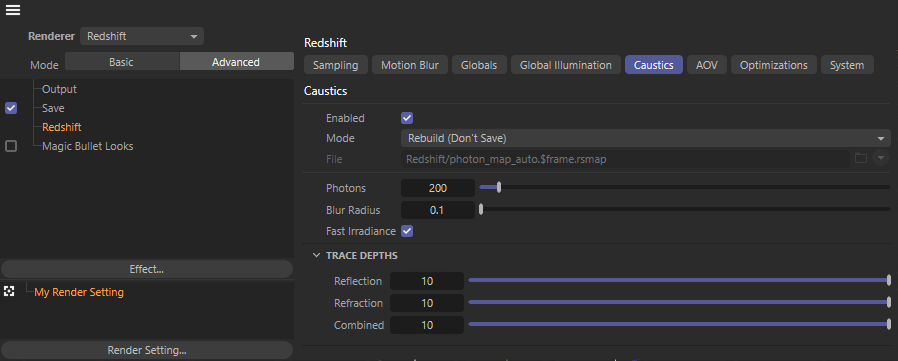
Advanced Caustics Settings
Caustics
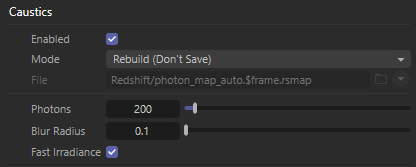
Caustics
For more information please see the Photon Mapping for Caustics page.
Enabled
Enables or disables the rendering of Caustics.
Mode
Specifies the caustics Mode to be used from the following options:
- Rebuild (don't save) - Redshift will compute new caustic photons from scratch (for each frame) but will not save it to disk. The frame will be rendered to completion.
- Rebuild (prepass only) - Redshift will compute new caustic photons from scratch (for each frame) and will save it to the user-specified file. The final rendering pass will be skipped.
- Rebuild - Redshift will compute new caustic photons from scratch (for each frame) and will save it to the user-specified file. The frame will be rendered to completion.
- Load - Redshift skips the caustic computation stage and the data is loaded from the user-specified file in the parameter below. The frame will be rendered to completion.
Light-emitted photons are independent from the camera settings, so fly-through animations can get away with generating the photon map once (on the first frame) and re-using it for all other frames.
If, however, photon-emitting lights move or material settings are animated, a new photon map will have to be generated.
File
Specifies where to save or load the caustics data depending on the chosen caustics mode as covered below.
- Rebuild (prepass only) - Save caustics data to the user-specified file.
- Rebuild - Save caustics data to the user-specified file.
- Load - Load caustics data from the user-specified file.
Photons
Specifies the upper limit number of photons that can be stored in the "Blur Radius."
Higher values will allow the photon shooting algorithm to store more photons per unit area which means a larger memory requirement but not necessarily improved image quality!
Reminder
We recommend leaving this setting at the default value.
This setting does not limit the total number of photons in the scene that are shot from lights, that is specified by the "Number of Photons to Emit" found under the Photon section of a Redshift light.
Blur Radius
Controls the distance in world units around each shaded pixel that will be used to find photons.
Higher values mean smoother but blurrier results while lower values mean sharper but potentially more splotchy results.
This setting is very closely tied to the number of photons shot from the lights. The more photons that lights have been configured to shoot the more the search radius can be shrunk without splotchy artifacts. If too few photons are shot from the lights the search radius has to be increased in order to not be splotchy.
Fast Irradiance
When enabled, it allows Redshift to use a faster, pre-processed approximation that requires less searching for blurry effects.
Searching for photons during final rendering can be time-consuming and might slow down the render, "Fast Irradiance" allows caustics that are more blurry to render faster.
The preprocessing step happens after the photons have been computed and might take a few seconds but the savings when rendering are worth it, so it is recommended that you leave this option enabled.
Trace Depths
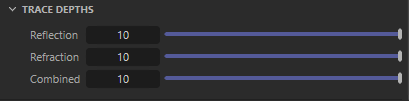
Trace Depths
Reflection
Specifies the number of times photons can bounce around the scene for reflections.
If you are rendering caustics and don't want reflective caustics but only want refractive caustics, you can try limiting the reflection trace depth to zero.
Refraction
Specifies the number of times photons can bounce around the scene for refractions.
Combined
Specifies the maximum number of times photons can bounce around the scene for both reflections and refractions.
This means that if the individual trace depth value for reflections or refractions is higher than the Combined Depth the resulting render will still be capped at the Combined Depth value.