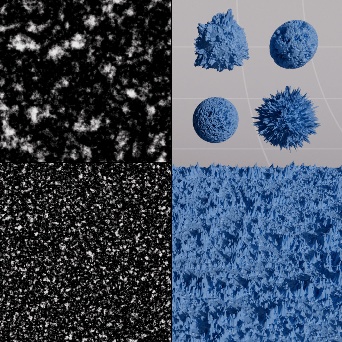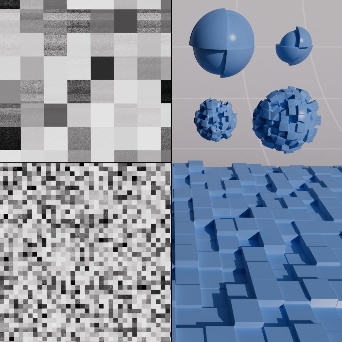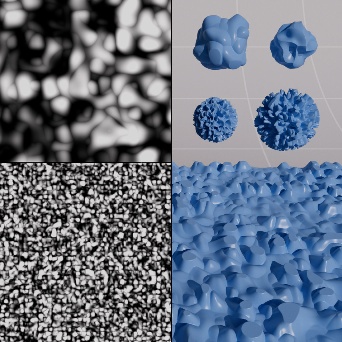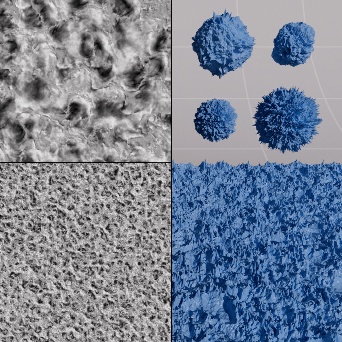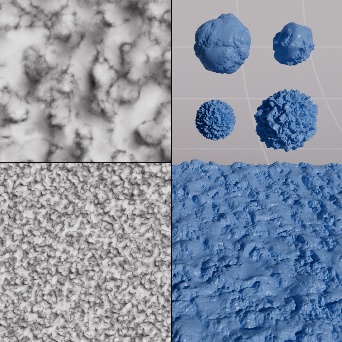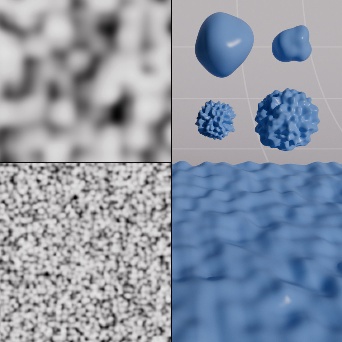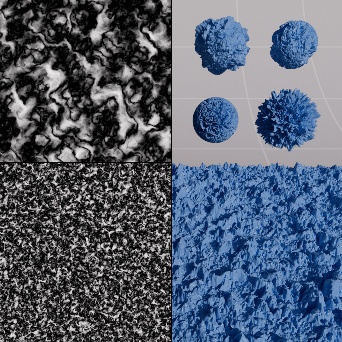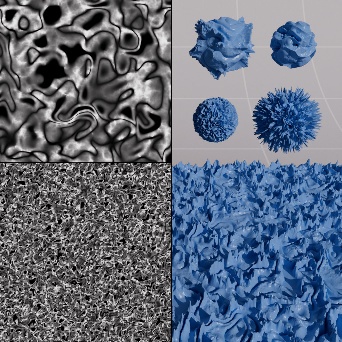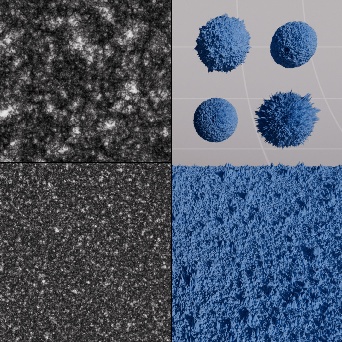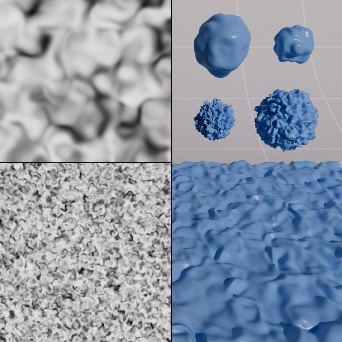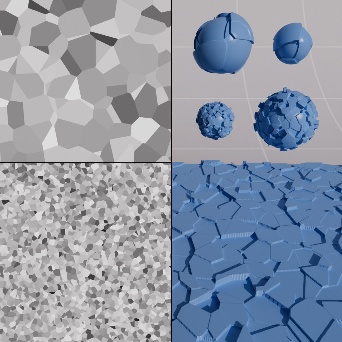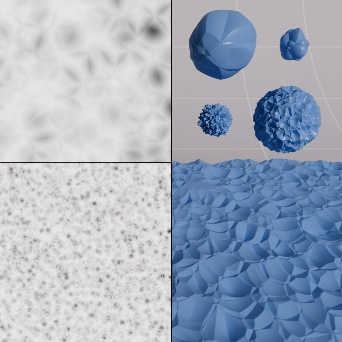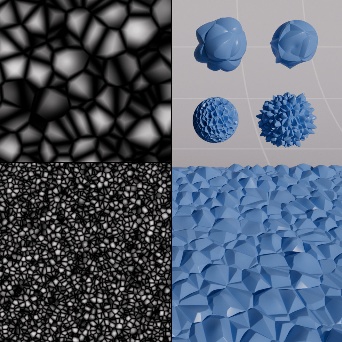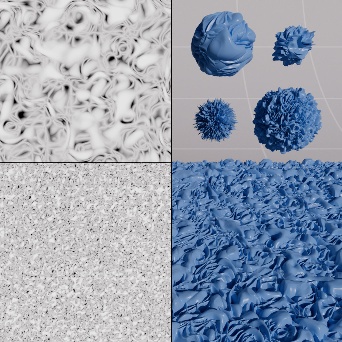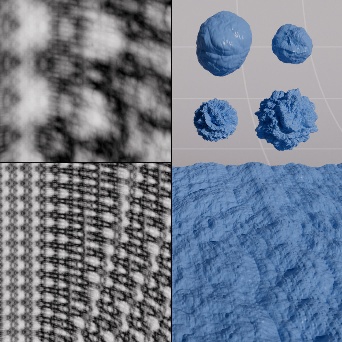Table Of Contents
Introduction
The Maxon Noise shader brings native support of the Cinema 4D procedural noises to all Redshift DCCs. These are very useful for adding surface detail, special effects and driving bump-maps.
For C4D users, the main benefit is that C4D noises are no longer constrained to 2D textures, but can be mapped in Object or World coordinates for more shading possibilities. Another benefit is that, in most cases using the C4D Shader node to bake the built-in shader is no longer necessary. So editing parameters will no longer trigger bakes and slow texture conversions. Note that the existing C4D Shader node will continue to work in bake mode, so that existing materials will render the same as before. In the future we plan to introduce an option whereby specific uses of the C4D Shader baker will be automatically translated to the new Maxon Noise node, so that existing scenes can benefit from this.
Please be aware that the algorithms used in the Maxon Noise node are based on a customized GPU-friendly implementation instead of the CPU-based code used by the original C4D shader. For this reason while the noises and most of the parameters are the same, their output will not be pixel-identical to the CPU version.
General
This tab allows you to control how the internally computed noise is turned into color for output.
Color 1
This is the color that is output where the computed noise is not present.
Color 2
This is the color that is output where the computed noise is present. Where noise is partially present, the output will be a blend between Color 1 and Color 2.
Seed
This creates a unique random noise pattern, changing this number makes it easy to use the same noise setup while achieving different results.
Type
This lets you choose between different noise generators. The options are as follows:
|
|
|
|
|
|
| Box Noise | Blistered Turbulence | Buya | Cell Noise | Cranal |
|
|
|
|
|
|
| Dents | Displaced Turbulence | FBM | Hama | Luka |
|
|
|
|
|
|
| Mod Noise | Naki | Noise | Nutous | Ober |
|
|
|
|
|
|
| Pezo | Poxo | Sema | Stupl | Turbulence |
|
|
|
|
|
|
| VL Noise | Wavy Turbulence | Cell Voronoi | Displaced Voronoi | Sparse Convolution |
|
|
|
|
|
|
| Voronoi 1 |
Voronoi 2 |
Voronoi 3 |
Zada | Fire |
|
|
|
|
|
|
|
|
Electric | Gaseous | Ridged Multi Fractal |
|
Octaves
This controls the amount of detail in the noise pattern.
Lacunarity
This controls the amount of detail added per octave.
Gain
Exponent
Absolute
Animation
|
|
|
|
|
|
| Box Noise | Blistered Turbulence | Buya | Cell Noise | Cranal |
|
|
|
|
|
|
| Dents | Displaced Turbulence | FBM | Hama | Luka |
|
|
|
|
|
|
| Mod Noise | Naki | Noise | Nutous | Ober |
|
|
|
|
|
|
| Pezo | Poxo | Sema | Stupl | Turbulence |
|
|
|
|
|
|
| VL Noise | Wavy Turbulence | Cell Voronoi | Displaced Voronoi | Sparse Convolution |
|
|
|
|
|
|
| Voronoi 1 | Voronoi 2 | Voronoi 3 | Zada | Fire |
|
|
|
|
|
|
|
|
Electric | Gaseous | Ridged Multi Fractal |
|