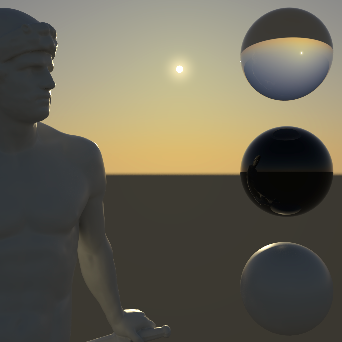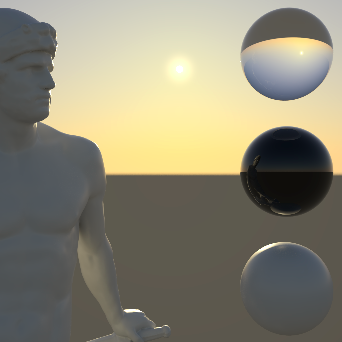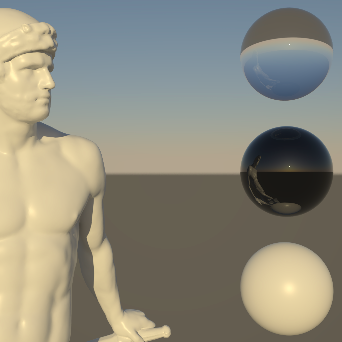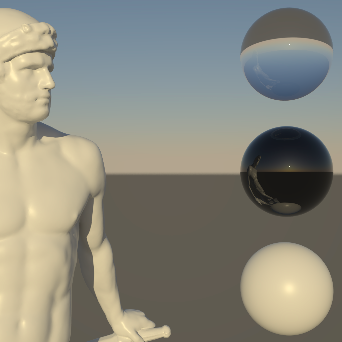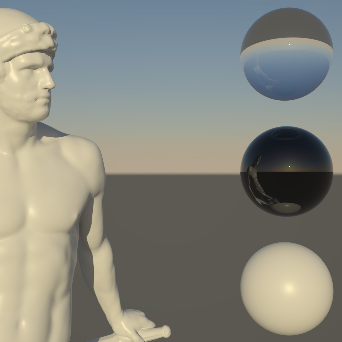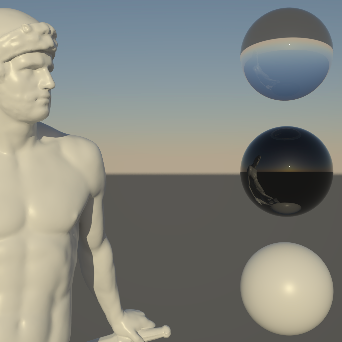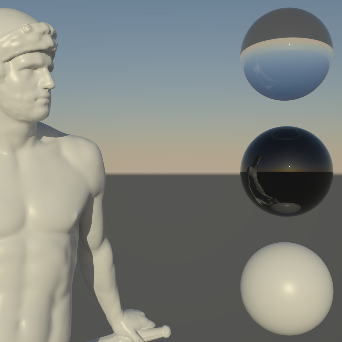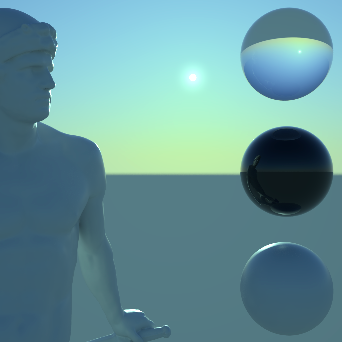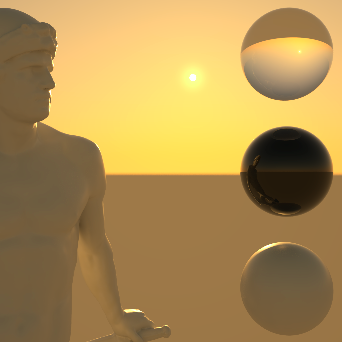Sky
This is a multiplier, to increase or decrease the intensity of the light in the sky. Setting this to 0.0 effective disables the light, making it black. Since the brightness of the sun is much greater than that of the sky, this value can also be used to increase the contrast between the sky and the sun (if a physical sun has been assigned).
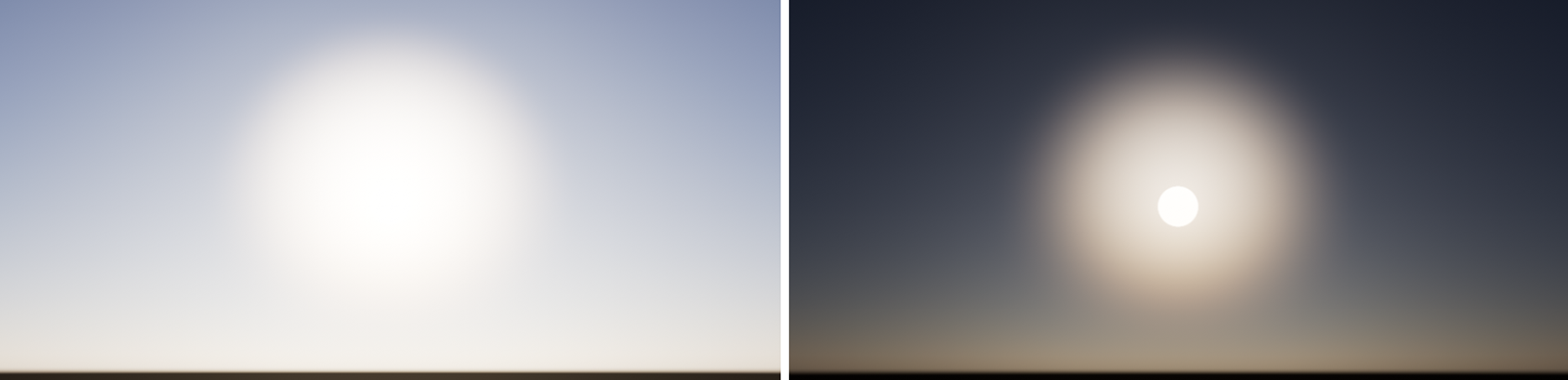 Decreasing the Intensity Multiplier will lower the brightness of the sky and increase the contrast between the sky and the sun (see right side of the image).
Decreasing the Intensity Multiplier will lower the brightness of the sky and increase the contrast between the sky and the sun (see right side of the image).
Reduces the intensity of the sun light to a range that can be used without Exposure configuration at your camera.
|
|
|
|
|
| Use Non-Physical Intensity: Enabled | Disabled | Enabled | Disabled |
This option lets you pick between the different sky models:
- Hosek-Wilkie: Produces natural color and brightness gradients. The results are only surpassed in realism by the newer PRG Clear Sky Model
- Preetham et al: An already somewhat older calculation model, which changes more strongly into yellow tones especially at low sun positions.
- PRG Clear Sky: The latest calculation model that can calculate very realistic colors for any position of the sun.
 From left to right: Hosek-Wilkie, Preetham et al, PRG Clear Sky.
From left to right: Hosek-Wilkie, Preetham et al, PRG Clear Sky.
Specifies the haziness of the air – a measure of dust particle pollution. A value of 2.0 represents a very clear, blue sky, while larger values will make the sky a dirty, orange color. The visibility of the sun and sky (if a RS Sky object is used) decreases with increasing turbidity
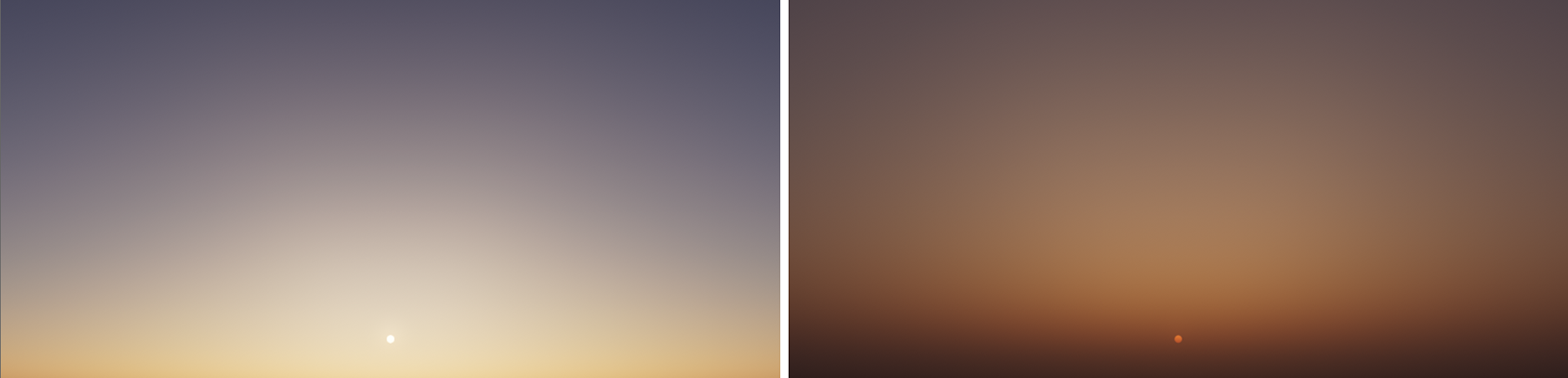 Low Turbidity on the left, high Turbidity on the right..
Low Turbidity on the left, high Turbidity on the right..
This parameter is not used with the PRG Clear Sky calculation mode.
This specifies the amount of Ozone in the atmosphere, with values ranging from 0.0 to 1.0. The default is 0.35, which is commonly used for the Earth's atmosphere. Smaller values will increase the amount of orange in the sunlight, while larger values will make it more blue.
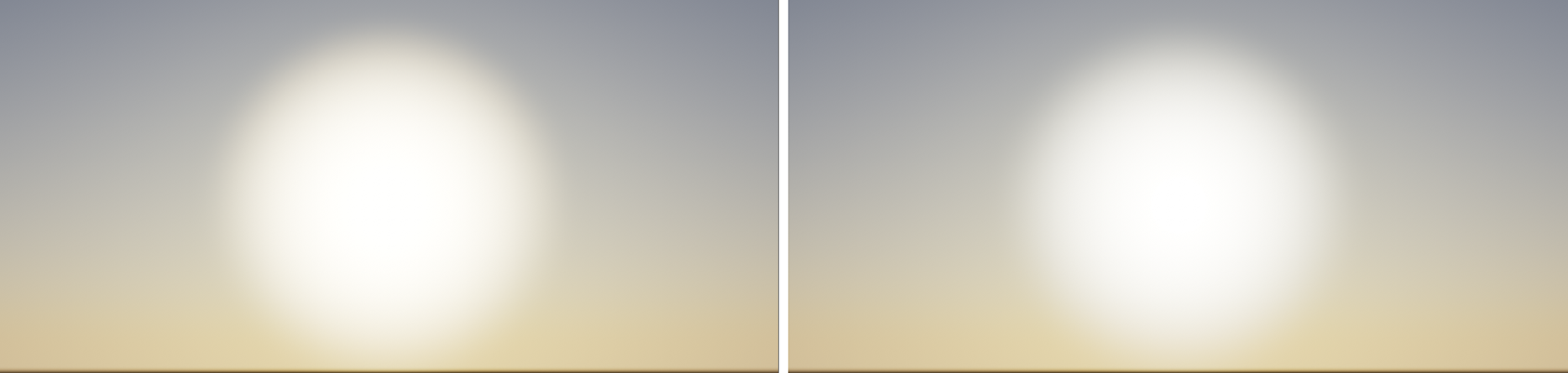 The amount of Ozone also has a subtle effect on the visible sun glow. The left side shows a warmer sun glow with a low Ozone value. On the right, the sun appears slightly colder when a higher Ozone value is used.
The amount of Ozone also has a subtle effect on the visible sun glow. The left side shows a warmer sun glow with a low Ozone value. On the right, the sun appears slightly colder when a higher Ozone value is used.
Below shows an Ozone demonstration showing lower values resulting in a warmer result on the left to higher values resulting in a cooler result on the right:
|
|
|
|
|
|
Specifies the position of the horizon. Values below 0 will push the horizon down, while values above 0 will raise the horizon. This can be interesting for artistic reasons, as the position of the sun will not be changed, but the resulting colors are still based on the distance between the sun and the horizon.
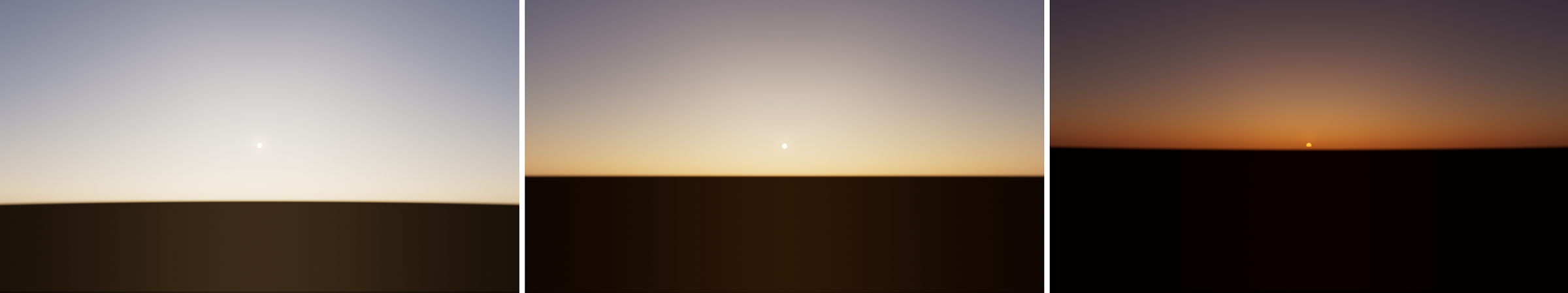 This image sequence shows the result of using a Horizon Height of -0.5, 0.0 and 0.5 (from left to right).
This image sequence shows the result of using a Horizon Height of -0.5, 0.0 and 0.5 (from left to right).
The Redshift Sky object indicates the ground plane passing through the horizon by a recoloring of the lower half of the hemisphere. (see Ground Color parameter). This lower hemisphere of the sky usually forms a hard transition to the upper sky at the horizon. By increasing this blur value, the transition can be blurred near the horizon. The example in the image below uses a bluish colored ground plane to emphasize this transition. As you can see on the right side of that image, the horizon itself still remains visible in the color gradient of the sky.
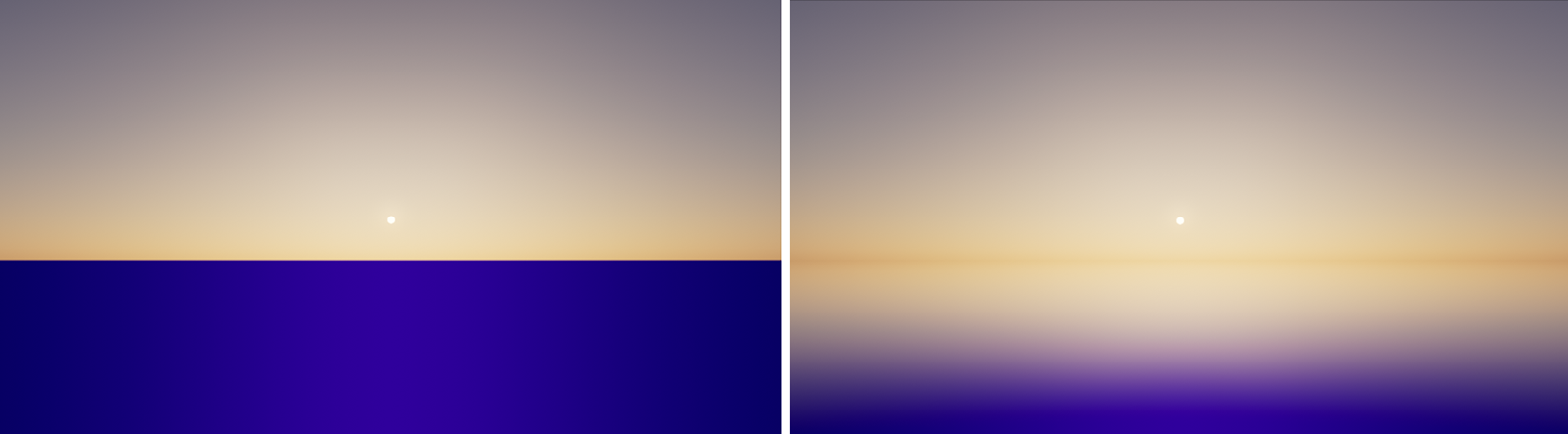 Using no Horizon Blur on the left and a higher Horizon Blur value on the right side.
Using no Horizon Blur on the left and a higher Horizon Blur value on the right side.
This color will be used for the lower half of the sky hemisphere.
This option allows you to set a color for the sky, as the sun's influence on the sky color disappears, the Night Color will be all that remains. This can be used especially for setups with a low sun position to add an individual tint to the dim sky, as in the example shown below.
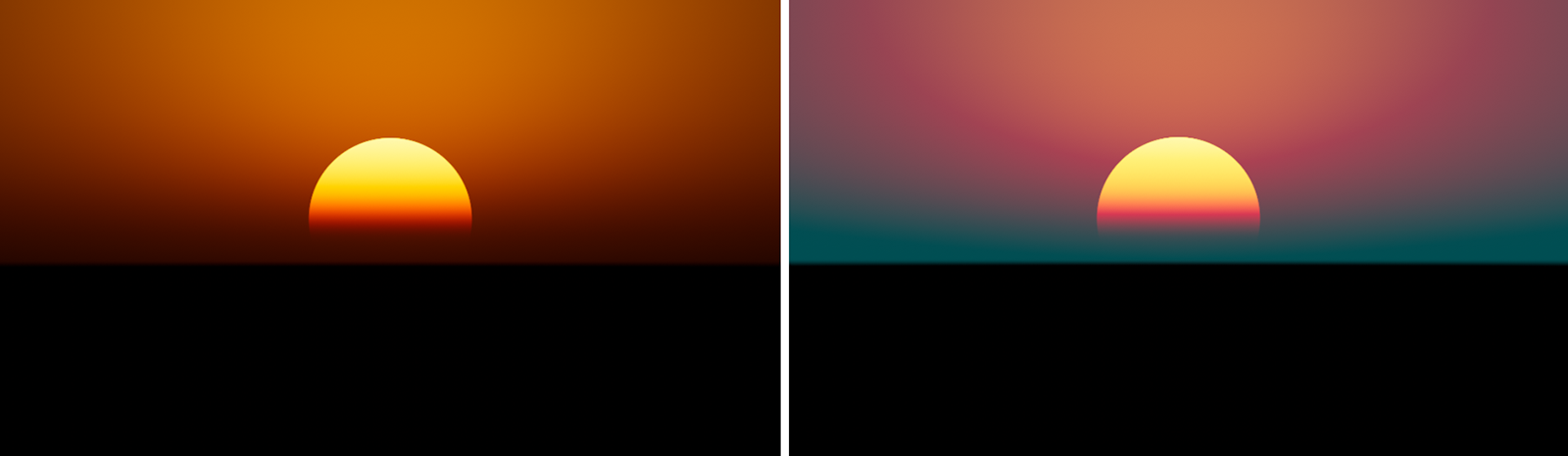 The left side shows the default black Night Color. On the right side a custome color was used.
The left side shows the default black Night Color. On the right side a custome color was used.
Specifies a hue shift for the color of the sun light. The default value of 0 will yield physically accurate sun light color. Negative values will shift the sun light color towards blue, while positive values will shift it towards red.
|
|
|
|
| Red-Blue Shift: -0.5 | 0.0 | 0.5 |
Specifies the color saturation of the sun light. The default value of 1 will yield physically accurate sun light color. Smaller values will reduce the color saturation of the sun light, with a value of 0 producing pure white light. Values above 1 will exaggerate the color of the sun light.