Environment Variables
Environment variables can be defined in the following way, e.g., to make specific directories/files accessible for various Cinema 4D versions or users.
For Windows (environment variables cannot officially be used under macOS due to security reasons):
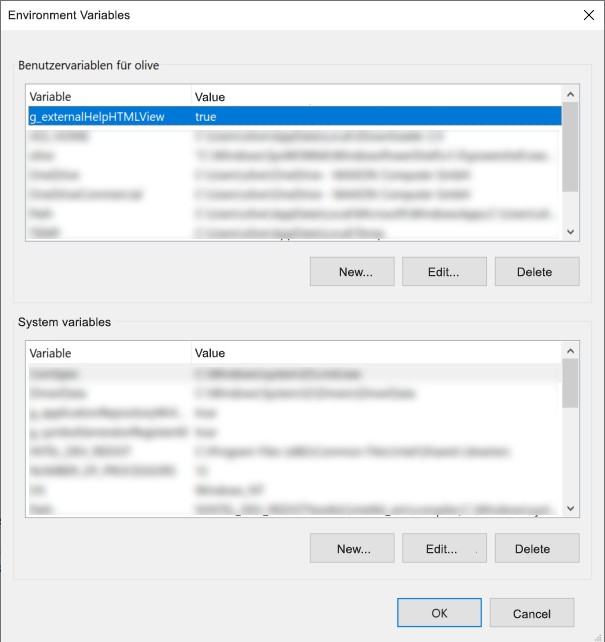
The following environment variables are available:
- g_additionalModulePath: Set a path like c:\plugins (or a network path) to load plugins that lie outside of the Cinema 4D program directory (with the introduction of Cinema 4D R20, this can be done comfortably in the Preferences menu).
- g_prefspath: Here you can define a path to which user-specific files (e.g., layout, user preferences, etc.) to a custom directory instead of to a standard user directory.
- C4D_SCRIPTS_DIR: Set a path like c:\scripts (or a network path) to load Python scripts in any Cinema 4D version.
- g_internalHelpHTMLView=true: Calls up the Help in a Cinema 4D window (regardless of what is defined in the Preferences menu ).
- g_externalHelpHTMLView=true: Calls up the Help in a system browser (regardless of what is defined in the Preferences menu ).
- g_offlineHelp=true: Cinema 4D will always (regardless of what is defined in the Preferences menu) call up a local Help version and will not go online (see also here.).
- g_offlineHelpPathOverride: Here you can define a path that points to a Help version downloaded from the Maxon website for a specific Cinema 4D installation.
- g_connectwatchfolder: Here you can set a path that will be seen as a monitored folder.
- g_connectdatabase: This variable can be used to connect a database.
Multiple paths can be separated using a semicolon (;).
Tip:Variables that begin with g_ can also be used as command line arguments.