Redshift Material Nodes
Here you can find all preset Redshift material types, such as the Hair material or the Car Paint material.
You will probably use the Redshift Material or the Redshift Standard Material most often, as they both can be adapted for all purposes.
Materials based on these nodes can be created directly from the Material Manager. To edit the basic settings of these materials, you can just double click on the material in the Material Manager to open the Material Editor. However, to combine more nodes with these materials, you should work in the Node Editor.
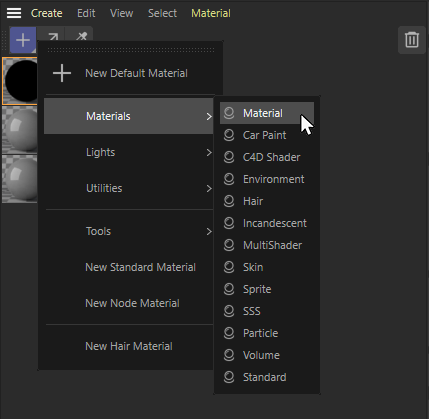 Use the '+' menu in the Material Manager to choose a Redshift material.
Use the '+' menu in the Material Manager to choose a Redshift material.
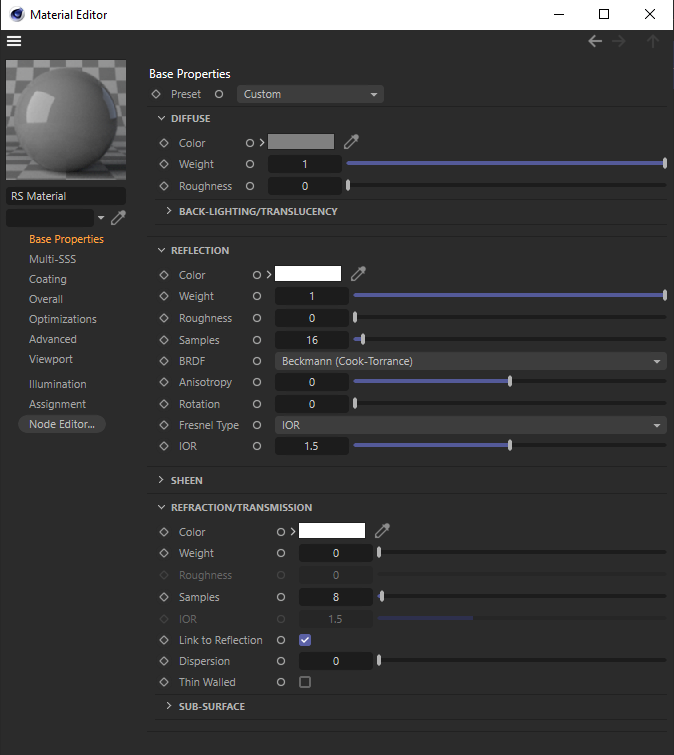 Double-clicking on a material opens the 'Material Editor'. In this way, the basic settings of Redshift materials can also be edited without having to open the 'Node Editor'.
Double-clicking on a material opens the 'Material Editor'. In this way, the basic settings of Redshift materials can also be edited without having to open the 'Node Editor'.