Symmetrize Selection
![]()
This command can be used to mirror point, edge or polygon selections (and their respective UV equivalents) of polygonal objects based on definable mirror planes in 3D space. For splines this also works with point selections.
Mirroring selections works best with planar or radially symmetric objects. However, a tolerance can be defined (Size setting in the general symmetry settings) when working with non-symmetrical objects.
The details of the actual symmetry are defined under ![]() Symmetry.
Symmetry.
The Symmetrize Selection function has the following settings:
Selection Mode
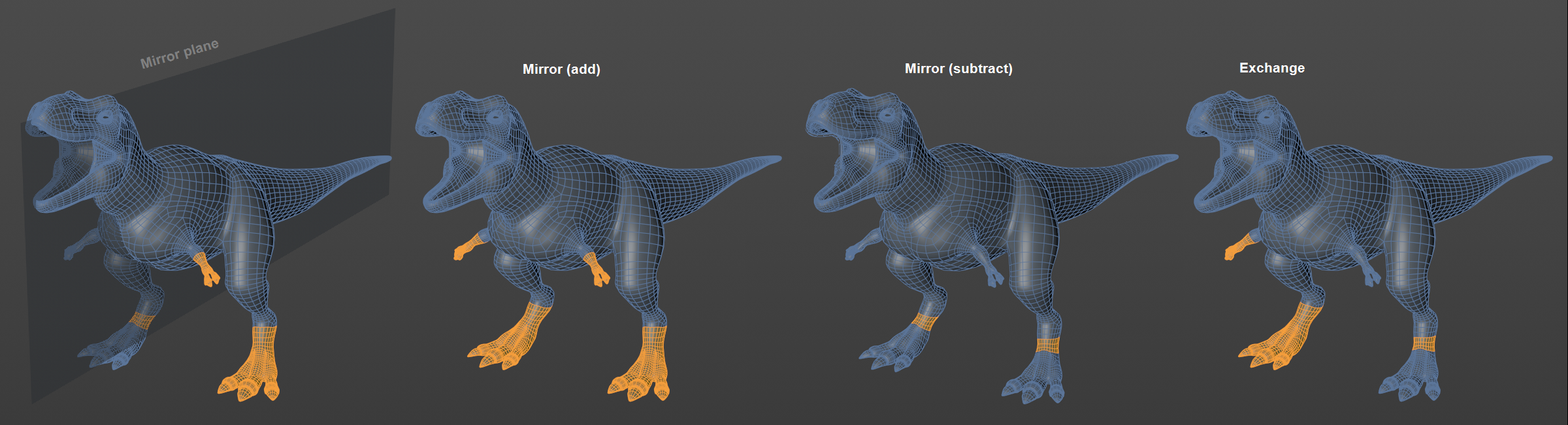
The Selection Mode defines how the mirroring should take place.
-
Mirror (Add): Existing selections will be maintained and also mirrored.
-
Mirror (Subtract): If selections lie on each side of the mirror plane, these will be subtracted from one another. This is not very illustrative but it can be better understood if you imagine the intersections on both sides - these will be selected. If there are no intersections, no selection will be made.
-
Flip: Both sides will be switched.