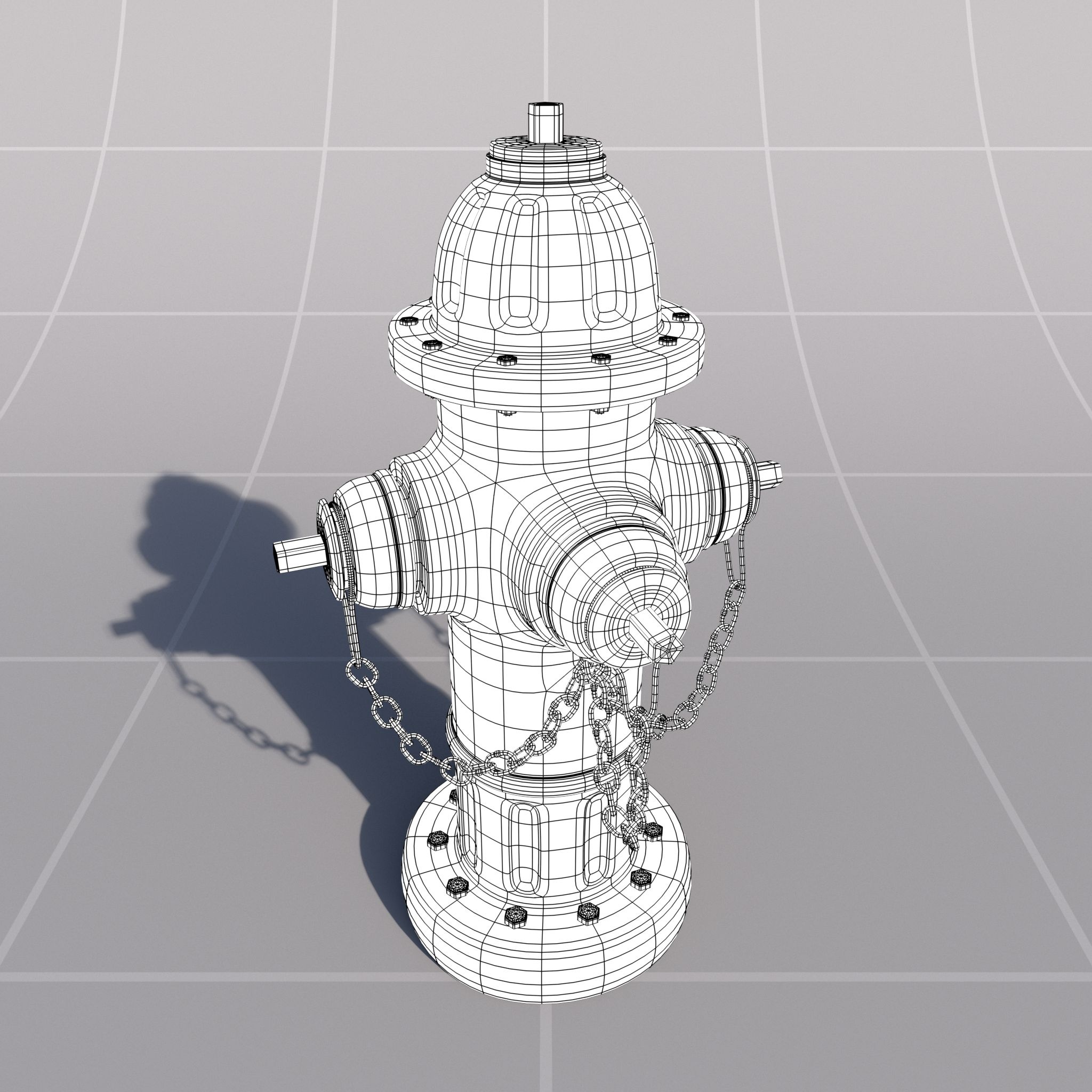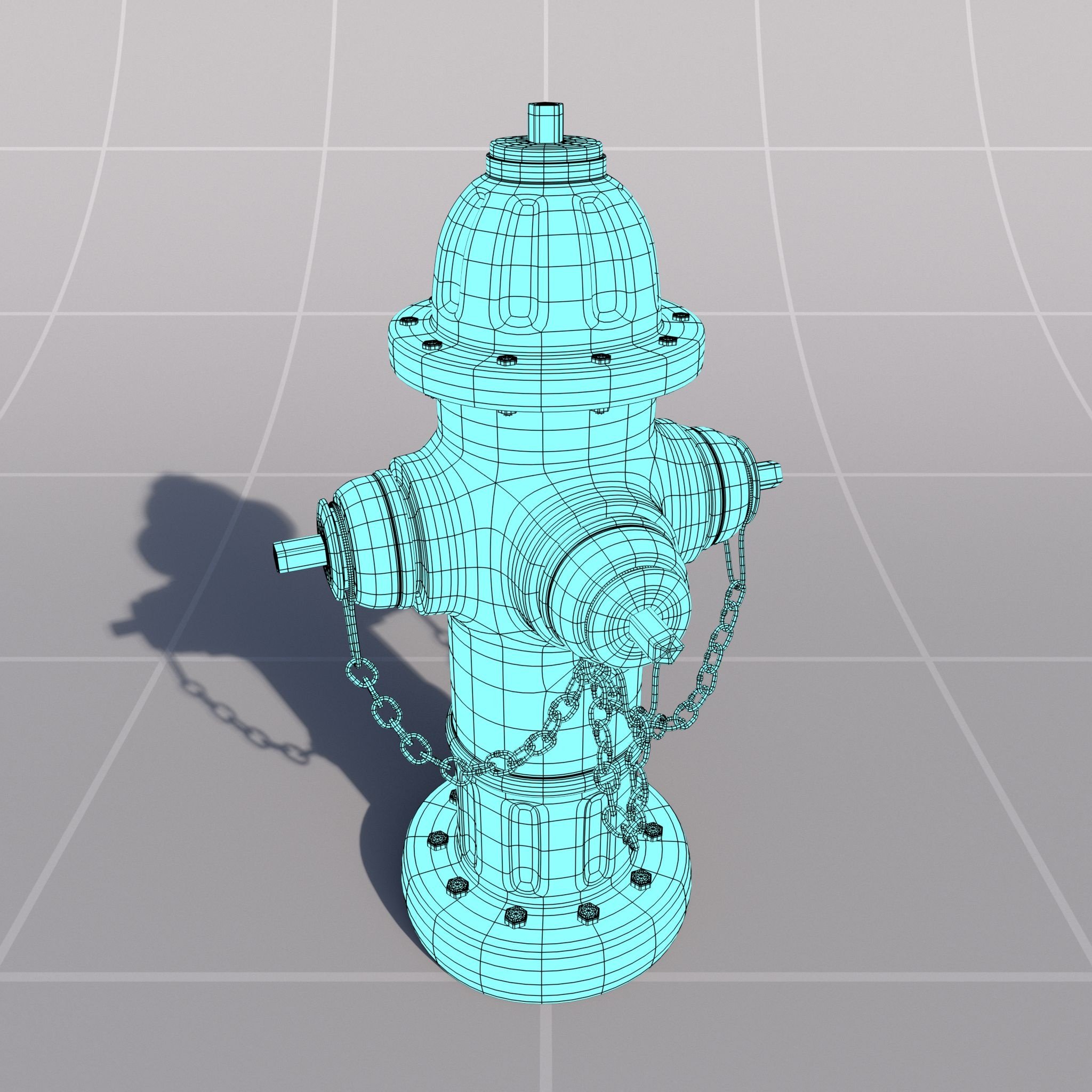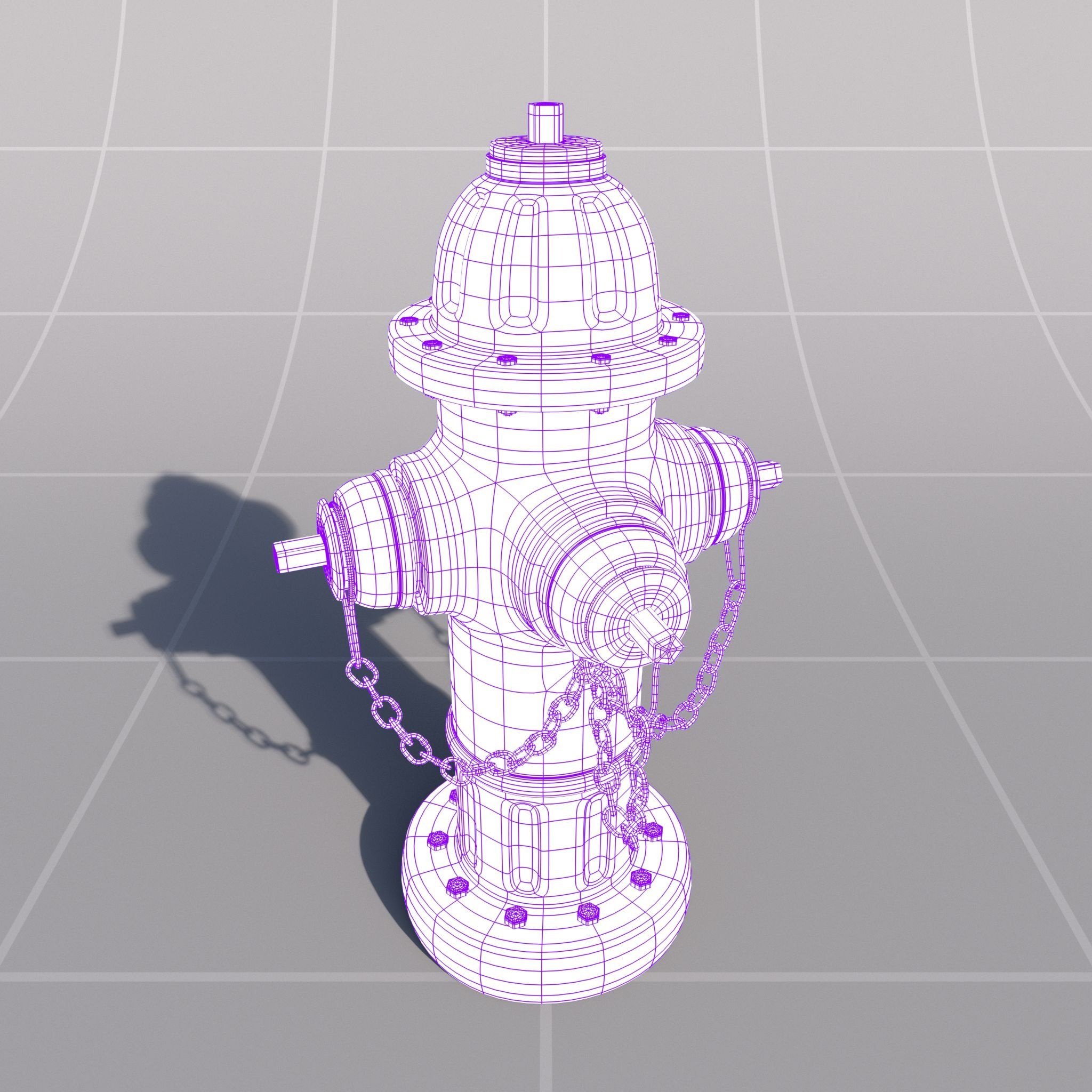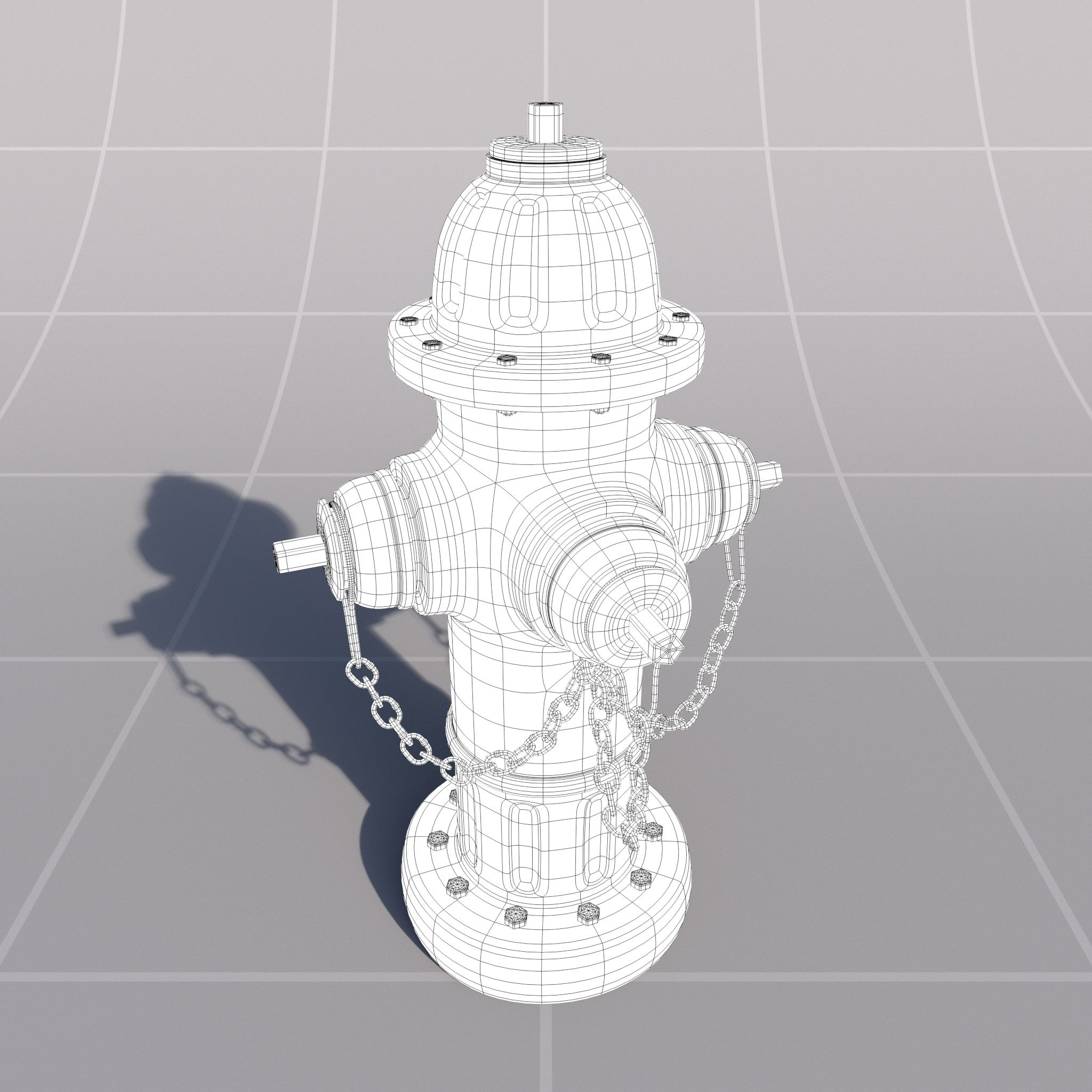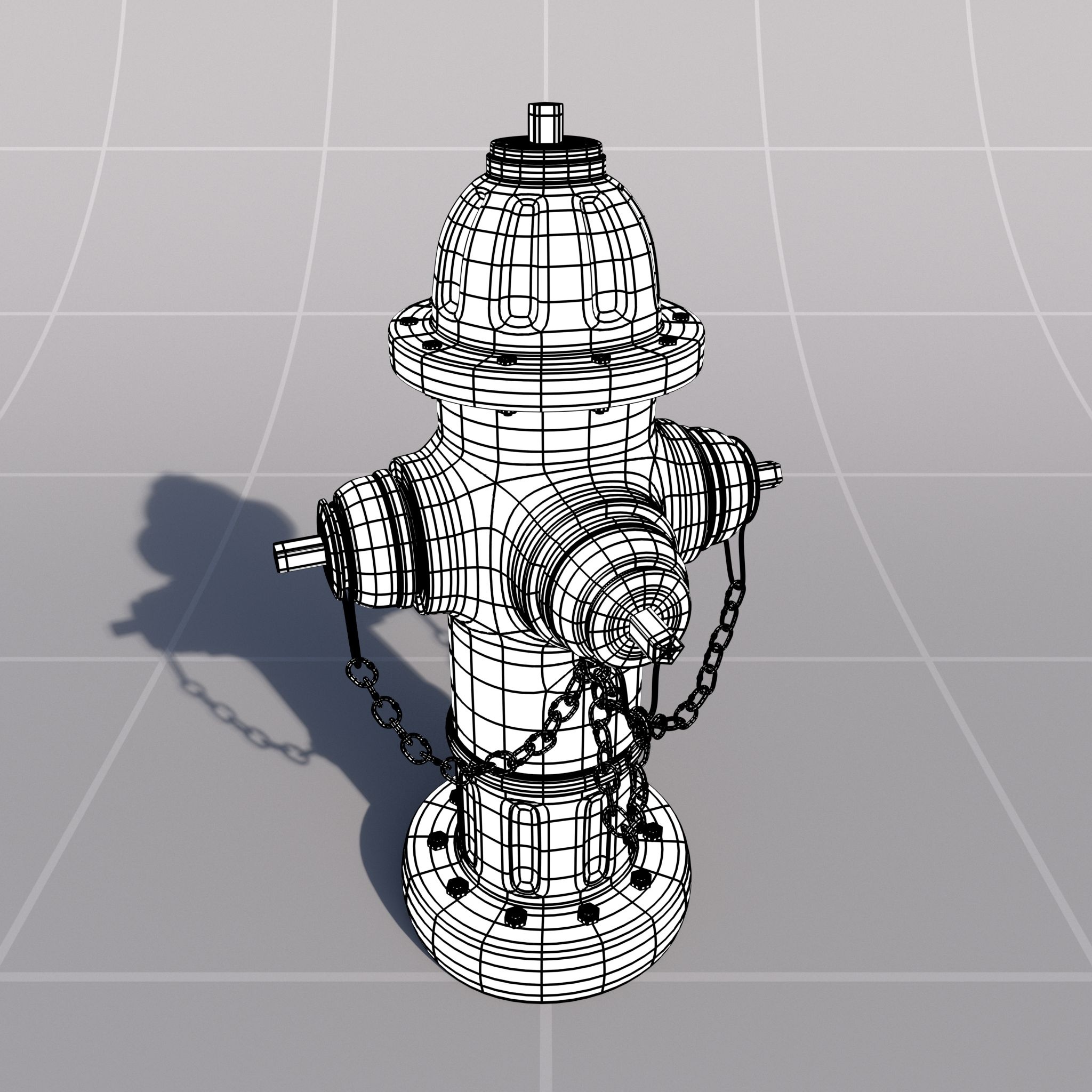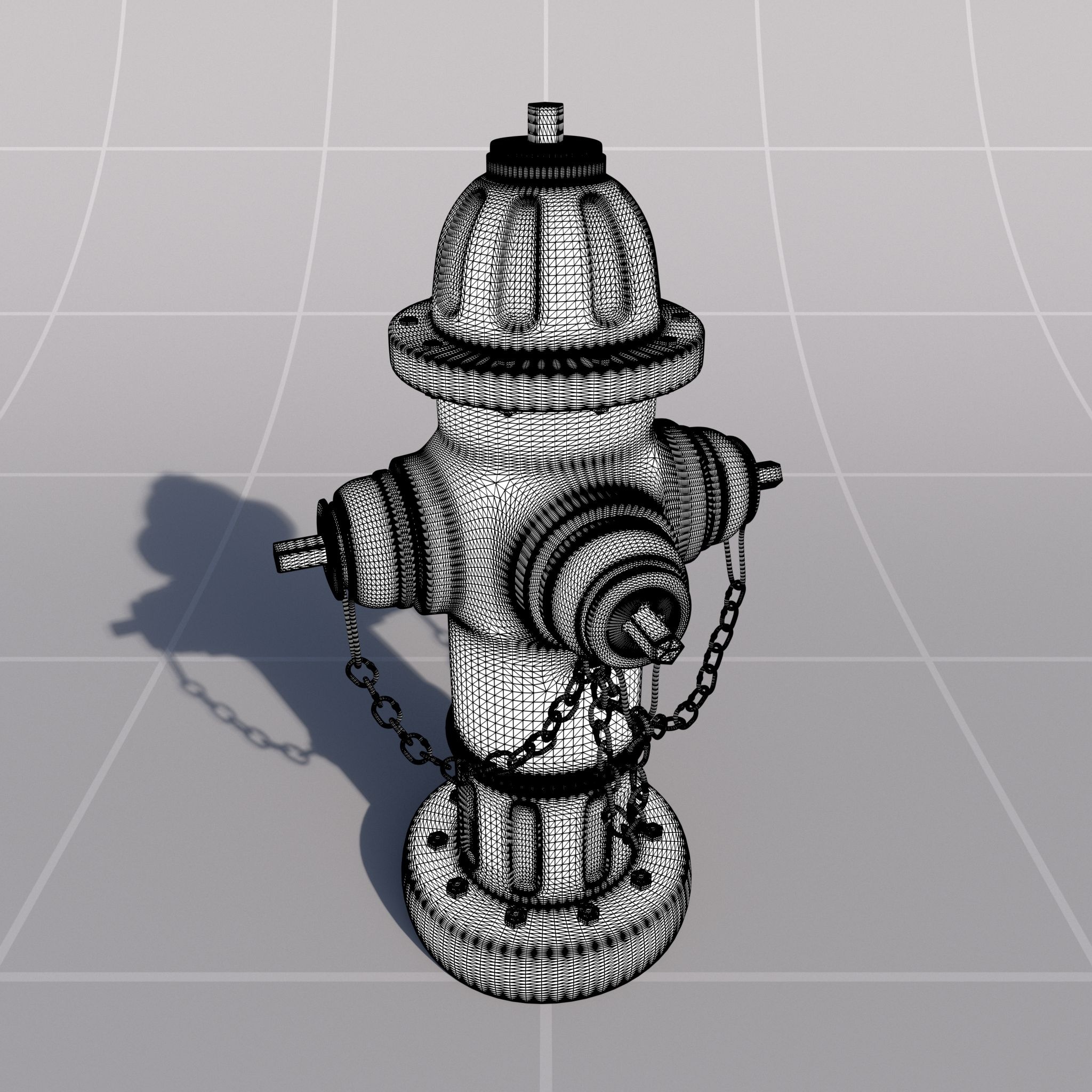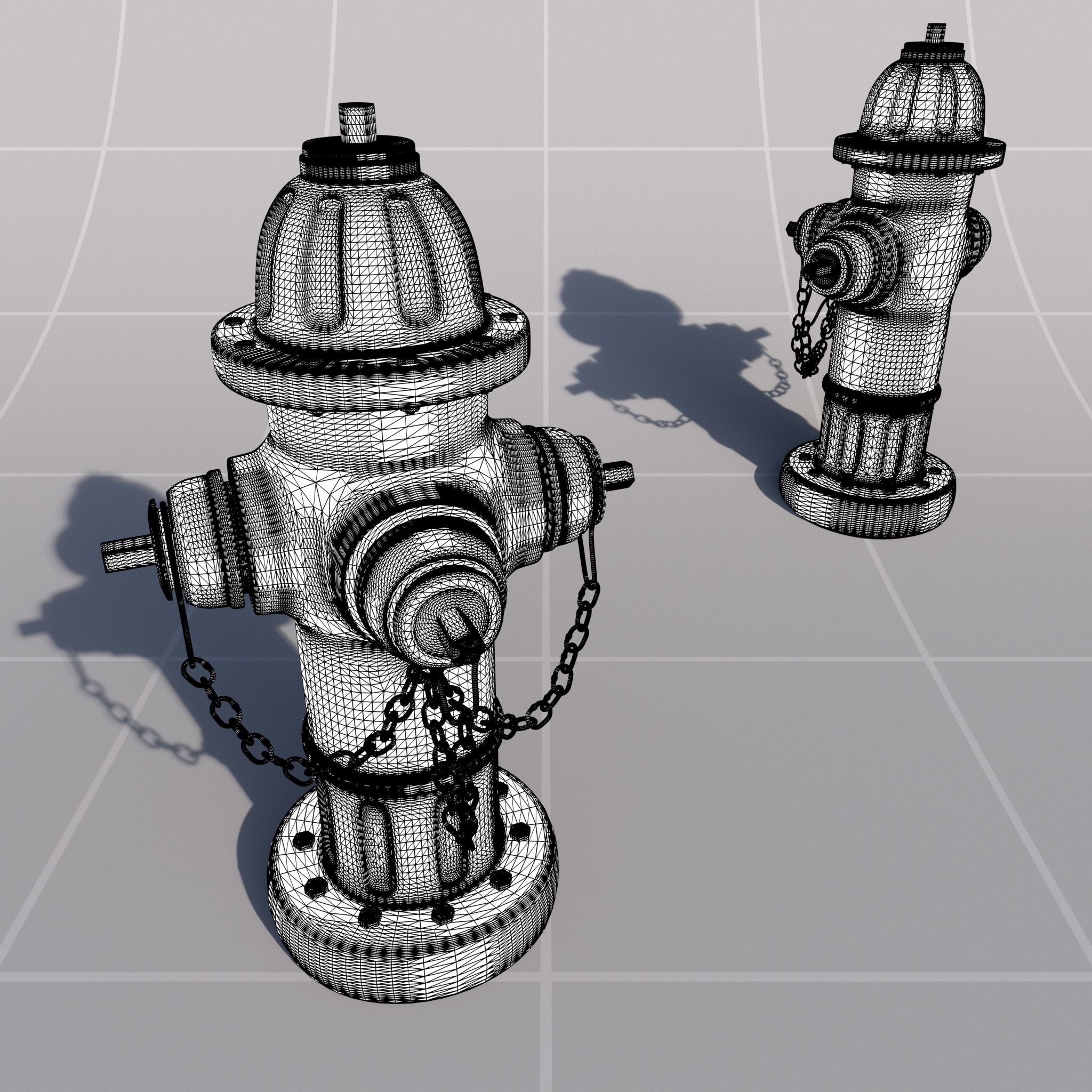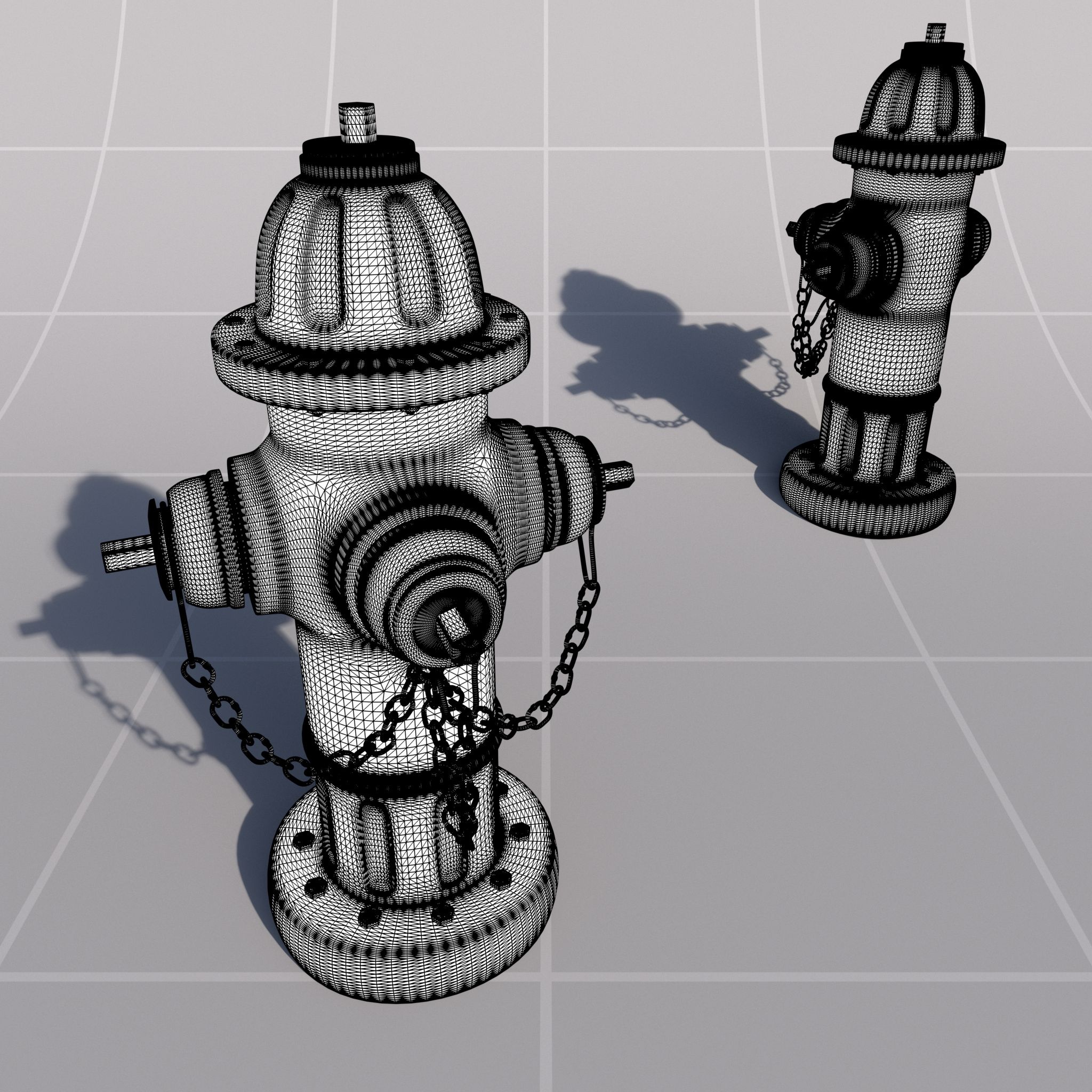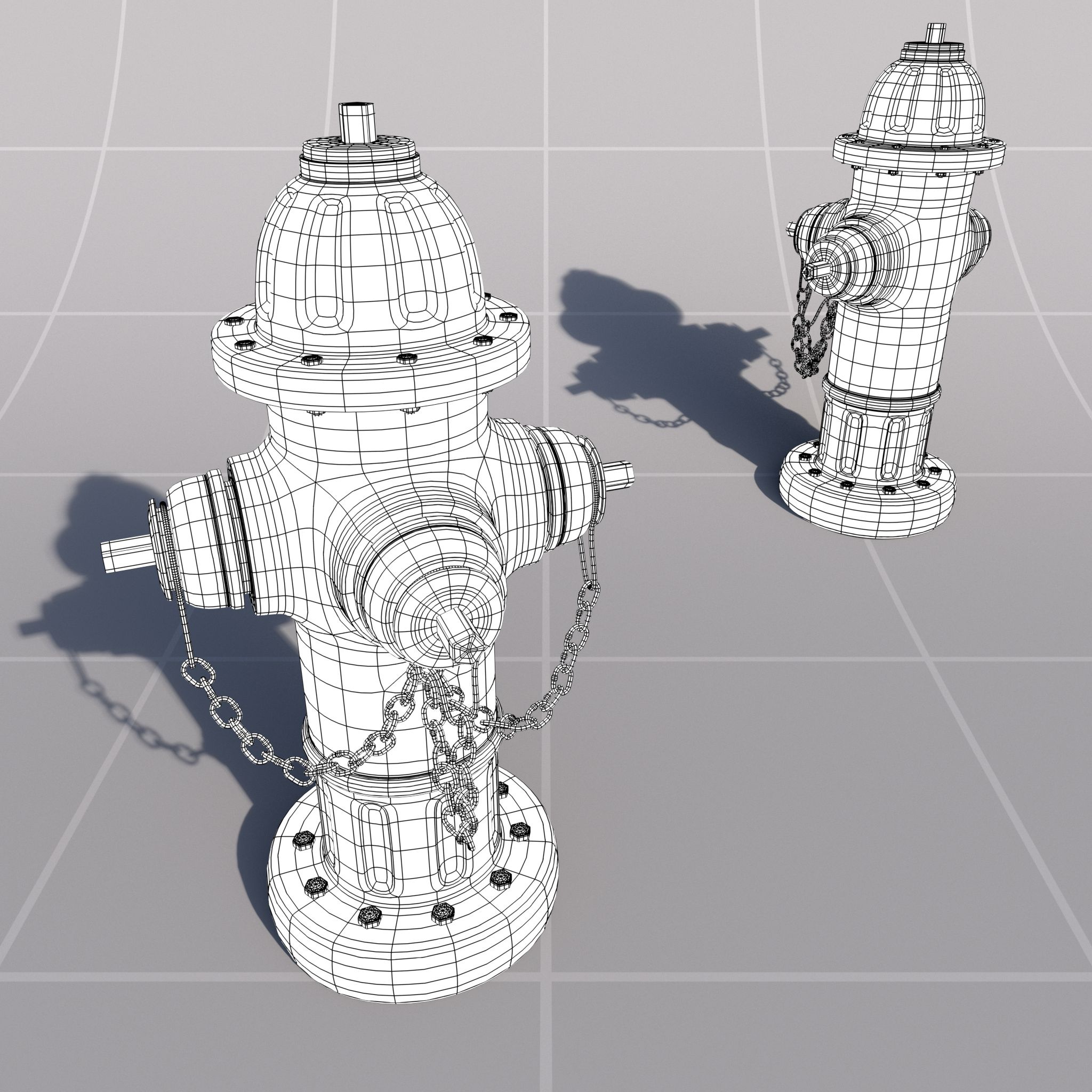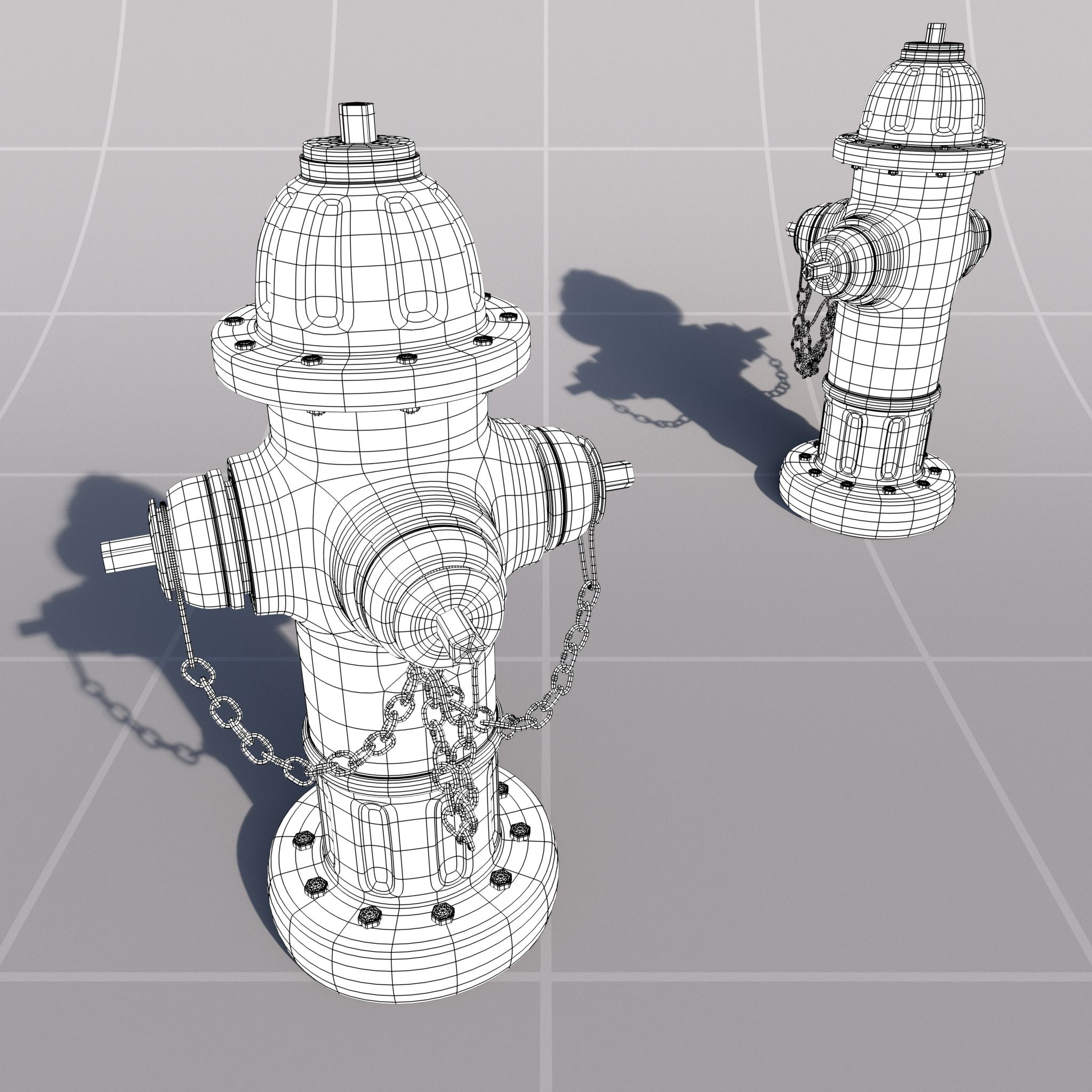Table Of Contents
Introduction
This shader generates a wireframe image based on the triangles and quads of the mesh that is being shaded.
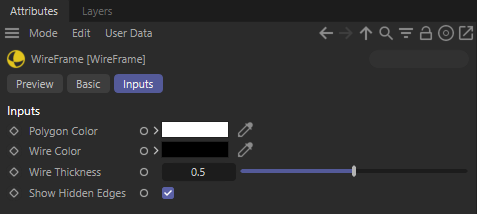
Parameters
Polygon Color
This is the color of the inner polygon.
|
|
|
| Polygon Color: White | Cyan |
Wire Color
This is the color of the edges of the polygon that form the wire-frame.
|
|
|
| Wire Color: Black | Purple |
Wire Thickness
This is the thickness of the wire-frame in pixels.
|
|
|
| Wire Thickness: 1.0 | 5.0 |
Show Hidden Edges
When this option is enabled, the hidden triangle edges that make up quads or tessellated polygons will be visible, revealing all the triangles that make up the mesh.
When this option is disabled, the wireframe of the original quads or un-tessellated mesh polygons will be visible.
|
|
|
| Show Hidden Edges: Disabled | Enabled |
Wireframe with Adaptive Tessellation
The wireframe shader can reveal exactly what is going on when using Redshift's render time Adaptive Tessellation when the Wireframe parameter "Show Hidden Edges" is enabled.
Adaptive tessellation has the potential to greatly increase performance while still looking great compared to a inefficient non-adaptive tessellation setting.
|
|
|
|
Show Hidden Edges: Enabled Adaptive Tessellation: Enabled |
Disabled |
That being said, adaptive tessellation can produce strange looking patterns when viewing the wireframe. In times like these you can disable "Show Hidden Edges" and everything will still look nice and clean, no matter the adaptive tessellation result. In the example below the only place you can really notice any difference is in the top part of the far hydrant.
|
|
|
|
Show Hidden Edges: Disabled Adaptive Tessellation: Enabled |
Disabled |