Zufalls-Materialumschalter

|
| by Saul Espinosa |
The Random Material switches randomly between a set of user-defined materials. You control the total number of material inputs and how likely each material may appear, giving you the ability to make certain materials appear more often than others. The chance a material has to appear is controlled by setting the weight for each input. On top of that, it's easy to add additional randomization using the built-in Tint Jitter controls.
Examples
How to use it
First create a Random Material Switch and connect it to the Surface port of the Material Output node. Then decide how the randomization will be distributed in your scene, this is controlled by the Input ID Mode. You can either set the Input ID Mode to a built-in ID like “Name ID” or use a custom ID by selecting “User Data” and connecting a user data node like Integer User Data as used in the example below.

|
Next set the number of materials you want to choose from and connect them to the material inputs. If you want some materials to show up more often than others, you can increase or decrease their Weight value.
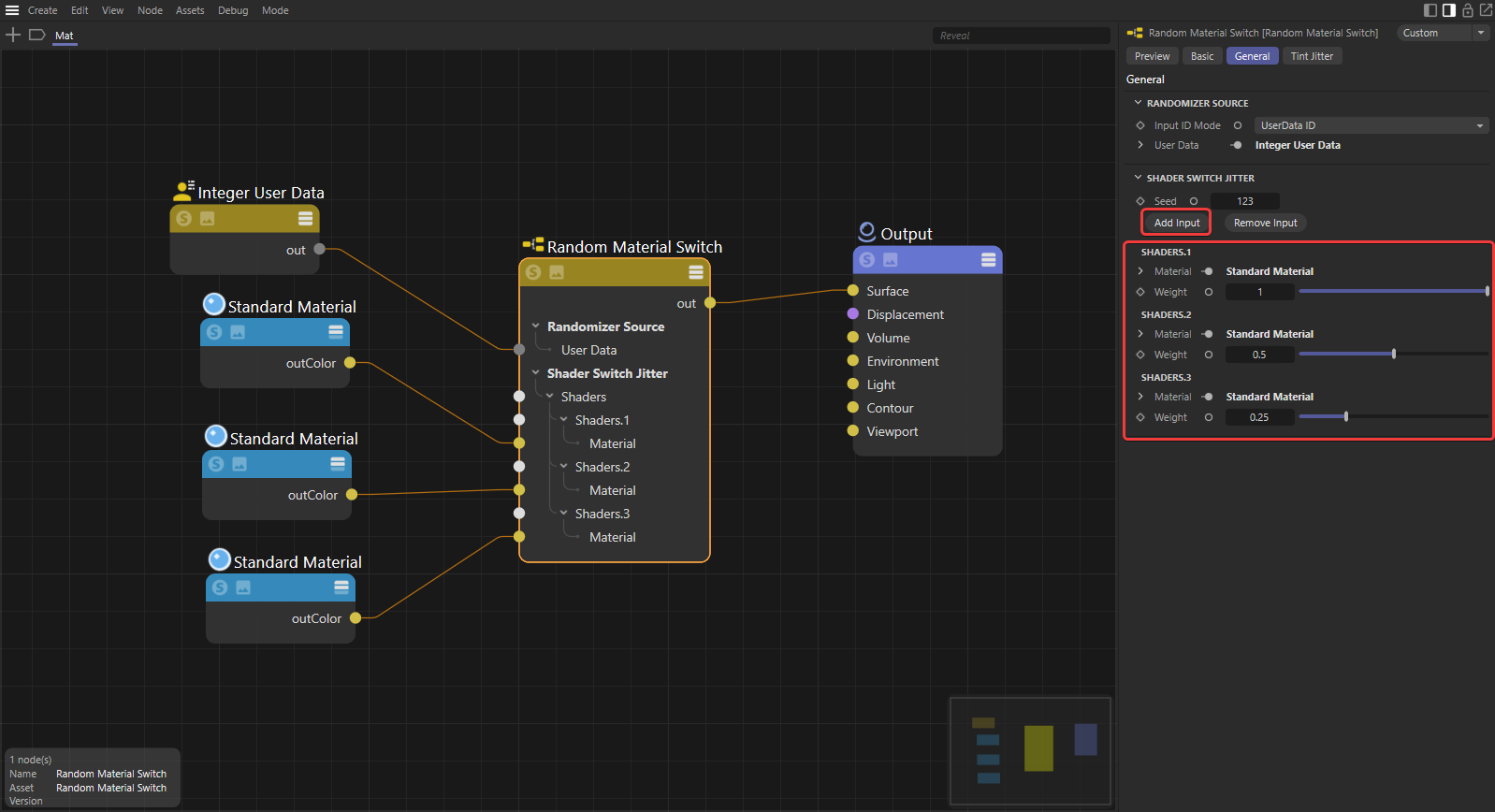
|
Then change the Seed value until you are happy with the result.
| Changing the Seed |
Additional color randomization can be added with the built-in Color Jitter parameters.
| Changing the Tint Jitter's Hue Seed |