Vector Motion Blur
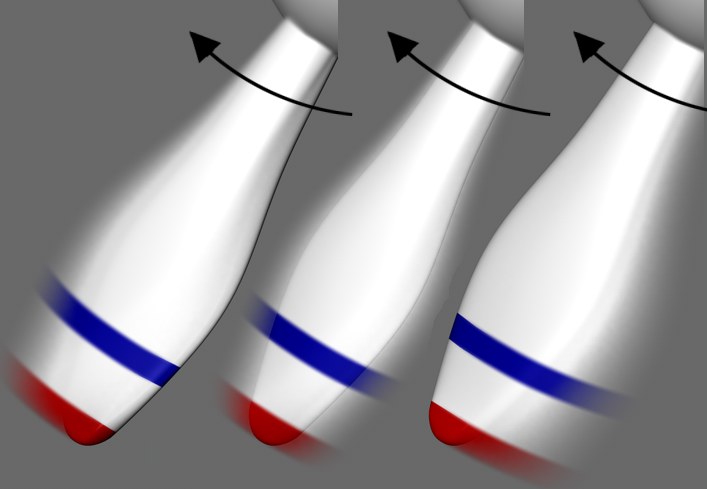 From left to right: Phase values of 100%, 0% and -100%.
From left to right: Phase values of 100%, 0% and -100%.
The Phase value defines the position of the blur. The following Phase values should serve as a reference:
- -100%: behind the object.
- 0%: the same length on both sides of the object.
- 100%: in front of the object (the blur moves ahead).
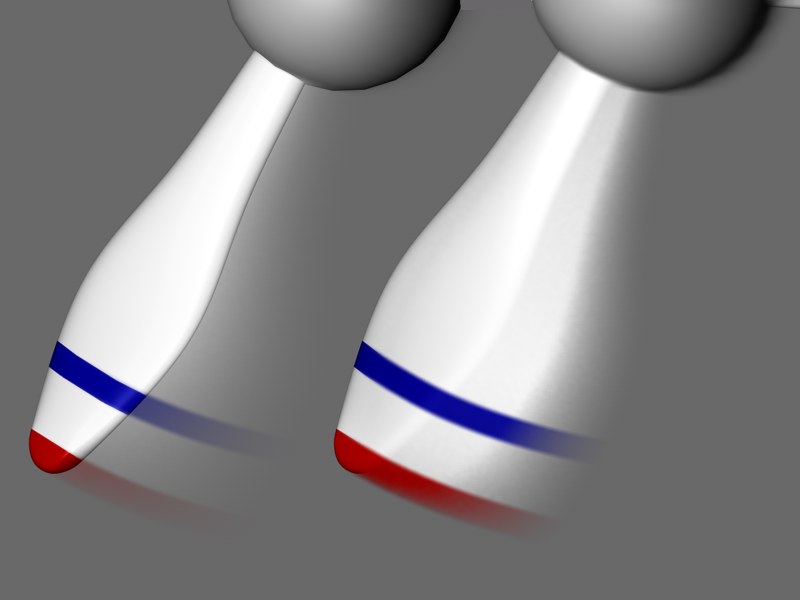 Density set to a low value (left) and high value (right).
Density set to a low value (left) and high value (right).
The Density value defines the coverage of the blur in the image.
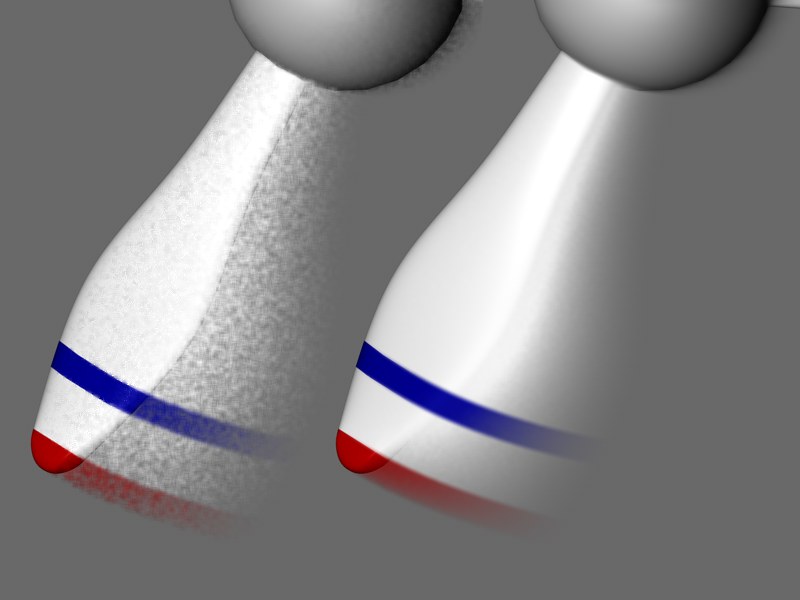 Samples set to a low value (left) and high value (right).
Samples set to a low value (left) and high value (right).
Samples allow you to set the resolution or smoothness of the blur. Low values result in a grainy look, while more samples increase both the quality and the render time.
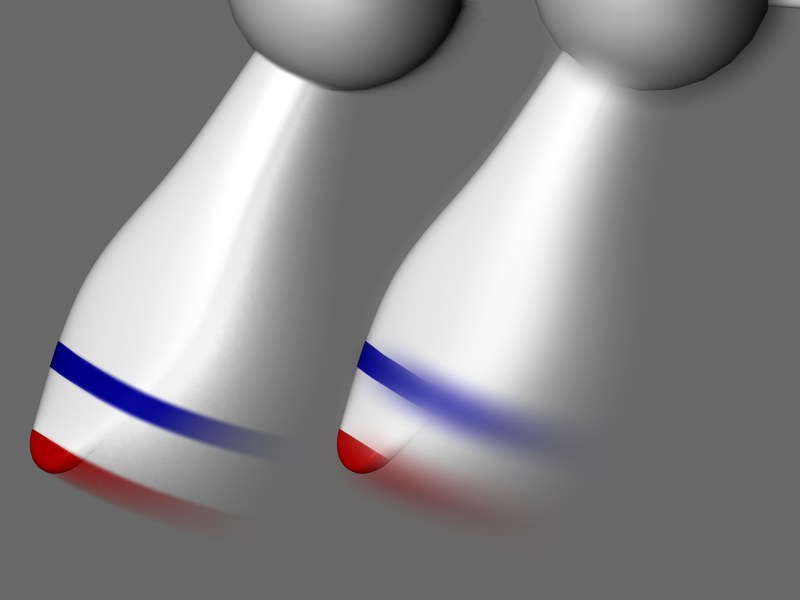 Sample Radius set to a low value (left) and high value (right).
Sample Radius set to a low value (left) and high value (right).
The higher the Sample Radius, the less crisp the blur will look.
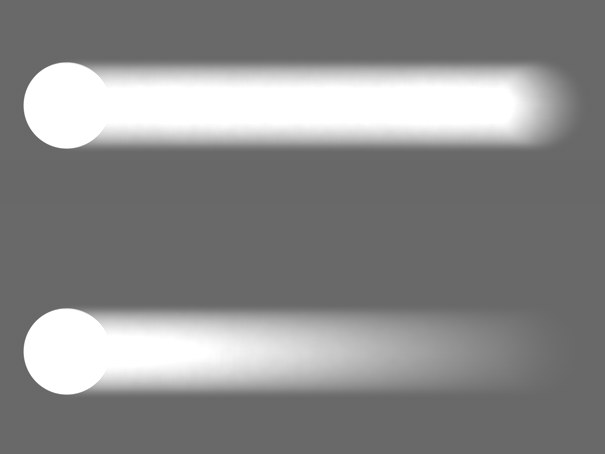 Weighted Trails disabled (top) and enabled (bottom).
Weighted Trails disabled (top) and enabled (bottom).
The Weighted Trails option uses a different algorithm that allows the trails to fade out towards the end, resulting in a realistic trail.
Enable this option to also blur Deformer objects such as FFDs.