Object Properties
The strength of the wind.
If you add Turbulence, both will be superimposed by the Wind Speed.
Enter a value not equal to 0 if you want to add a wind speed varied using internal 3D noise to your existing wind speed. The larger the value the stronger the turbulence will be. The particles can even start moving in a direction opposite the direction of the Wind Speed.
 Left: lower Turbulence Scale values; right: larger values.
Left: lower Turbulence Scale values; right: larger values.
Use this value to adjust the scale of the internal 3D noise used to calculate the turbulence. The lower the value the more the speed of the particles will vary - the wind will become more "unsettled". Larger values will lead to more homogeneous particle streams whose speed changes more slowly.
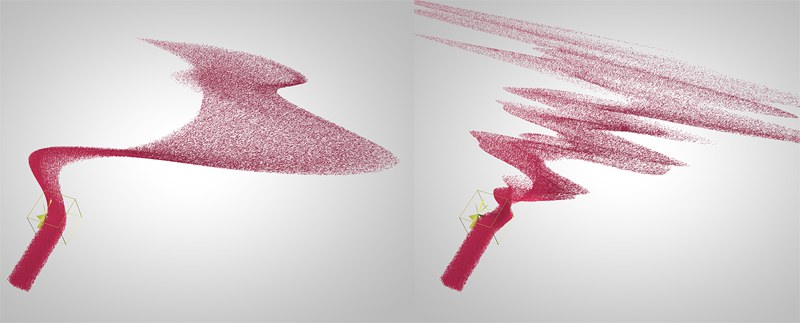 Left: lower Turbulence Frequency values; right: larger values.
Left: lower Turbulence Frequency values; right: larger values.
Enter a value not equal to 0 if you want the noise to change over time. Lower values will cause the noise to change more slowly; larger values will cause the noise to change more quickly.
Here you can define how a Force Objects should affect dynamic objects (these settings have no effect on particles):
- Acceleration: The modifier twirls the objects around without taking their mass into consideration. Even ,heavy’ objects will behave like feathers.
- Force: This mode takes the objects’ mass into account, i.e., the ,heavier’ an object is the less it can be affected by the modifier.
- Aerodynamic Wind: This mode will actually create a flow of air (current) that will cause the objects to react according to their aerodynamic shape. This mode is not available for all modifiers - only for those for which it serves a useful purpose (e.g., Wind, Turbulence, etc.).
Note that when using the Aerodynamic Wind option, its effect will differ depending on the object over which it flows:
- Rigid Bodies: The wind will be calculated at the center of the Rigid Body and remain constant across the entire object surface.
- Soft Bodies: The wind (strength and direction) will be calculated per polygon or vertex and will affect the object accordingly.