Function available in CINEMA 4D Prime, Visualize, Broadcast, Studio & BodyPaint 3D
Flat Tree, Layers
![]()
![]()
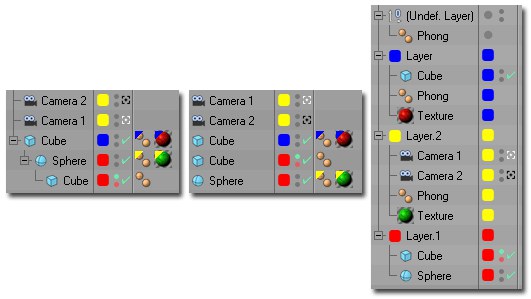 From left to right: Both options disabled, Flat Tree enabled, Layers and Vertical Tags enabled.
From left to right: Both options disabled, Flat Tree enabled, Layers and Vertical Tags enabled.The Flat Tree option removes all hierarchies (Object manger display only, not internally!) and lists all the items. This mode is especially useful when you are selecting many objects, such as when you want to assign them to a layer.
The Layers option sorts the items into layer folders, where each folder is named after a layer in the scene and contains the items on it. Items not on a layer are placed in the Undef. Layer folder.
You cannot directly copy layer folders to other scenes. As a workaround, select all objects on the layer (select the layer in the Layer Manager and choose Edit / Select From Layer) and copy them to the new scene. The objects’ tags are also copied.