Optimal Mapping
These commands attempt to optimize the UV mapping while avoiding overlapping polygons. Depending on which settings you choose, the UV mesh will be separated into various groups of UV polygons with gaps between them.
You can choose one of three algorithms:
- Optimal (Cubic) takes a cubic projection of your model and separates the UVs based on the polygons facing each side of that cubic projection.
- Optimal (Angle) separates the UVs based on the direction of the surface Normals.
- Realign takes all existing UV mesh groups and realigns them.
Optimal (Cubic) places a cube around the object and separates the UVs based on which side of the cube they face.
In the pictures below, the torus has been observed from six sides. Ten UV polygon groups in total have been created: one group as seen from the top of the cube, another as seen from the bottom of the cube, and two groups for each of the cube’s four sides (this is because the torus has two sides when seen from the side: an inside and an outside).
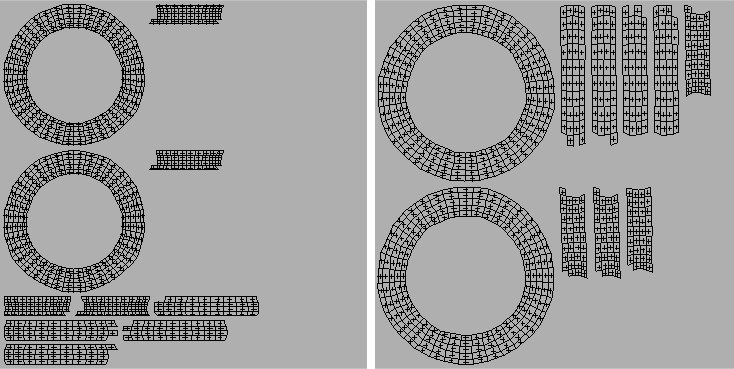 Preserve Orientation disabled (left) and enabled (right).
Preserve Orientation disabled (left) and enabled (right).Enable this option to prevent BodyPaint 3D from arranging the polygon groups in the optimal horizontal direction. This saves time when the positions of the UV polygons are calculated.
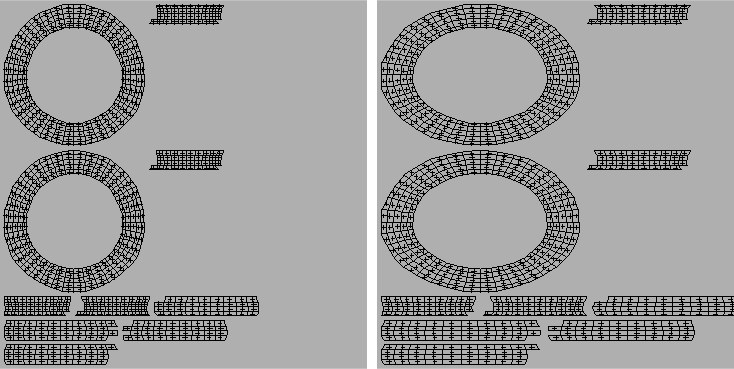 Stretch To Fit disabled (left) and enabled (right).
Stretch To Fit disabled (left) and enabled (right).If this option is enabled, the UV polygon groups will be stretched in the U and V directions to cover the entire bitmap taking into account the Spacing value.
If this option is enabled, a different algorithm is used (Max Area Factor no longer has an effect). The algorithm checks if the first UV polygon overlaps any of the other UV polygons. If it is overlapping, a new UV polygon group is created and the following UV polygons are added to the group. If it is not overlapping, no action is taken. The algorithm repeats the check for all UV polygons.
This factor only has an effect if 2D is disabled. It defines the lower limit of a range within which UV polygons are added to existing groups, even though by definition (see the cube mentioned above) they should not be added to the groups.
More precisely, Max Area Factor defines how much smaller in percent the polygons may be than the average surface area.
Defines the size of the gaps between the separated UV polygon groups. Use low values, otherwise the UV polygons will be scaled down to fit the texture.
If the angle between two connected object polygons is less than or equal to the Maximum Distortion value, their UVs are placed in the same group; otherwise, they are placed in different groups.
In general, set Maximum Distortion to a low value, otherwise the changes to the UV map will be minimal. Lower values mean more UV polygon groups will be formed. The lowest value, 0, means each UV polygon is separated from its neighbors. A value of 100% corresponds to a 90° angle between the object polygons, 50% corresponds to 45°, and so on.
This algorithm realigns existing UV mesh groups. No new UV groups are created. The UVs remain in the same groups.
Preserve Orientation, Stretch To Fit, Spacing
See Optimal (Cubic), above.
Equalize Island Size (only in Realign mode)
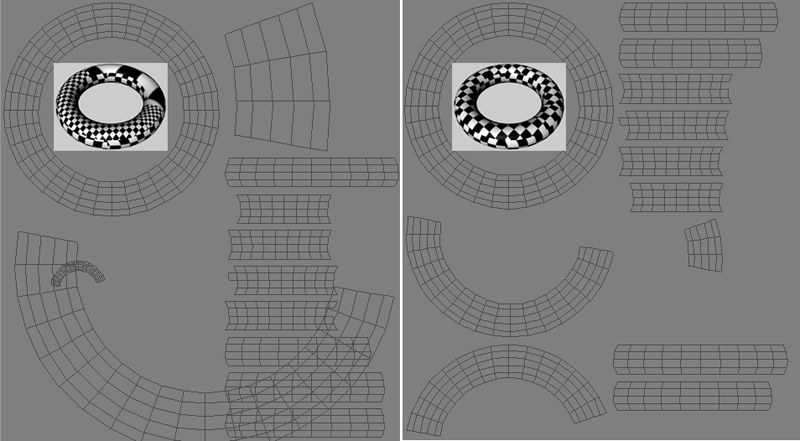 Unequally scaled UV Islands are scaled proportionally to the respective surface.
Unequally scaled UV Islands are scaled proportionally to the respective surface.Let’s say you have a UV Mesh that consists of several islands, i.e., multiple UV Meshes that are not connected. In addition, these Islands are each scaled differently so that the texture projected onto them is also scaled differently. To resolve this, enable the Realign mode (Mapping tab) to make the Equalize Island Size option available. Enabling this option will scale the UV Islands in such a manner that their surfaces will be as identical as possible in size to the corresponding surfaces on the geometry.