Remap
![]()
Remap enables you to move and scale part of the texture so that finer details can be added.
Until now, all you have edited in the UV editor are UV polygons and UV points. This command enables you to edit the bitmap itself.
First, store the UV coordinates (UV Edit / Store UV). Next, select the UV polygons that are over the part of the texture you want to move. Move the selected UV polygons to an empty part of the texture. If you call Remap now, the bitmap will be copied (or cut and pasted) from the original position of the UV polygons to their new position.
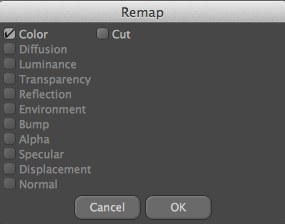
Use the list of material channels in the left part of the dialog to choose which channels should be remapped.
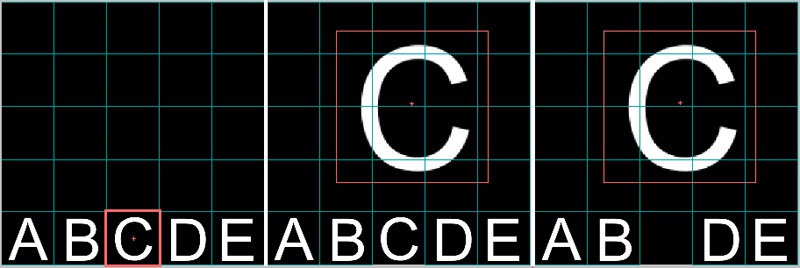 From left to right: State prior to remap; after remap with Cut deactivated; after remap with Cut active.
From left to right: State prior to remap; after remap with Cut deactivated; after remap with Cut active.If you enable the Cut option the bitmap will be cut rather than copied from the original position of the UV polygons.