Function available in CINEMA 4D Prime, Visualize, Broadcast, Studio & BodyPaint 3D
Copy / Paste UV
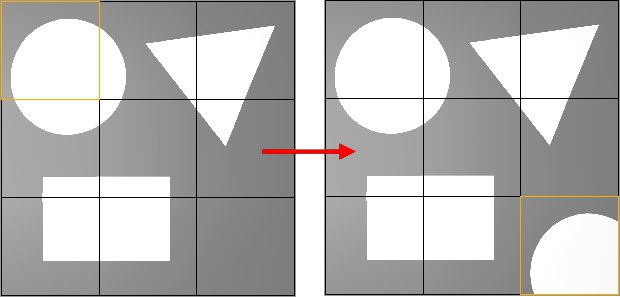
What’s happening in the illustration above? First we selected the top left polygon and chose Copy UV. This copied the polygon’s UV coordinates to the clipboard. We then selected the bottom right polygon and chose Paste UV. This applied the UV points stored in the clipboard to the bottom right polygon. Now the bottom right polygon displays exactly the same part of the texture as the top left polygon.