Technical Details
The following information only applies to users who want to create their own Houdini Assets (note also the Get more information … command).
In Houdini, it’s better to group nodes in a subnet before you create an Asset. If you want to use an Input Object in Cinema 4D, make sure you enter values in the Basic tab’s Minimum Inputs and Maximum Inputs settings in the Editor Operatory Type Properties’ menu and also link them. The Sub-Network Inut #x setting will then also be displayed in Cinema 4D.
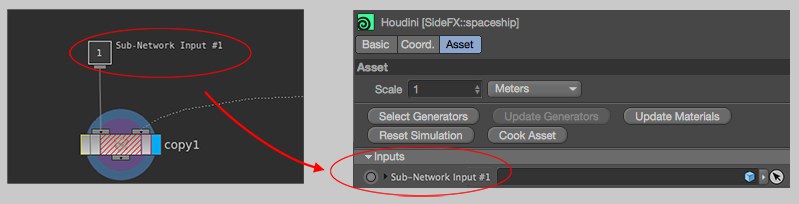 This is how geometry is transferred (marshalled) to the Asset.
This is how geometry is transferred (marshalled) to the Asset.You can also use the Object Merge node as an alternative to the Subnets.
Please note also that objects used as input parameters to an asset will marshall information about the Cinema 4D point, polygon and Material tags, which may be received by output mesh generators to clone the original Cinema 4D Material tags and preserve the point and polygon selection tag names. This provides a "pass-through" solution to preserve Cinema 4D materials and texture settings on geometry marshalled into and received from Houdini after cooking.
The Output Generators can convert the following Houdini properties to Cinema 4D:
Creating and supporting Mesh Generators:
- n-gons: polygons coming from Houdini can be of any size, they are not restricted to triangles and quadrangles only
- Default Phong tag with a Phong Angle of 40 degrees to provide good shading by default
- Shading normals from VERTEX-level if any, else from POINT-level if any, else from PRIM-level if any
- If color and/or alpha information is found on the object, (any number of) Vertex Color tags will be created and named according to the Cd or Alpha naming scheme (whereby none or sequential digits beginning with 2 will be attached) Color and alpha properties can be supplied by all layers: DETAIL (per Object, POINT, PRIM (per polygon) or VERTEX (per polygon vertex). For DETAIL and POINT, the Vertex Color tag will be generated in Points Only mode; the others will be generated in Polygon Points mode.
- Point groups
- Polygon groups; NOTE: the default "__ungrouped_group" polygon selection tag will not be created if it contains all the polygons on the object
- Houdini materials and texture images associated to polygon groups
- Any number of UV texture coordinates as common UVW tags. These will be numbered according to the uv, uv2, uv3, uv4, etc. naming scheme.
- POINT-level float attributes; generates one vertex map tag per attribute tuple element
- Object transformations
Creating and supporting Particle Generators:
- One TP group per particle part
- Particle attributes: P (position), Cd (color), v (velocity), mass, age, life and id (particle identification)
NOTE: a default Life value of 100 seconds is assigned to particles, same as Houdini. This value will be used if no "life" attribute is not provided.
The following elements are currently accepted:
- Polygen meshes: Cinema 4D creates a summarized object from the linked Input Object and all its sub-objects (regardless if they’re Polygon Mesh Generators or Polygon Mesh Objects) whose global transformations are passed on to Houdini. Be careful when cross-assigning Asset Generators to Houdini Ouput Generators as input objects (Output Generator A to Asset Generator B and Output Generator B to Asset Generator A). This can result in endless cooking processes.
- Thinking Particles groups, Houdini Particle Output Generators, TP Geometry Objects. Vertex positions are passed on to the Asset. The following Thinking Particle properties will be transferred: Global Index in the Thinking Particles master (id), particle position (P), particle velocity (v), particle mass (mass), particle age (age), particle lifespan (life) and color (Cd).
For polygon meshes, the following elements will be transferred within the summarized object:
- ngons are supported natively, however ngons with holes will be pushed using their triangle and quadrangle sub-polygons
- Shading normals are exported from the normal tag if any, or from the Phong tag if active, or from the averaged normals around points if a Phong tag is present but inactive, or from face normals otherwise
- Any number of UV texture coordinates attributes (named "uv", "uv2" and "uv3", etc.); V coordinates are inverted to accommodate for C4D's inverted V domain
- Any number of Vertex Map and Vertex Color tags will be evaluated and passed on to the Houdini Asset
- Point group coming from point selection tags
- Prim groups coming from polygon selection tags
- Point float attributes of tuple size varying from 1 to 16; each tuple index comes from a vertex map tag and the consolidation is done using a "<attributeName>_<tupleIndex>" naming convention. A vertex map without a numeric tuple suffix is assumed to correspond to tuple index 1; others with a suffix outside of the 1..16 range are ignored. The attribute name extracted from vertex map tags is made Houdini-compliant by replacing any Unicode characters with '_'.