Function available in CINEMA 4D Prime, Visualize, Broadcast, Studio & BodyPaint 3D
Equal Tangent Direction
![]()
While editing splines, by dragging with the
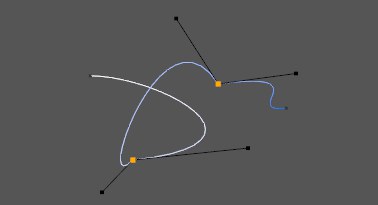 Before. Before. | 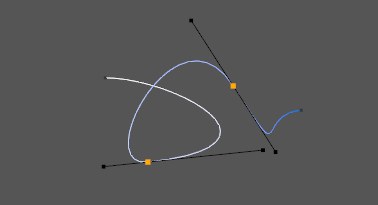 After. After. |
Note:
This command can be applied to Bezier Splines only. All other types of spline have preset interpolation which cannot be changed.
This command can be applied to Bezier Splines only. All other types of spline have preset interpolation which cannot be changed.