Disconnect
![]()
This command can be used to disconnect selected polygons from a polygon object or segments between selected spline points. These disconnected surfaces or segments will remain in place but will no longer be physically connected to the original element. The original object still contains the points of these separated surfaces/segments, so the geometry is not destroyed. This tool normally needs a selection of polygons and polygon mode enabled. A good example of using Disconnect would be to cut a hole into an object and keep the disconnected surface to use as a cap.
This tool can also be applied to splines. In contrast to the Break Segment tool, the start and end points of the disconnected segment are duplicated (as is the case with polygon objects) and are not deleted from the original spline. Thus the order of the spline remains intact both before and after disconnection. When using Disconnect on splines, a selection of points and point mode are needed.
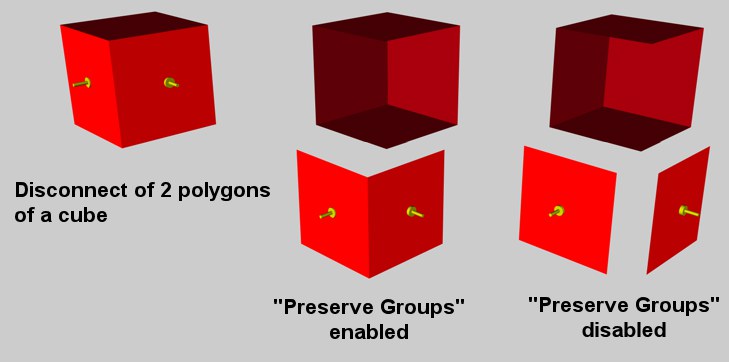
If this option is enabled, the elements are disconnected from the object in one piece (provided they were connected to begin with). If the option is disabled, the elements are separated from one other as well as from the object.