Subdivide
![]()
With this command you can partition polygon objects or splines. If no polygons are selected when subdividing a particular polygon object, then all polygons are partitioned. Otherwise, only the selected polygons are subdivided.
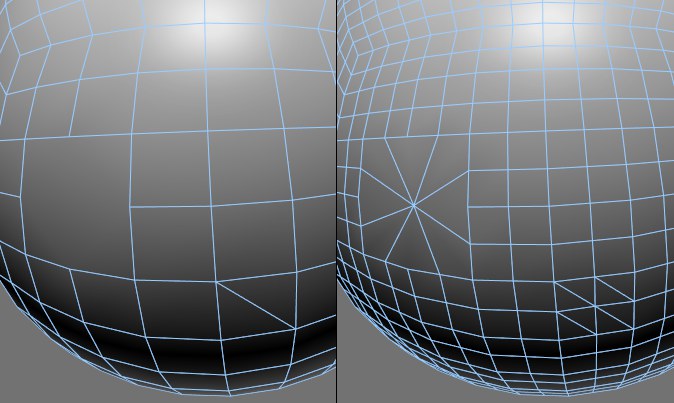
The number of subdivision steps to be applied. Proceed with caution — the number of surfaces (or the number of points), and therefore the RAM required, for any object rises dramatically with each increase in this value. For triangles and quadrangles, with each extra subdivision step a polygon is divided into four surfaces.
So, if the object initially has three surfaces, a single subdivision results in 12 surfaces, a second subdivision results in 48, a third in 192 and so on.
For n-gons, a point is created in the center of the n-gon; edges are then created that run from the center point to the n-gon’s original corner points. The new polygons are made up of triangles and quadrangles.
With this option enabled the object is subdivided using the Subdivision Surface formula. Point positions that already exist are modified to round the structure of the surface. If this option is disabled, existing point positions are maintained and the surface is not smoothed when subdividing.
Subdivision Surface is a common method of modeling on a polygon basis — you start with a low detail basic model that you can quickly and easily modify. You then subdivide, modify it again, subdivide again and so on.
Defines the maximum angle the surfaces can have to each other while still maintaining a hard edge.
If this angle is smaller than the defined value, the edge will be rounded.