Function available in CINEMA 4D Prime, Visualize, Broadcast, Studio & BodyPaint 3D
Layer Controls
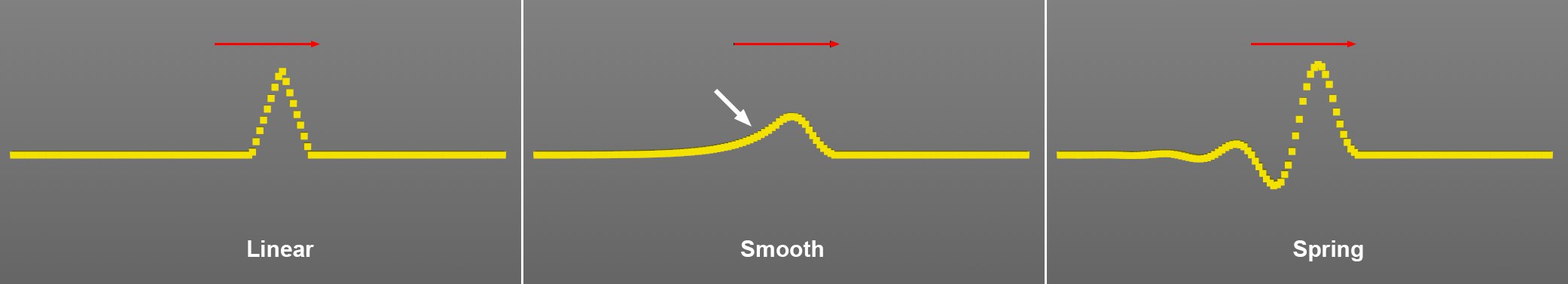
You can select from three modes:
- Linear: An attempt will be made to calculate a linear, temporal course for the change in values (even if the Field dictates a different course, e.g., via Remapping)
- Smooth: The increase AND decrease in value will be delayed, which produces a lagging effect.
- Spring: An abating swinging movement will be produced, which can also result in zero transitions (see right side of image) if other Layers/settings don’t prevent this. If strange effects occur, disable the clamp option as needed. A Clamp Layer is also available that can be placed above the Delay Layer in order for it to be excepted.
The larger the Effect Strength value, the stronger the respective effect will be. The nearer the value is to 0%, the less effect it will have on the animation.
A value of 0% will disable the effect.
You can use Unterfelder with the Effect Strength.