Layer Controls
The Colorizer Layer requires source files, based on which it calculates new color values. This can be the values of the following Field channels:
- Value
- Color
- Direction
Select the respective channel. Based on these files, the colors of the definable Gradient below will be dispersed.
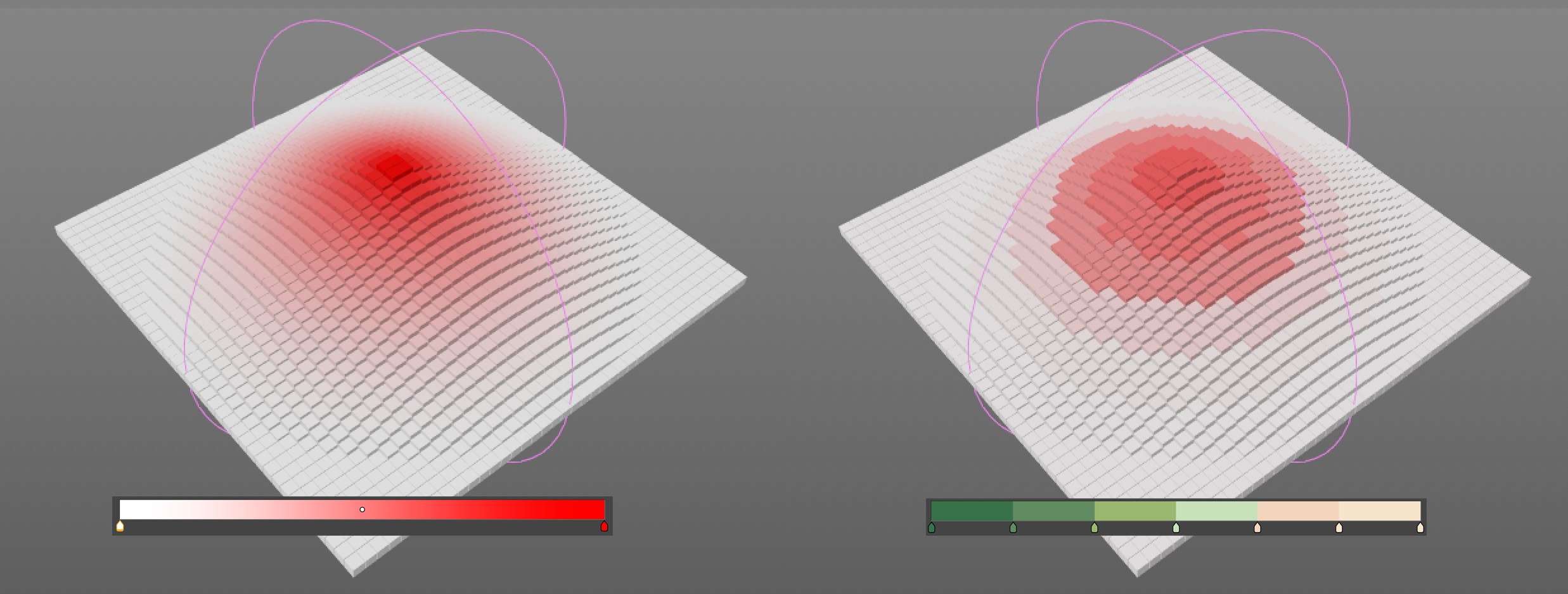 Left: Source set to Value. On the right, Color with a Spherical Field (which uses the gradient shown). The Colorizer lies behind the Spherical Field.
Left: Source set to Value. On the right, Color with a Spherical Field (which uses the gradient shown). The Colorizer lies behind the Spherical Field.Use this setting to define the gradient whose colors should be dispersed.
Imagine the gradient running continuously with passing animation time. This is what happens when this option is enabled.
Use this setting to scale the color region with regard to the Input value range. For example, if 300% is defined, the gradient’s colors will be spanned three times across the value range.
Use this setting to fine-tune the temporal offset.
This is the number of animation frames required by the gradient for one cycle. Smaller values will produce correspondingly faster cycles and vice-versa.