Layer Controls
The Mode setting is delineated by the Vertex Maps because they depict the effect the best. Weighting is transferred from one tag to another. A Vertex Map (or Selection tag, Vertex Color tag, etc.) can also be placed in an Effector or Deformer where the respective weighting will be interpreted as an effect strength.
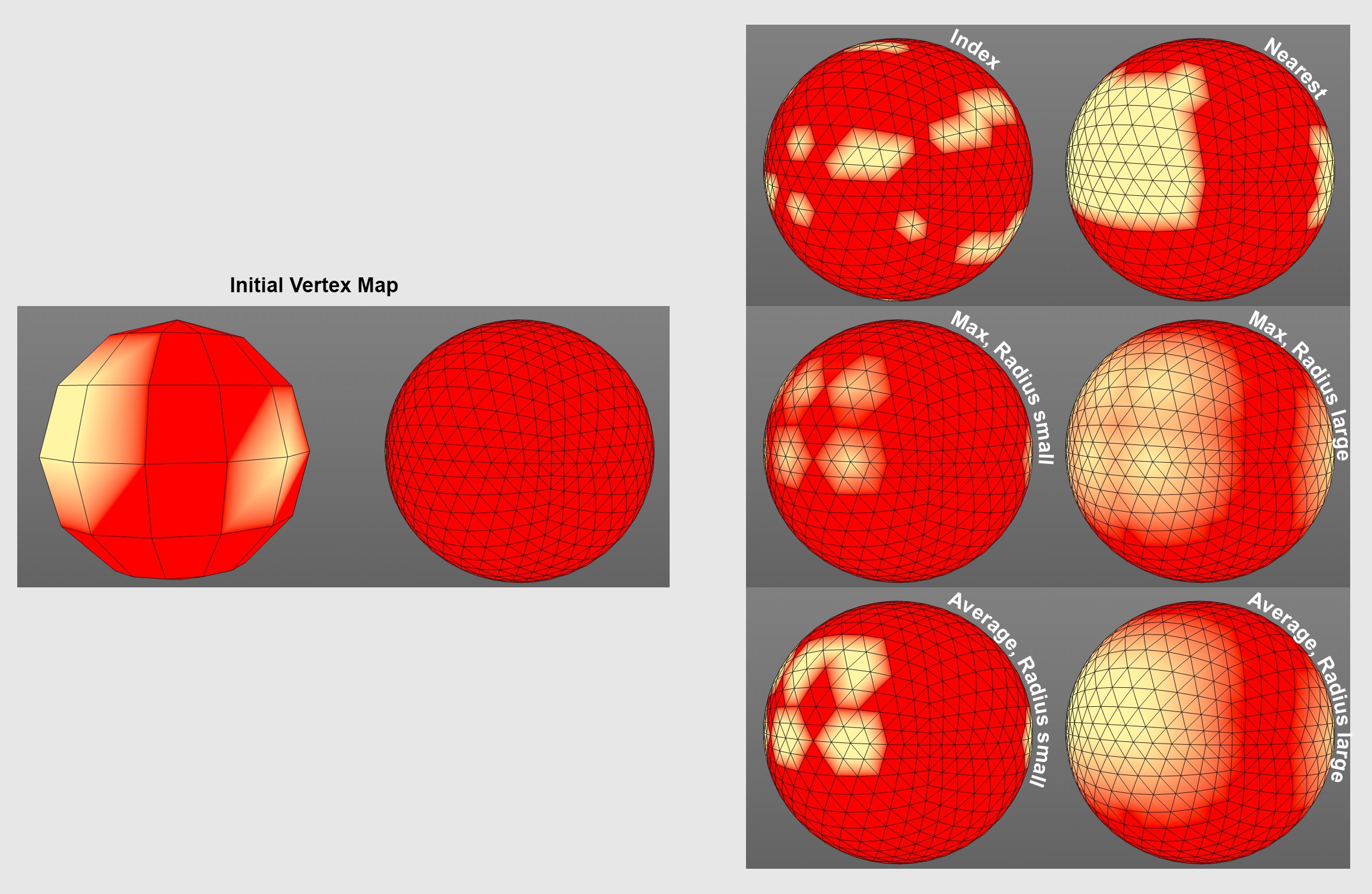 2 spheres with different meshes. The weighting of the Vertex Map on the left is transferred to the sphere on the right (whereby both spheres lie at the exact same position and are perfectly congruent). On the right are the results of various different modes.
2 spheres with different meshes. The weighting of the Vertex Map on the left is transferred to the sphere on the right (whereby both spheres lie at the exact same position and are perfectly congruent). On the right are the results of various different modes.The Mode options define how the weighting / values are transferred from the source (tag) to the target (Field effect or other tag). Since the object points are very rarely congruent, there are individually adjustable options available that can help.
In this mode, an index number’s weighting will be transferred to the same index number of another object. This only works correctly if both objects have similar shapes and the same number of index numbers. Otherwise the weighting will repeat or will only be transferred in part.
For each point of the target object, the nearest point on the source object will be ascertained and its weighting transferred. For this and the next mode, the number of obejct points can differ.
With the Target object, a sphere with the Radius defined below will be created around each point and the maximum or minimum amount of wighting ascertained will be applied to the source object.
A definable Radius will be generated around each of the target object’s points and the weighting from the source object will be averaged and transferred to the target object. A simple smoothing effect will be generated that will be passed on. This is the best method for most applications.
This mode is designed for use with the Freeze Layer, which can be used to create expanding, growing Vertex Maps.
Here you can define the radius that is used to ascertain the weighting of the source points for the transfer of weighting.
RELEASE 21
If this option is enabled, the distance between the source and target will also be weighted, i.e., values that lie closer will be weighted stronger than those that lie farther away. This produces an increasing/decreasing effect. In most cases, activating this option is the right option.
If the source object is deformed by a Deformer, enabling this option will cause the modified point positions to be taken into consideration.
If this option is enabled, the Weightmap, and with it the tag, will be recalculated. This is slower but can also lead to an immediate internal update. Therefore, if strange effects occur such as omitted updates, enabling this option might help.