Function available in CINEMA 4D Broadcast, Studio
![]() PolyFX
PolyFX
PolyFX
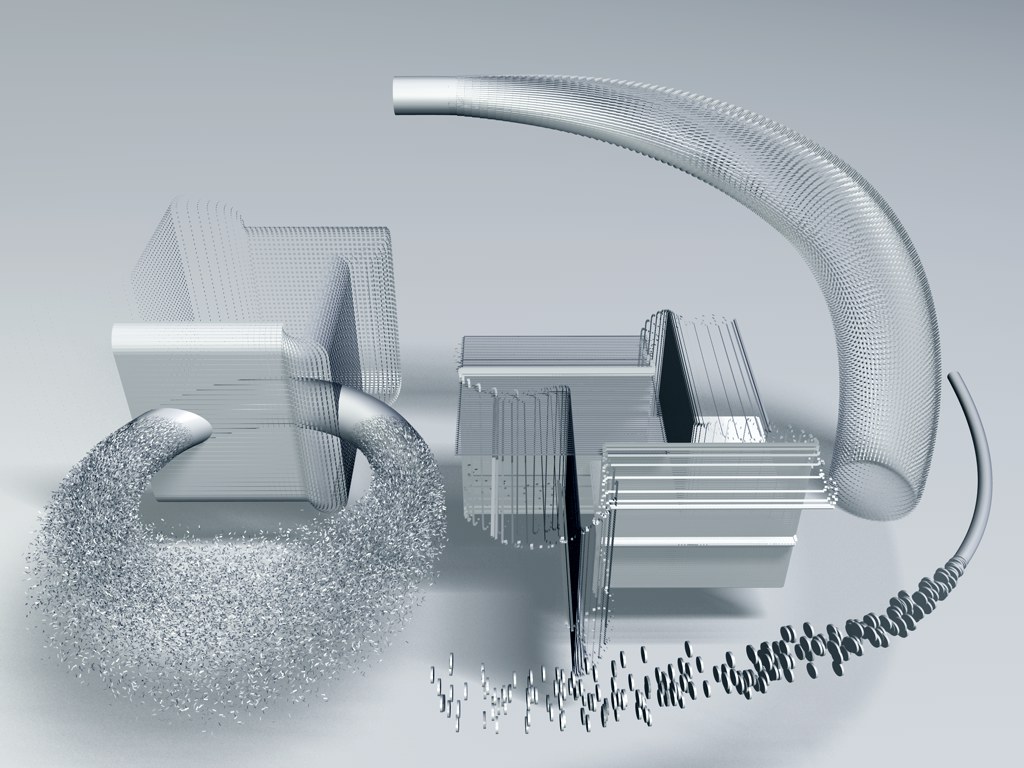 2 * Cube Object, 2 * Sweep Object and 1 Torus Object (once on polygon level, once on spline level) are fragmented using a PolyFX object. How finely an object is fragmented depends on the subdivision of the respective object.
2 * Cube Object, 2 * Sweep Object and 1 Torus Object (once on polygon level, once on spline level) are fragmented using a PolyFX object. How finely an object is fragmented depends on the subdivision of the respective object.The PolyFX object can be viewed as a Deformation object that considers each polygon of a given object or each segment of a given Spline to be a Clone, thus allowing any MoGraph Effector to affect them accordingly.
Proceed as follows if you want to use a PolyFX object:
- Make the PolyFX object a Child object of the object you want it to affect (or place it onto the same hierarchical level under a common Parent object). Nothing will happen, yet, because no Effector has been applied.
- Make sure the PolyFX object is selected and call up any Effector, which will automatically be assigned to the active PolyFX object. Done.
The following applies to polygons: By default, polygons are moved, rotated and scaled using the polygon coordinate system . Note that the polygon Z axis runs in the direction of the surface Normals.