![]() MoSpline
MoSpline
MoSpline
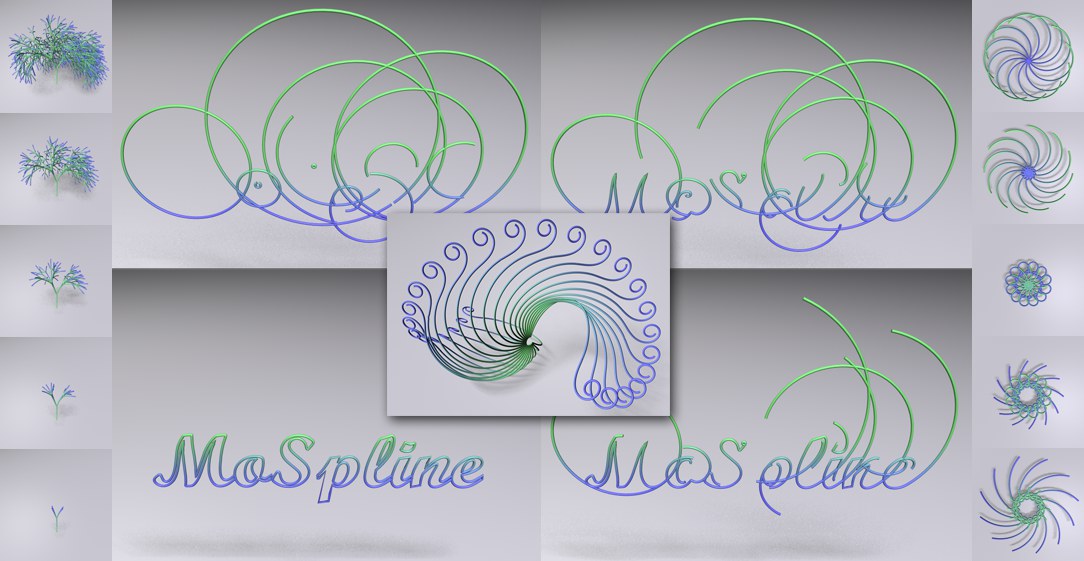
The MoSpline is a special Spline generator with which you can:
- grow squiggly, flower-like spline shapes
- animate growing splines, e.g., a
 Text
Text
The following methods can be used to render visible Splines:
- Make it and the Spline that defines the contour a Child of a
 Sweep
Sweep - For Sketch and Toon you can enable the Splines option or add a HAIR material to the Spline using the HAIR functionality.
- To create growing, plant-like structures (an L-System has been integrated)
Just as with any other Generator, the MoSpline object can be made editable by pressing the c key on your keyboard, which will transform it into a normal Spline.
The MoSpline object can be used wherever Splines are used. Objects can be positioned onto a MoSpline object using the Cloner object. If the Cloner object in turn also clones MoSplines the following plant-like structure can be created:
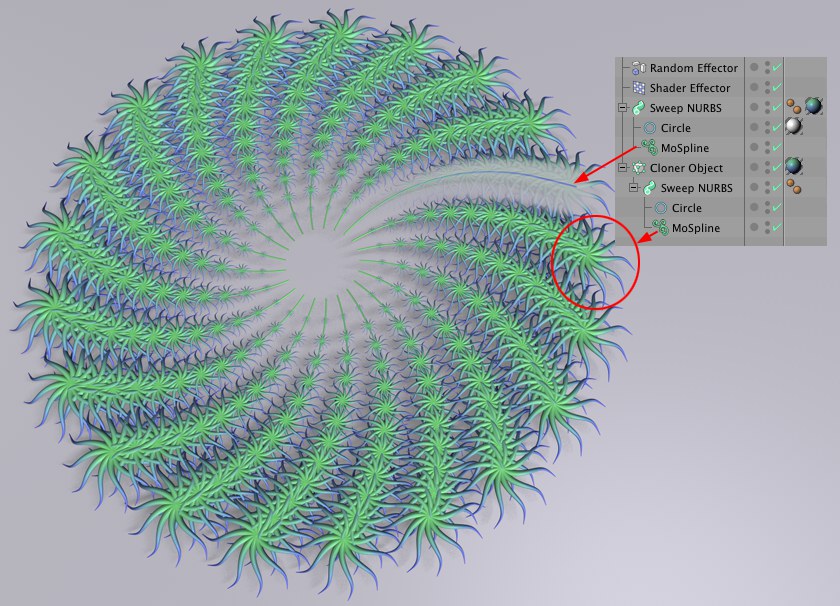
So how was this structure created? The initial MoSpline was used to create the circular dispersion of the "base" Splines, onto which the Cloner object then arranges the flower-like MoSpline. Two additional Effectors were used to achieve the final effect:
-
 Random
Random -
 Shader
Shader
An interesting effect can be achieved by adding a MoSpline to a ![]() Spline Wrap
Spline Wrap
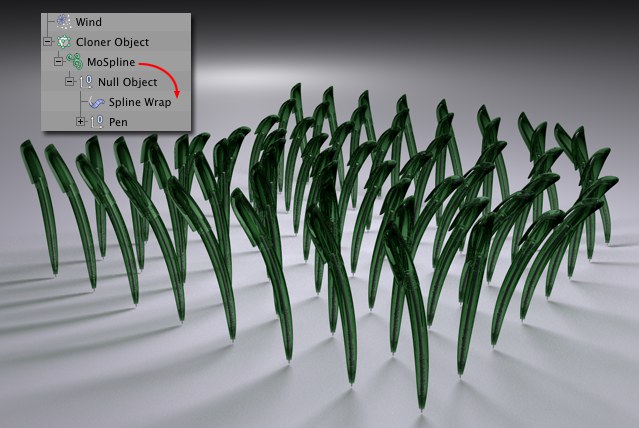 As you can see, just about any object can be made to sway in a breeze.
As you can see, just about any object can be made to sway in a breeze.So, how was this done? The Spline Wrap works as a Deformer on the pen when both have a common Parent Null Object. In the Spline Wrap, the Parent MoSpline object is linked via the Spline field. This MoSpline object is in turn affected by ![]() Wind
Wind