Function available in CINEMA 4D Studio
![]() Constraint
Constraint
Constraint
The Constraint tag lets you fix guide points or spline points (when using splines in conjunction with the Spline Dynamics Tag). So, how does this work?
- Create a polygon object onto which the constraints should be attached, and drag it into the Constraint tag’s Object field (the Constraint tag itself will be assigned to the respective Hair object or spline with the Dynamics Tag).
- Select the guide points or spline points with which the Constraints should be fixed.
- Click on Set. Constraints will be created between the selected points and the next point on the polygon object.
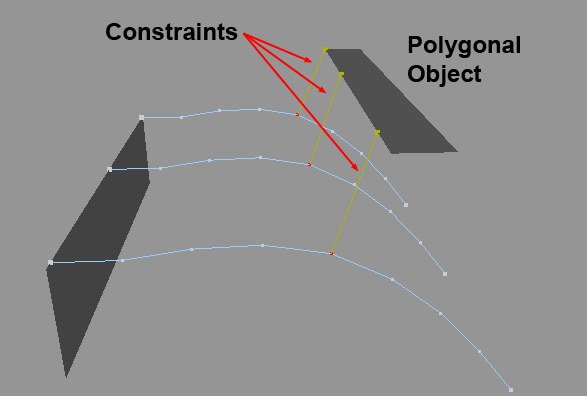
These points are fixed by the constraints. The following settings let you adjust the strength and position of the fixation.