Function available in CINEMA 4D Prime, Visualize, Broadcast, Studio & BodyPaint 3D
Options
The option only makes sense in point mode or edge mode. If the option is enabled, the loop will stop at boundary edges, This results in an open point loop or edge loop. If the option is disabled, the algorithm will try to highlight a closed loop by bending the loop around a boundary edge.
If enabled, this option allows only boundary loops to be selected.
If the tool does not seem to be working, check that this option is disabled. It allows only boundary loops to be selected.
This option is only available in Point mode or Edge mode.
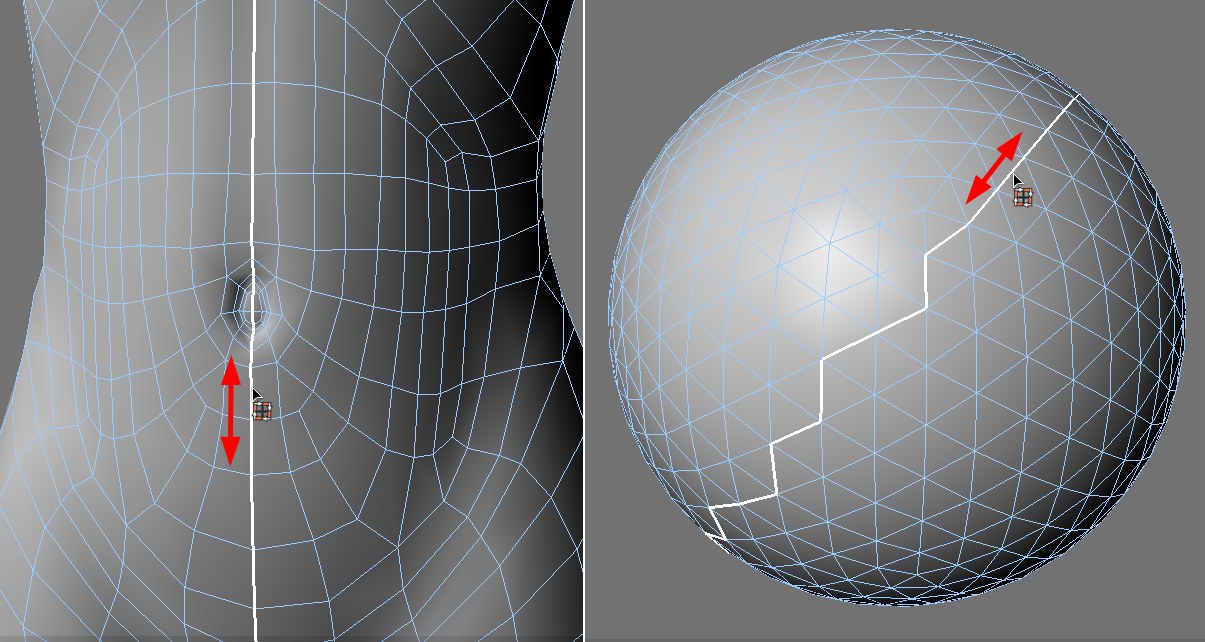
A plane will be presumed based on selected edges and a virtual normal (the center normal of both adjacent polygons). The edge (and its points) lying closest to this plane will be selected. The selection will then no longer follow any edge loops.