 MoGraph Field Layer
MoGraph Field Layer
Layer Controls
How spatial value distribution of values works is explained here. It basically works the same in this menu. Descriptions for Mode and Radius can be found by clicking on the respective links.
The transfer of colors works in principle similarly to the transfer of values:
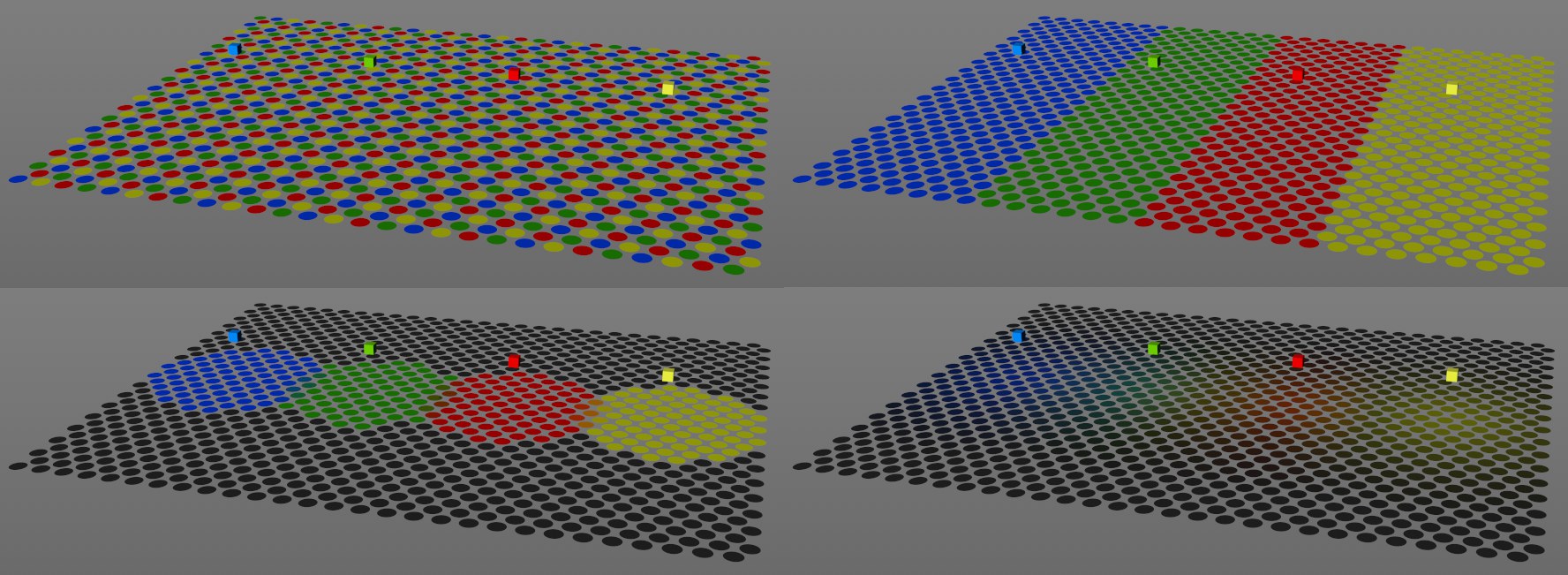 The 4 colored cubes depict a Matrix object, which
colors a collection of clones via a MoGraph Field Leyer in a Plain Effector. Clockwise from the top left Mode
set to Index, Nearest, Average, Max. For the latter two modes, the Radius setting defines the radius around
each cube.
The 4 colored cubes depict a Matrix object, which
colors a collection of clones via a MoGraph Field Leyer in a Plain Effector. Clockwise from the top left Mode
set to Index, Nearest, Average, Max. For the latter two modes, the Radius setting defines the radius around
each cube.
See Distance Falloff, e.g., for the Variable tag field falloff.
Enabling this function will constantly update the effect in the Viewport or for rendering. The updates will be passed on to the list layer, which will require more time and can therefore be disabled here (will then only work for static maps).
These settings will become active if a  MoText
MoText