 Volume Object Field Layer
Volume Object Field Layer
Layer Controls
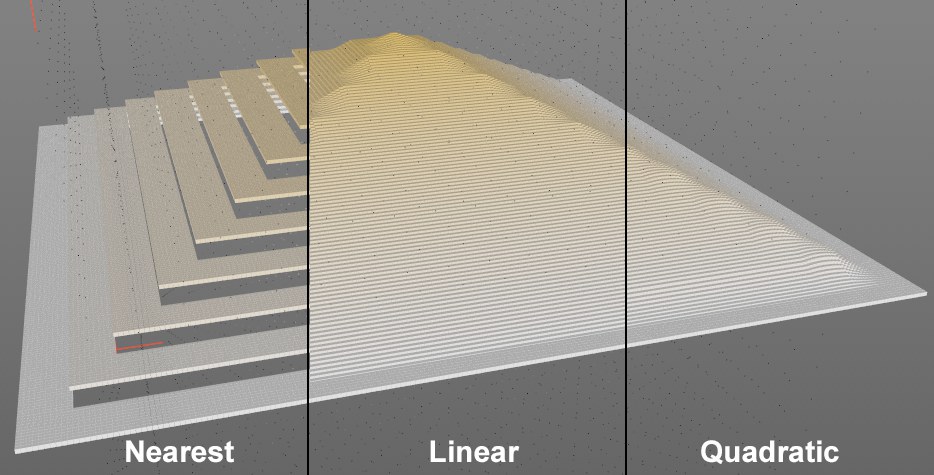 The small black points are Voxels (with increasing
value distribution from the outside to the inside), whose values are read out from a Volume Object Field Layer
for the much nearer clone positions and are ascertained separately for each clone.
The small black points are Voxels (with increasing
value distribution from the outside to the inside), whose values are read out from a Volume Object Field Layer
for the much nearer clone positions and are ascertained separately for each clone.
Fields have to calculate values for certain positions (clones, object points, etc.). Only rarely are clones/object points congruent with Voxels.
Nevertheless, values must be transferred between both functions. You can select from the following options:
- Nearest: The value at the nearest Voxel point will be used. A stepped distribution of values can result
- Linear: The neighboring Voxel values will be ascertained and averaged linearly depending on the distance.
- Quadratic: The neighboring Voxel values will be ascertained and averaged quadratically depending on the distance. This creates the most harmonious transfer of values.
This function is often required for spaces that have an inside and an outside. This is entirely logical for the shape Fields (e.g., Spherical Field) but less obvious for particle, spline and volume objects, etc. Volume objects often have settings such as radius, with which a space can also be placed around a point or they define the space themselves. There is always in inside and an outside. This function defines how the inside should be treated. If nothing should happen (option enabled) or should null values, for example, be applied (option disabled), which will hide Fields below it if Blending Mode is set to Normal.