 Bevel Deformer
Bevel Deformer
Bevel Deformer
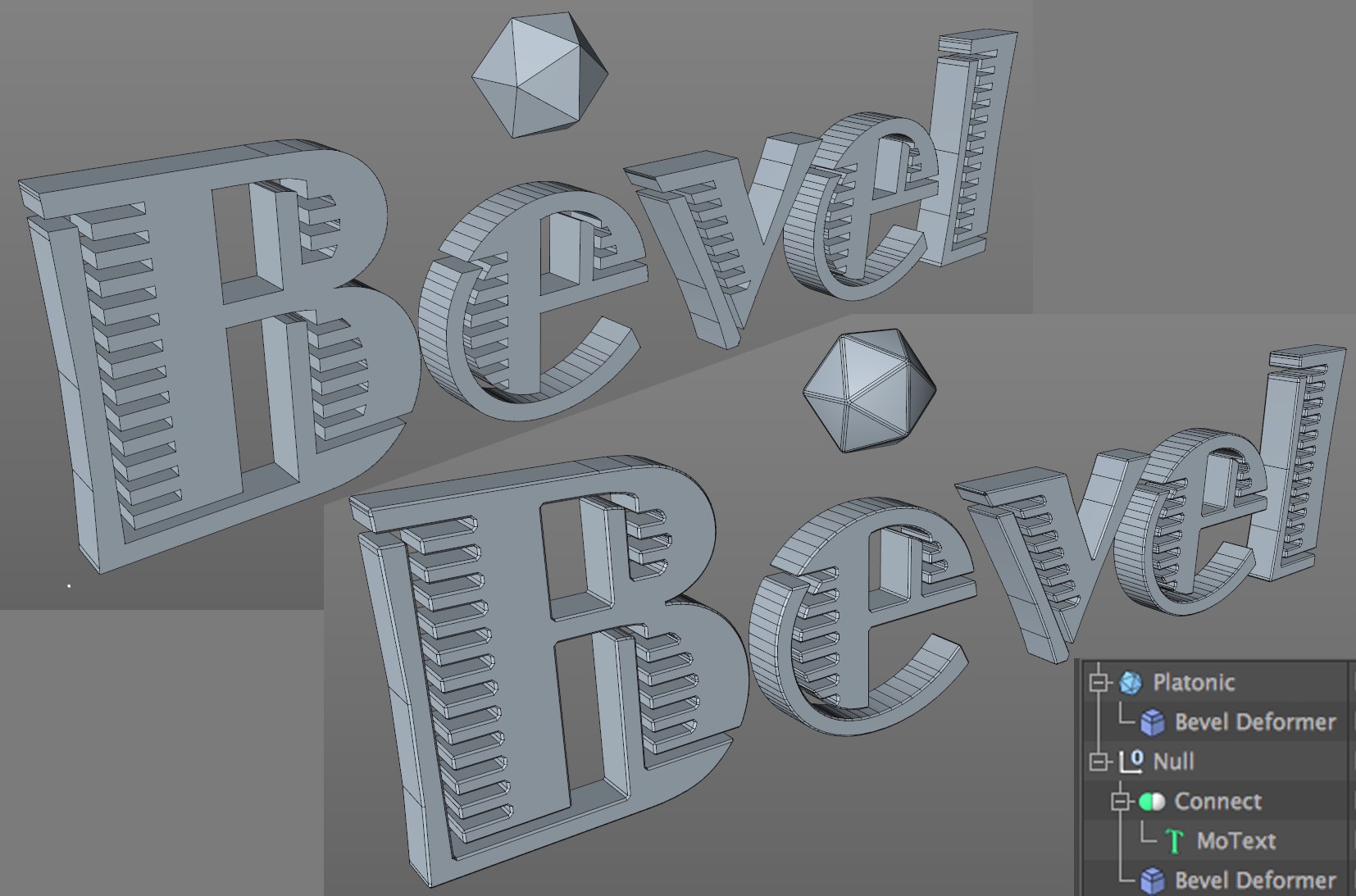 Even MoText objects can be beveled (albeit only
slightly).
Even MoText objects can be beveled (albeit only
slightly).
The Bevel Deformer’s settings are very similar to those of the  Bevel
Bevel
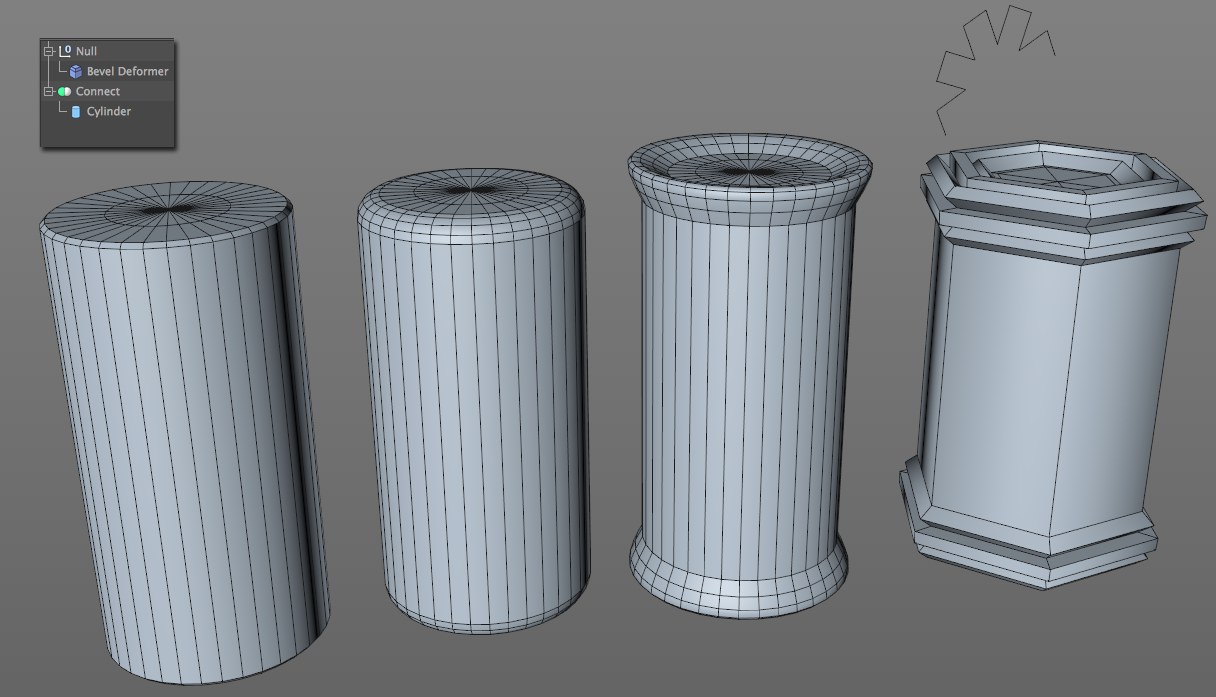 The columns are still cylinder Primitives. Custom
edges (far right) can even be created with the help of splines.
The columns are still cylinder Primitives. Custom
edges (far right) can even be created with the help of splines.
Also take a look at the Phong settings for the Bevel object, Generators, etc., for removing visible Phong edges or optimizing Phong shading.
As useful as the Bevel Deformer is in many cases, it should be mentioned that it can and will reach its limits depending on the geometry used/created.
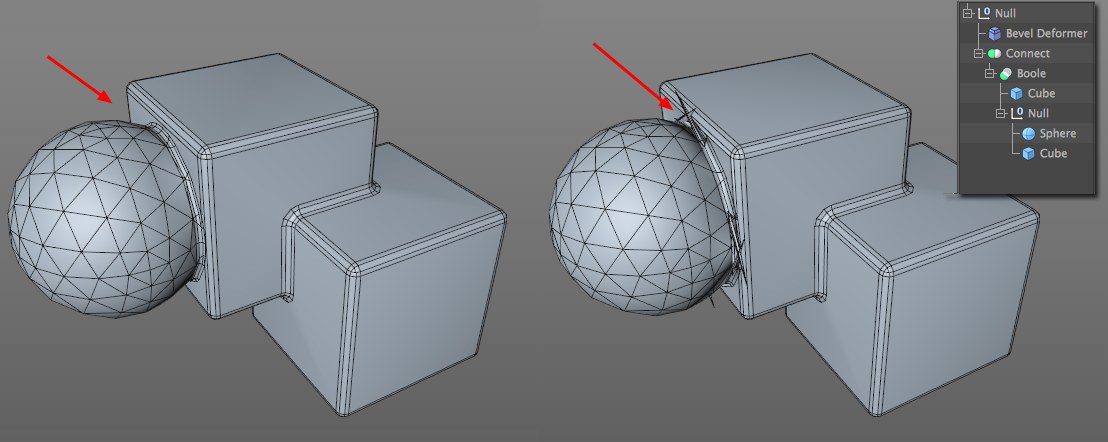 In this very complex setup, mesh errors can occur,
depending on the sphere’s position.
In this very complex setup, mesh errors can occur,
depending on the sphere’s position.
Faulty bevels can result if the mesh is not fully optimized. This is particularly true for meshes imported from CAD applications (here it is often helpful to export the mesh as N-Gons, if possible) and Generators/modeling objects in Cinema 4D whose mesh algorithms cause problems (see image). When combined with Subdivision Surfaces, the Bevel Deformer can be used to create interesting functionality (see also Selection).