 SplineBasicCoord.EffectorParameterDeformerFalloff
SplineBasicCoord.EffectorParameterDeformerFalloff
Parameter
 Transform
Transform
Here are several Effector-specific settings: If Absolute is selected, the clones will be arranged directly onto the spline, which is exactly what most users want.
The other modes are especially then useful, if both Start and End are set to 0%. The clones will then move as shown in the image below when the Offset setting is varied:
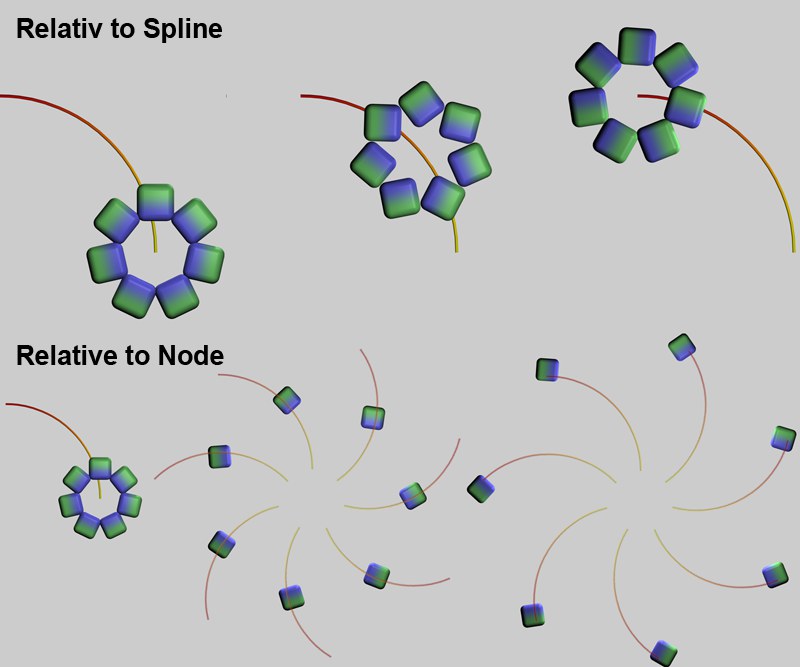 At top: A varied Offset setting and Start and End set to 0%. At bottom: Initial states with Offset set
to 0%.
At top: A varied Offset setting and Start and End set to 0%. At bottom: Initial states with Offset set
to 0%.
Imagine a copy the spline on each clone (with its first spline segment oriented in the direction of the Z axis), which the clone follows via the Offset variation.
Varying the Offset value will move the clones in unison, relative to the spline, without being placed onto the spline.
Use this setting to define whether or not the Effector’s position should be varied.
Use this setting to define whether or not the Effector’s rotation should be varied.
Activating Rotation will make the R.H, R.P and R.B settings available, with which each clone can be rotated according to its coordinate system.