 Align to Path
Expression
Align to Path
Expression
Align to Path Expression
Suppose you are animating an airplane. You have created the path it should follow using a Position track, but the plane always points in the same direction (Figure 1). To get the plane pointing in the right direction, use an Align To Path tag (Figure 2). Then, the object will always follow the animation path with its Z axis parallel to the tangent of the path.
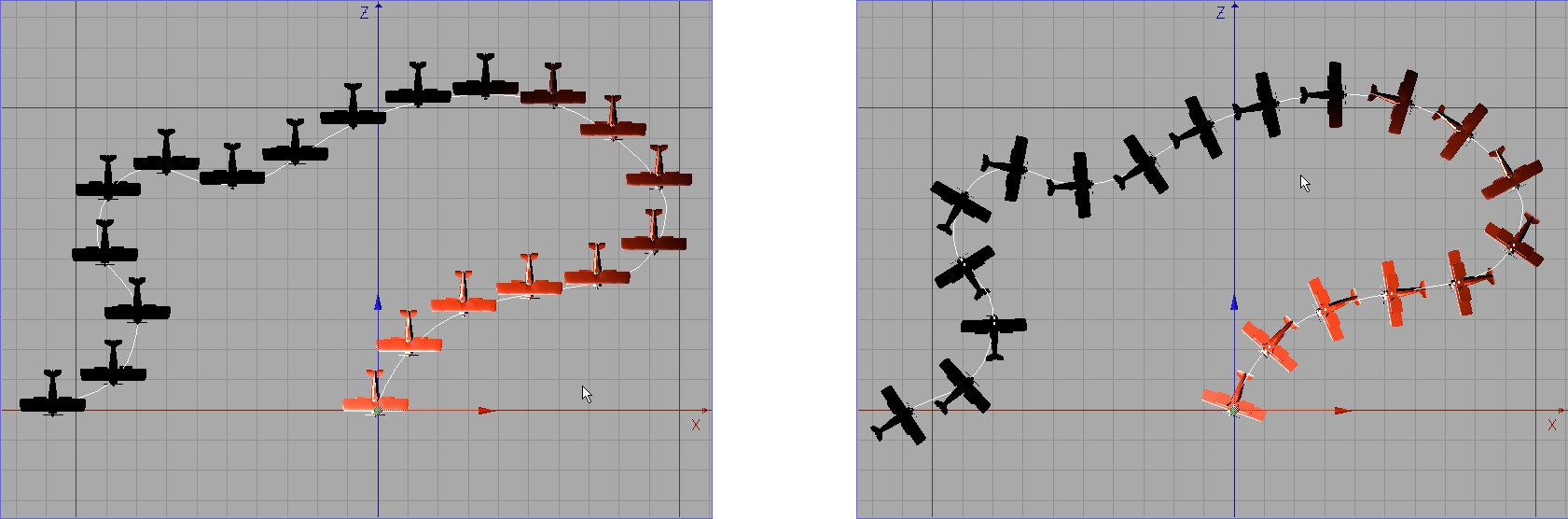 Left: Without an Align To Path tag; right:
with aligned rotation keys. Left: Without an Align To Path tag; right:
with aligned rotation keys.
|
The object’s X axis always stays parallel to the XZ world coordinates. Thus, the plane (and the camera) follow the natural motion path.