 Interaction
Tag
Interaction
Tag
Interaction Tag
This tag can be used to create elaborate, interactive control mechanisms. This tag primarily defines what happens when you click on an object in the Viewport (with no object having been previously selected) and click+drag, and then release. Generally speaking, what happens in Tweak Mode mode.
This is normally done in Use Object/Model mode with the Move, Scale or Rotate tool selected.
- Without the Interaction tag, only the selected object will be tweaked.
- With the Interaction tag, other objects in addition to the tagged object can be tweaked. Scripts can also be used to execute specific actions when you tweak the object (e.g., when the cursor is positioned over the object, grabbing, double-clicking or releasing the object). For example, a specific tool can be called up when an object is clicked upon. Or touching an object can initiate a render process, etc.
Scripts and XPresso can even be used to construct simple tools that can be used to interactively control object parameters.
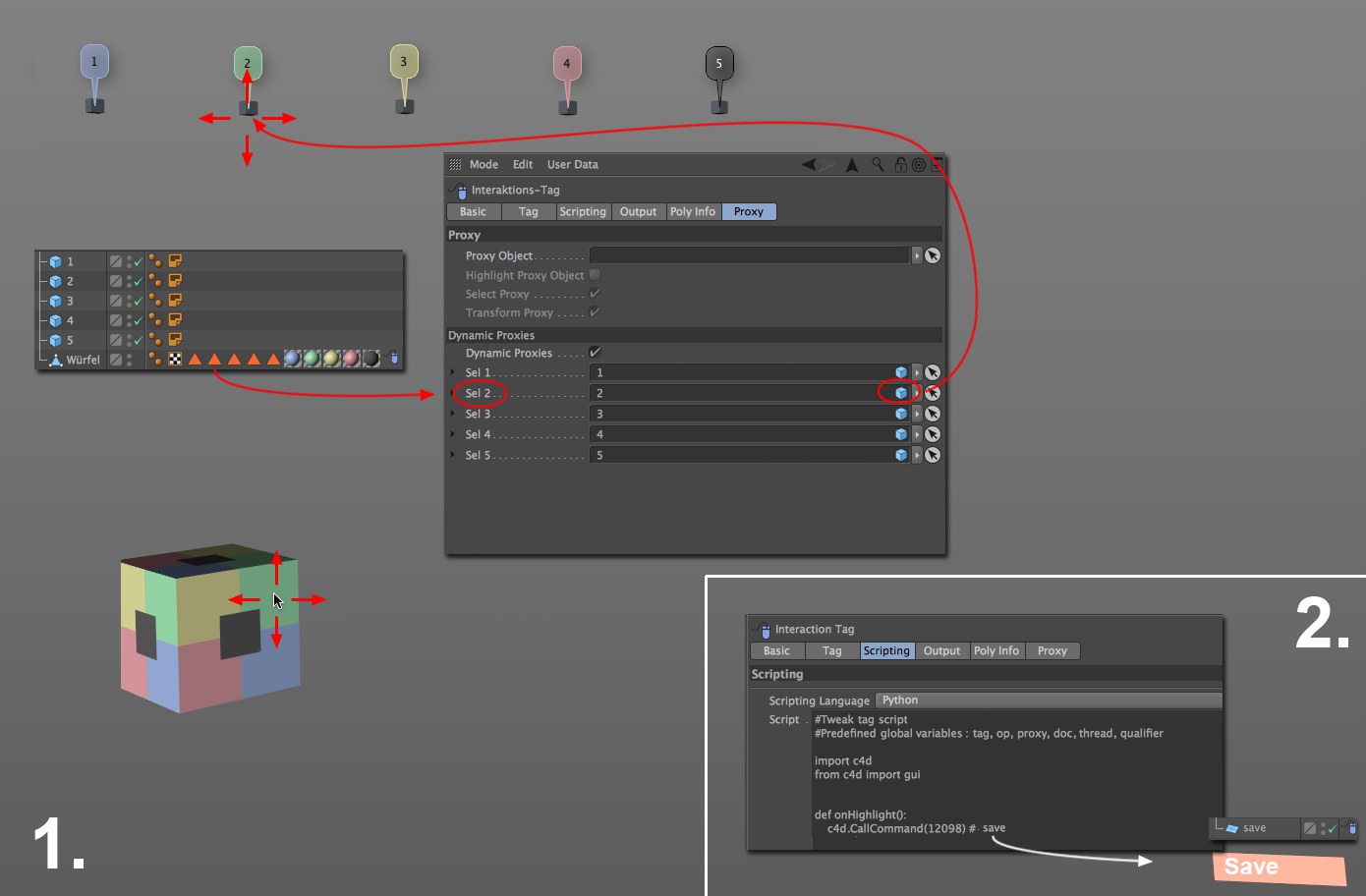
|

|
-
The cube is used as a type of remote control: one of the smaller cubes will move, depending on which color
surface you click and drag (the remote control cube can also be made to move or can be made to remain in
place). If this concept is, for example, applied to character rigs, a wide range of new possibilities open
up for interactively controlling complex rigs …
-
If a command is called up (in this example: Save) when the cursor is positioned over a plane, the Project can
be saved.
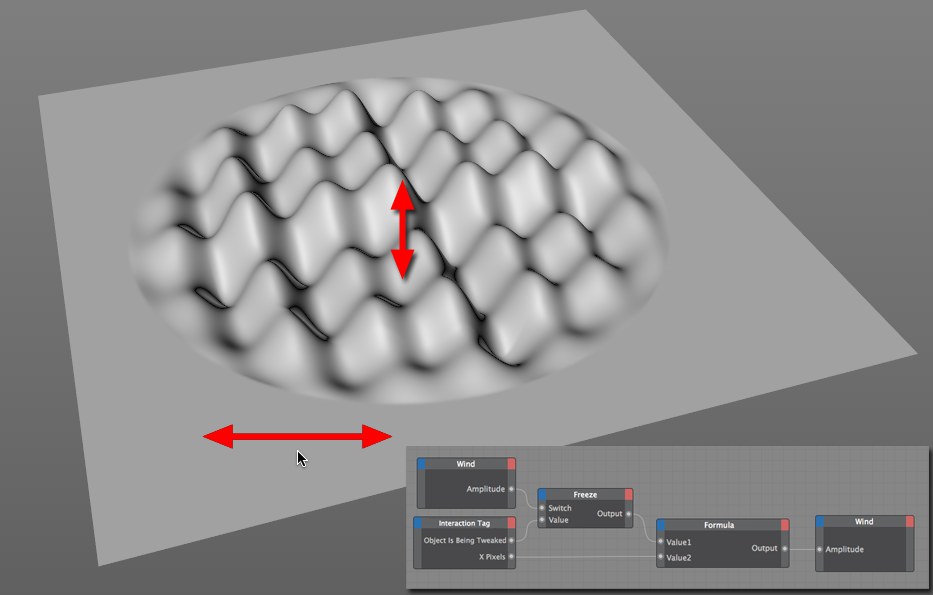
|

|
If a plane is grabbed and dragged, the Wind deformer’s amplitude can be controlled. The X Pixels setting is referenced and added to the existing amplitude. Of course any other setting can be used in place of amplitude.