 CurlOptionsToolCurlingStrengthTighten
CurlOptionsToolCurlingStrengthTighten
Options
Use this setting to define the degree to which the hair should be curled. Negative values can also be entered, which will reverse the curl of the hair.
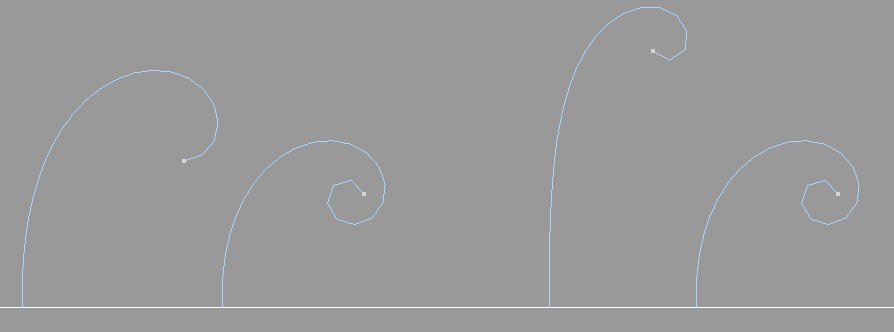 Left a small and large Angle value; right, a small and large Tightness
value..
Left a small and large Angle value; right, a small and large Tightness
value..
Angle defines the amount of curl. Higher values will result in curls with an increased spiral.
This setting defines the degree to which the curl should be bent in the direction of the guide root. The Tighten tab contains a graph with which you can adjust the amount of tightening along the length of the guide.
X Height[0..+∞m]
Y Height[0..+∞m]
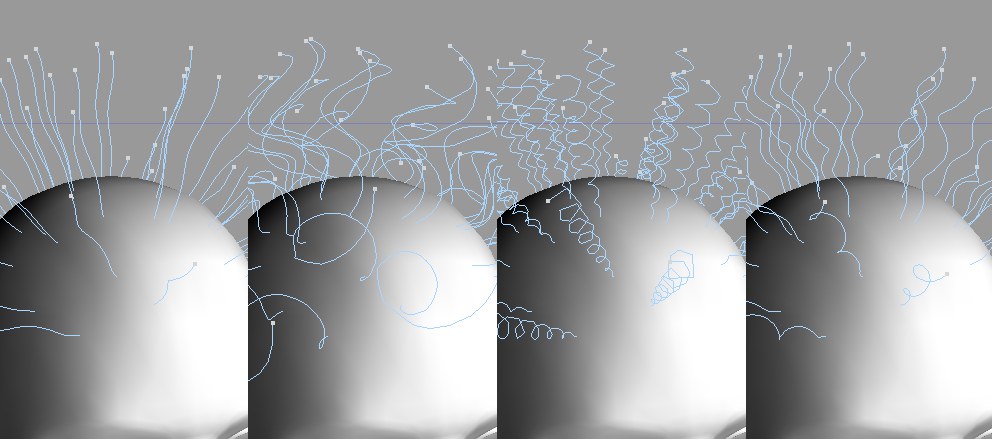 Left half: Low and higher X /
Y Height values. Right half: Additionally, lower and higher Length X / Y
values (all have Angle and Tightness values of
0).
Left half: Low and higher X /
Y Height values. Right half: Additionally, lower and higher Length X / Y
values (all have Angle and Tightness values of
0).
X Height and Y Height define the size of the spiral on their respective axes (when on a surface horizontal to the hair tangent). If both values are equal, a round spiral will result.
X Length[0..+∞m]
Y Length[0..+∞m]
Use these settings to control how the X Curl and Y Curl curves will be applied along the length of the guides. Lower values will cause the curves to repeat more often.