Sculpting
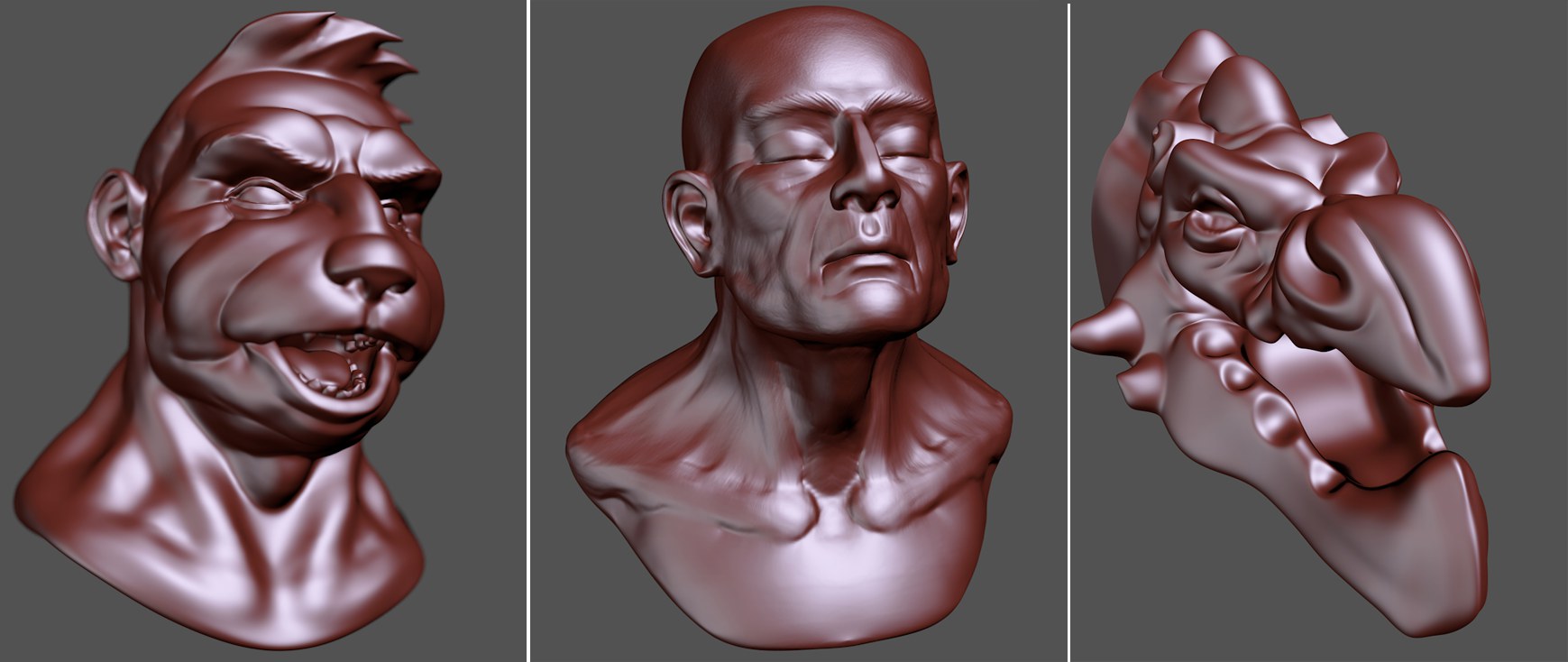 Copyrights from left to right: Matthias Bober, Christian Rambow, Sébastien Florand.
Copyrights from left to right: Matthias Bober, Christian Rambow, Sébastien Florand.
Sculpting (actually digital sculpting) is a modeling method that differs entirely from traditional modeling methods. Whereas traditional modeling methods tend to be very technical or abstract in nature (using extrudes, cuts, polygon generation, etc.), Sculpting is based on a more natural, artistic approach. Sculpting is like working with clay that you bring into shape with various tools (Sculpting brushes). You can add or remove materials, shape edges and much more, all of which can be categorized as sculpting in the traditional sense.
To be able to use the Sculpting function the object in question must have a very fine subdivision, i.e., it must have a high number of polygons. This is why Sculpting uses a special algorithm for the efficient use of memory. A special Bake function must be applied so that Sculpt objects can be integrated into the normal Cinema 4D workflow when they are finished. This Bake function transfers the sculpted details (displacement, Normals, ambient occlusion) to low-res (i.e., few polygons) meshes.
How to start sculpting:
-
Select the (polygonal) object to be sculpted (you can use one of the Sculpt objects in the Asset Browser), click on the Layout button (top-right of GUI) and switch to the Sculpting layout, and subdivide the object several times using the
 Subdivide... command until the number of polygons reaches six figures (see HUD).
Subdivide... command until the number of polygons reaches six figures (see HUD).
- Select a brush and start sculpting!
Note also the Sculpt presets (at the top-right of the Sculpting layout), which offer numerous materials, brushes, stamps and stencils.