Project
Here you can choose which objects will be affected by the light. Drag & drop the objects from the Object Manager into the Objects box.
If the light should illuminate specific objects only, set Mode to Include and drag the names of the objects that should be lit by the light from the Object Manager into the Objects box. If the light should be switched off for specific objects, set Mode to Exclude and drag the names of these objects from the Object Manager into the Objects box.
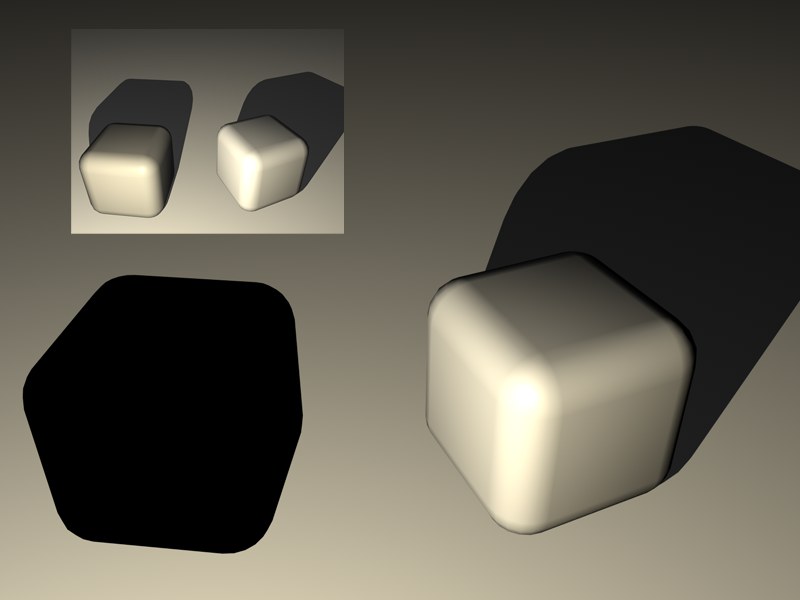
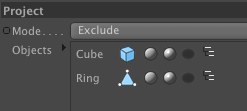
Click the icons alongside any object in the Objects box to enable or disable illumination, specularity and shadows for that object. Enable the right-most icon if the object’s children should also be affected by the inclusion or exclusion.
From left to right:
- Object icon
- Illumination
- Specularity
- Shadows
- Include Entire Hierarchy
These settings define whether or not a given light source should illuminate smoke/steam or whether or not the smoke/steam should cast shadows based on a given light source.