Function available in CINEMA 4D Prime, Visualize, Broadcast, Studio & BodyPaint 3D
Show Search Bar
![]()
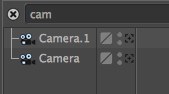 The text Cam has been entered into the search bar. As a result, only those objects whose name begins with Cam are shown.
The text Cam has been entered into the search bar. As a result, only those objects whose name begins with Cam are shown.This simple yet highly effective search tool appears in the top left of the Object Manager. It does not select objects. Rather, it filters which objects are displayed.
To use the search bar, simply enter some text. All objects whose name includes at least part of the text will be shown. The search is not case-sensitive. Click on the X button to delete the search text. This switches off the filter's effect and all items in the scene will be displayed (unless hidden by other filters or the path bar).