Function available in CINEMA 4D Prime, Visualize, Broadcast, Studio & BodyPaint 3D
Show Path Bar
![]()
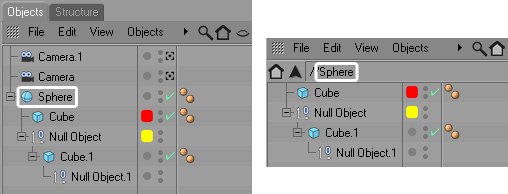 Hierarchies are only partially displayed depending on the path. This example is for the same scene.
Hierarchies are only partially displayed depending on the path. This example is for the same scene.It can be confusing when working with very complex hierarchies made up of many items. In cases like this you can simplify the tree by choosing a branch to be the root. This hides all items in the Object Manager except those in the branch. So that you know which part of the hierarchy you're in, the path bar displays the path for the branch. You can also set a branch as the root by Alt-Ctrl-clicking the branch.
The house icon takes you to the topmost hierarchy level. The arrow icon moves you up one level.