New Layerset
![]()
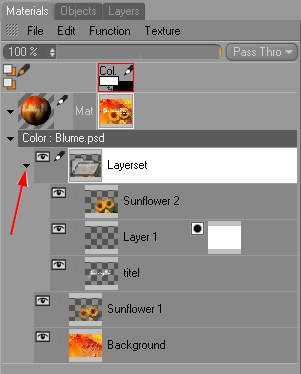
Use this option to create a new layer set. You may already be familiar with this functionality if you use Photoshop. With it you can manage sets of layers. Layers can be relocated via drag & drop. A layer set is a hierarchy of several layers, in which layers can be moved or made invisible.
Layer sets can be opened and closed via the + and - icons. Just as you can with layers, layer sets can be renamed by double-clicking on the name.
Layer sets created in Photoshop will remain intact when opened in BodyPaint 3D.
Pass Through the Blending mode
An additional blend mode, named Pass Through, is available for layer sets. If this mode has been activated for a layer set, BodyPaint 3D will ignore the layerset – but not the layers contained in it! The layers will be treated as if they were not part of a layer set.
When another mode besides Pass Through is applied, layers contained in a layer set will initially be processed using each layer’s respective blend mode. Subsequently, these layers will be blended as a whole using the layer set’s blend mode.