UV Commands
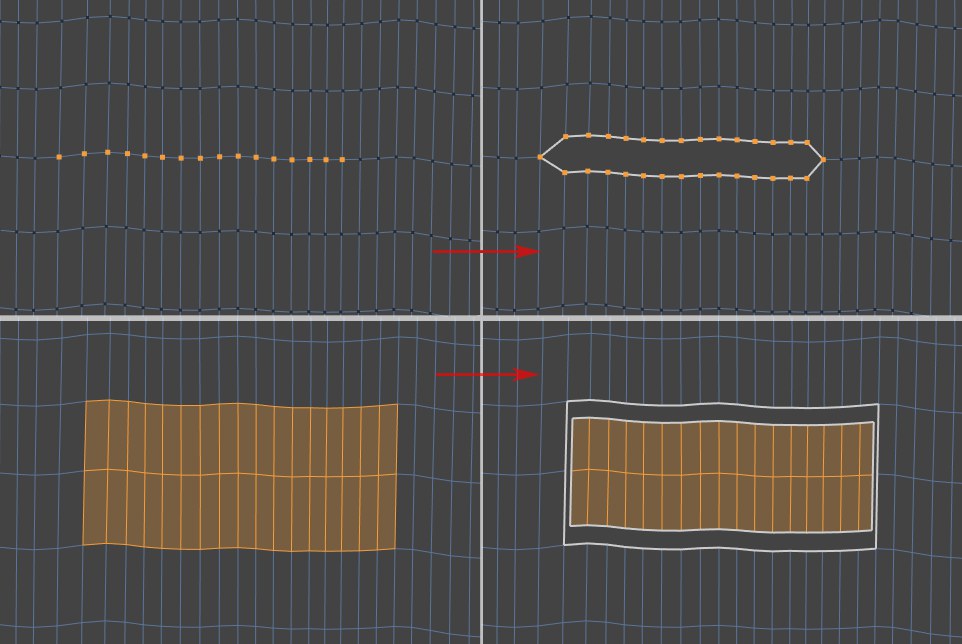 Top: UV points; bottom: UsePolygon mode.
Top: UV points; bottom: UsePolygon mode.This command basically does the opposite of what the UV Terrace command does. Executing this command will result in the following, depending on the mode selected:
- Use Point: a row containing three or more sequentially selected UV points will be separated, i.e., the corresponding UV polygons will be scaled down slightly at that edge resulting in a slight gap.
- Use Polygons: Edge UV polygons of connected UV polygon selections will be scaled down slightly at the edge, also resulting in a slight gap.
The Unstitch UV command lets you separate parts of the UV mesh in order to edit them separately.
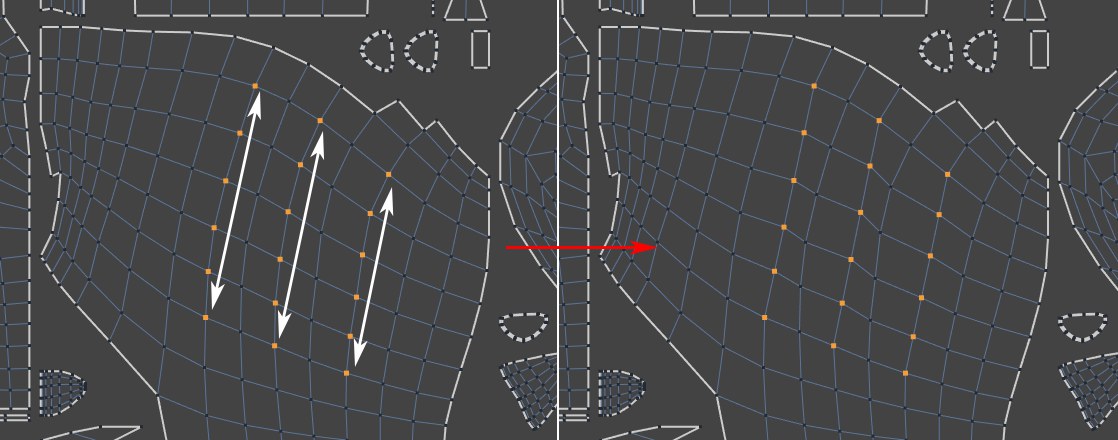
Select rows of points whose individual points should be lined up in a row based on defined start and end points. The rows of points must be well-defined so the algorithm can identify them as rows. This command will not work on several rows of points lying on top of each other!
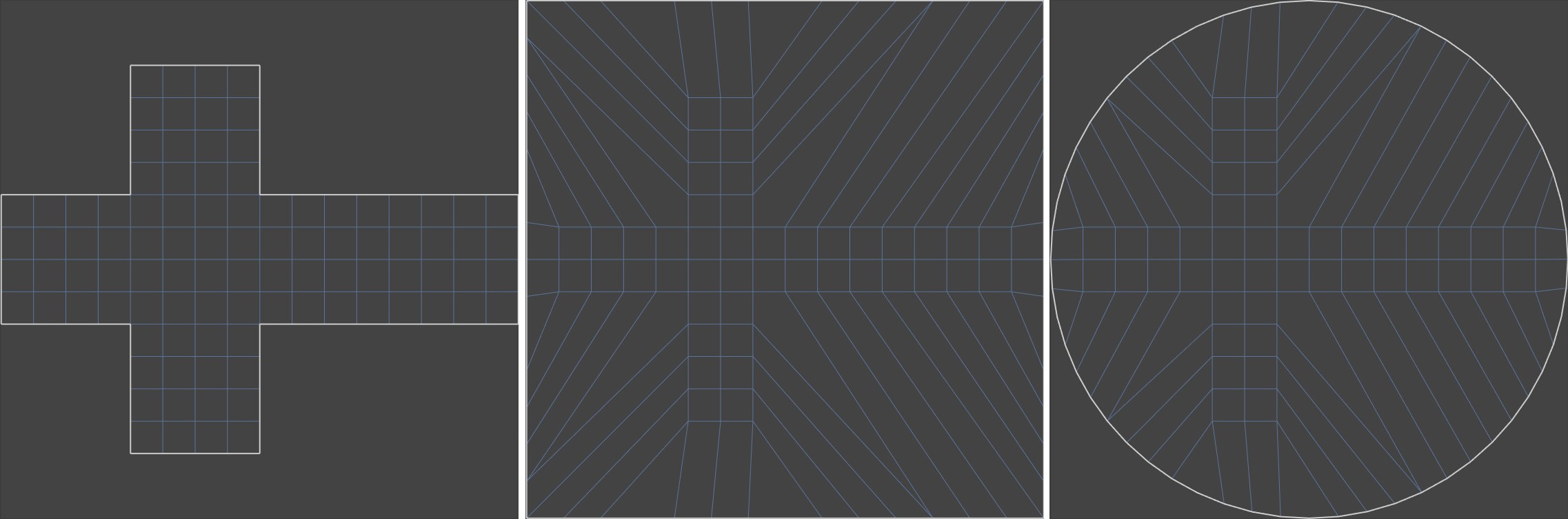 Left: Initial state; right: Boundary to Quad; right: Boundary to Circle.
Left: Initial state; right: Boundary to Quad; right: Boundary to Circle.These commands can be used to convert the boundaries of selected points or polygon regions to a quad or circle (or to an ellipse, depending on the texture dimensions), respectively.
For point selections, only selected UV Island boundary points will be moved.