Information for administrators
Path administration in Cinema 4D
With the exception of scene files, Cinema 4D saves operationally relevant files to a variety of specific locations:
These consist of preferences ("prefs") and user-created libraries. These are located by default in the user directory, as defined by the operating system installed on your computer.
If you want to save these files to a specific location you can do this by modifying the g_prefspath command line parameter.
Careful: Do not use this method to try to simulate The manner in which previous Cinema 4D versions saved to the program directory. This will not work and will only lead to confusion.
Files will be saved to a folder named according to the folder in which the program files are located. This means that, if you rename this folder, Cinema 4D will subsequently not be able to locate these prefs. These would then have to be relocated manually.
This path can be found at the bottom of the Preferences menu. Click on the "Open" button to open an Explorer/Finder window at that location.
Making libraries accessible for more users/clients
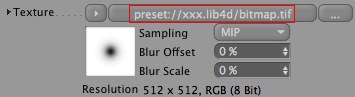
If you are using library elements for your scenes (e.g., textures), all computers should be able to access these libraries for rendering. You can do this by modifying the C4D_BROWSERLIBS environment variable.
With the introduction of Cinema 4D R17 there is no longer a proxy setting in the Preferences menu.
If you are working with a proxy server, Cinema 4D will automatically get the required data from the operating system. If this does not work (i.e., you don’t get any automatic updates), please refer to the following:
- Windows: Internet Explorer/Extras/Internet Options/Connections/LAN Settings/Proxy Server. A proxy server should be defined here (automatically or manually) that Cinema 4D can use.
- Mac: System Settings/Network/Proxies. A proxy should be defined here that Cinema 4D can use.
If you want to save plugins to a central location, this can be done using the environment variables.