CAD Import
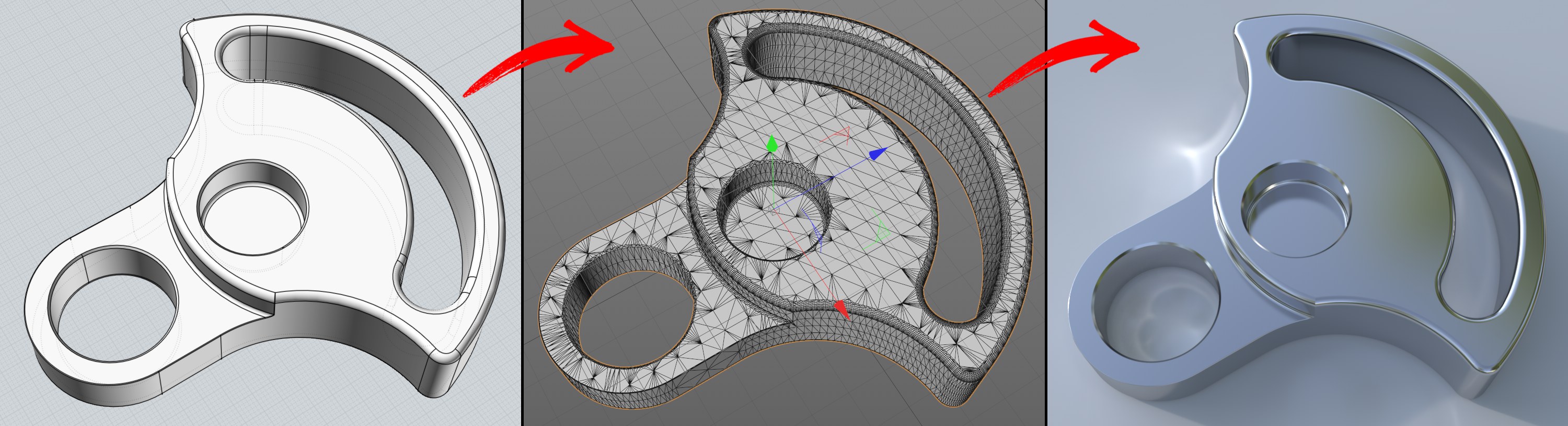 A Step file imported into Cinema 4D.
A Step file imported into Cinema 4D.Until now, the import of numerous types of CAD files was very arduous. With the introduction of Cinema 4D R20, the most important CAD file formats can be opened directly in Cinema 4D. The objects are tessellated (loaded as splines), i.e., converted to a polygon mesh. Instances are maintained.
Several settings are also available with which the tessellation can be adjusted (more or fewer polygons = precise or less precise version of the NURBS surfaces).
Cinema 4D can open the following CAD formats:
- IGES: *.igs, *.iges
- Step: *.stp, *.step, *.p21
- JT: *.jt
- Solidworks: *.sldprt, *.sldasm, *.slddrw
- Catia V5: *.catpart, *.catproduct, *.cgr
The import settings are almost identical for all of these formats. A brief description of how to prepare imported files for rendering can be found here .
CATIA V5 Import Settings
IGES Import Settings
JT Import Settings
SOLIDWORKS Import Settings
STEP Import Settings