Structure Manager
![]()
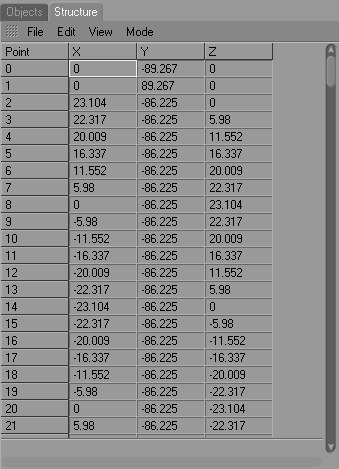
Data is shown only if the selected object is editable. To make a primitive editable, select the primitive and choose Mesh / Conversion / Make Editable.
This data is the properties of the smallest Cinema 4D elements such as vertices / polygons (e.g., their vertex coordinates) as well as data that can be assigned to the vertices or polygons (e.g., UV coordinates per UVW or weighting per vertex map). A description for each mode can be found here.
If you want to edit data for a UVW map or a vertex map and the object has more than one of these maps, in the Object Manager select the desired map to display its data in the Structure manager.
Values in the cells can be edited directly and lines can be moved by means of drag & drop. Cut, copy, paste are supported. Larger quantities of data can be processed rapidly, even if the object has a large number of points or polygons. The selection frame (a red frame around an active box) shows you which data you are working on; navigating around the table is thus very simple.