View Menu
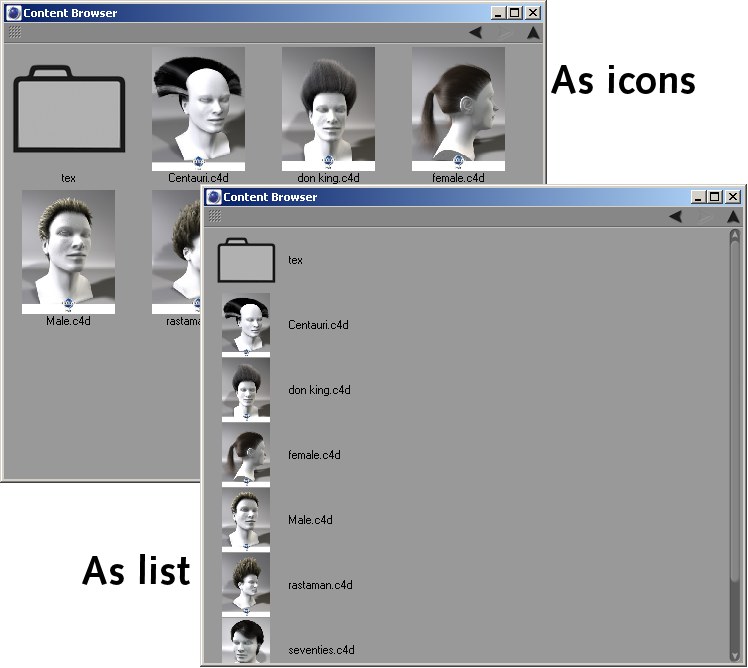
Use this option to define how elements should be displayed in the content window. The same result can be achieved by using View As in the context menu.
The Content Browser remembers the settings (and icon size) for all folders and no longer has to have this defined.
Select the criteria by which files and folders (Show Folders First option in the Content Browser settings deactivated) will be displayed.
Available criteria are:
- Name
- Modification Date
- Creation Date
- Size: File Size
- Kind: File Types (e.g., all images) will be sorted alphabetically.
- Unsorted: Items will be listed in an unsorted manner (display will be generated faster since no sorting takes place).
Updates the Content Browser view.
Use this option to display or hide the search list. You can also click on the search icon at the top right of the window.
The following menu items are filter options which can be activated or deactivated by clicking on them:
For example, Other 3D Scene Files include *.obj files; Other Known File Formats include *.wav files; Unknown File Formats include all formats that are not recognized by Cinema 4D, e.g., text files and files from foreign applications.