HAIR Modes
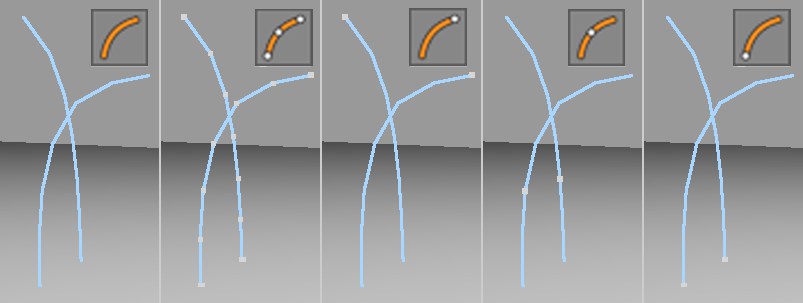 Modes from left to right: guide, Points, Tips, Vertex, Root.
Modes from left to right: guide, Points, Tips, Vertex, Root.Five modes are available for editing guides:
A tool will only affect the tip(s) of the guide(s).
Only guide root points will be affected. This only makes sense if the guides have been unrooted.
Individual points can be selected and edited, or the entire guide can be affected by a given tool.
A tool will affect the entire guide.
Only the points at the vertex level will be affected (defined by Edit Vertex in the Hair object’s Guide tab).
As is the case with point-, edge-, or polygon modes in Cinema 4D, only one mode at a time can be selected in Hair.
Some tools, such as the Straighten tool, will only affect the entire guide, even if only one or more guide points have been selected.
If you are working in the Vertex mode, where only one level of guide points is visible, you can use these options to switch to the next or previous layer. The number of guide segments determines the number of vertices per guide.