Render Preferences
The HAIR render settings are located in the Cinema 4D Render Settings menu (click on the Effects button if you want to create the post effect manually). The Hair renderer will be activated automatically when Hair, a Hair material or a Hair Render tag is created (also if Architectural Grass is used).
The Hair renderer menu lets you define settings for transparency, shadow, lights and outputting Multi-Pass Hair.
Note that you will have to do without several Hair functions when using the Physical Renderer (see also Hair and the Physical Renderer). Because this renderer cannot calculate Shadow Maps (but rather Area or Hard Shadows) and otherwise handles polygon hair internally, the hairs will look slightly different (and will take much longer to render) but will, on the other hand, work fine with GI, DOF, SFMB (incl. on reflections and refractions) as well as with all other Physical Renderer parameters.
Multi-Passes and fill hair do not work with the Physical Renderer.
When using the Physical Renderer, only part of the normal Hair render settings will be used. Therefore, don’t be surprised if parameters are described below that, under certain circumstances, may not even appear in the dialog window.
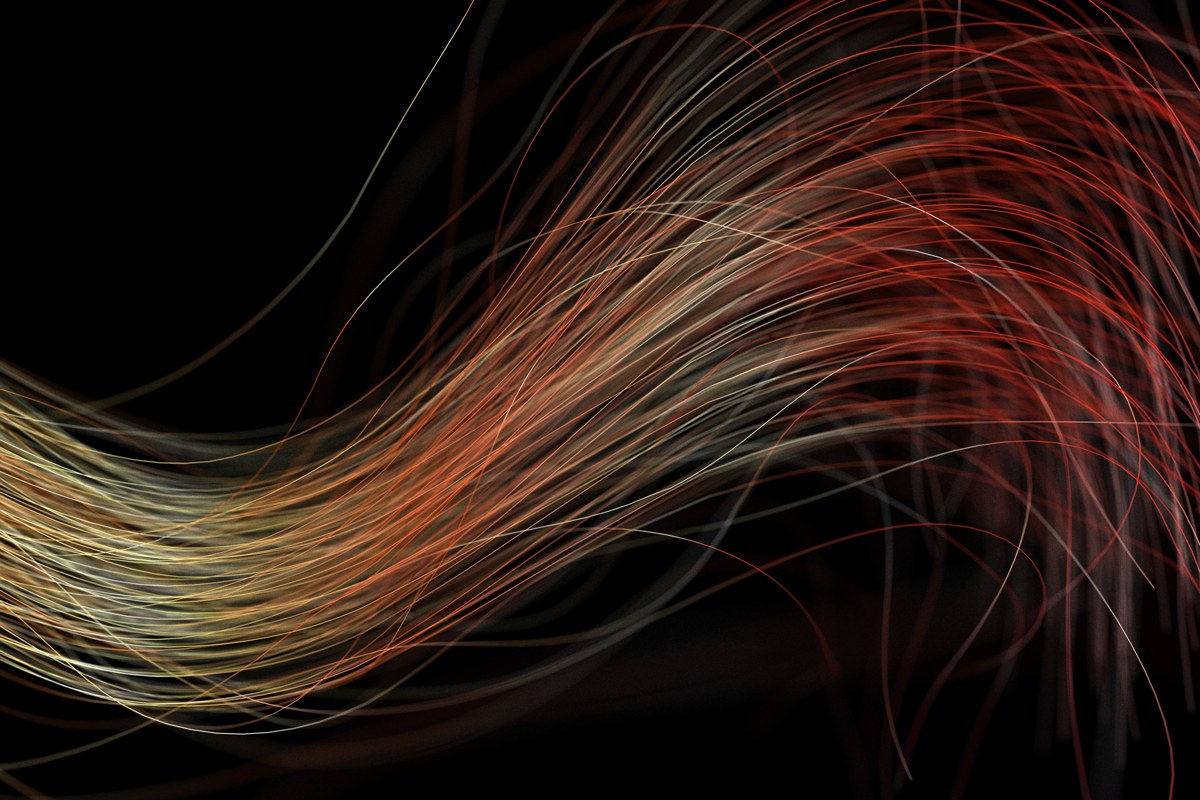 DOF can also be used for hair with the Physical Renderer.
DOF can also be used for hair with the Physical Renderer.Note that when using GI the Hair multi-passes cannot be rendered for technical reasons.