Layer Controls
Use this setting to define the radius of the individual particles around which the Particle object should work. The effect will diminish from the particle position to the respective radius.
This function is often required for spaces that have an inside and an outside. This is entirely logical for the shape Fields (e.g., Spherical Field) but less obvious for particle, spline and volume objects, etc. Volume objects often have settings such as radius, with which a space can also be placed around a point or they define the space themselves. There is always in inside and an outside. This function defines how the inside should be treated. If nothing should happen (option enabled) or should null values, for example, be applied (option disabled), which will hide Fields below it if Blending Mode is set to Normal.
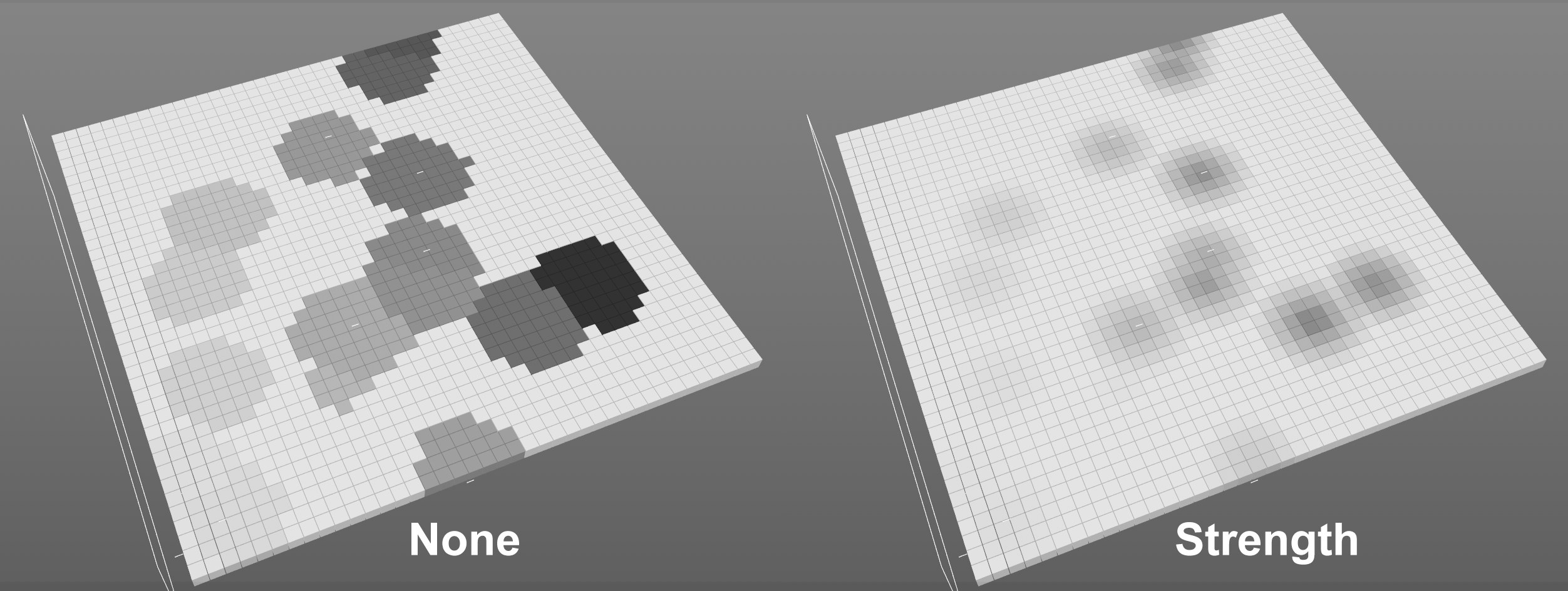 Both Alpha modes.
Both Alpha modes.Note that these color settings only have an effect if Enable Remapping is disabled in the Remapping tab.
An alpha channel that changes in the course of the particle life will be made available for the color channel.
These options are available:
- None: The Field channel Seed value will be ignored and no alpha falloff of particle positions will take place
- Strength: The Seed value will be applied (but without taking the Remapping tab’s settings into account)