![]() Bounding Box Operator
Bounding Box Operator
Bounding Box Operator
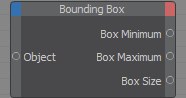
The maximum dimensions of an object are displayed in the viewport as colored corners. These corners form a bounding box, inside which the object fits. The dimensions of this bounding box are displayed in the Coordinate Manager when the Size drop-down list is set to Size.
The Bounding Box node gives you access to the dimensions of this bounding box. The object must be a polygon object. If you want to use the node with a primitive object, you must first make the primitive editable.
In addition, if Used Deformed Points is enabled, deformed points will be taken into account to ensure an accurate result. The Matrix Mode setting enables you to choose local coordinates or global coordinates.
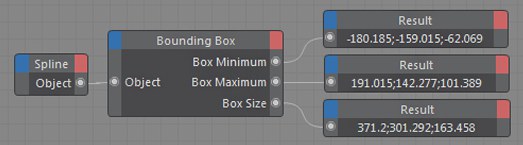
In the example above, the size of the bounding box for the attached object is queried. In addition the bounding box’s smallest and largest corner point coordinates will be ascertained.