![]() Condition Operator
Condition Operator
Condition Operator
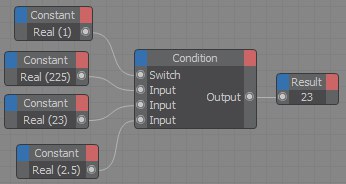
The Condition node is like a switch that has two or more states. You can add any number of states to the node by adding a port for each state from the Inputs menu. The Switch value determines which state the node outputs. For example, if Switch is set to 0, the node outputs the first (i.e. topmost) state. If Switch is set to 1, the node outputs the second state and so on. Once the Switch value reaches the last state, adding 1 to the Switch value loops back to the first state. Thus you can keep raising the Switch value to cycle through the values one by one in a loop — useful if you want to pass a repeating sequence of values to another node or an XGroup. Choose the Condition node’s data type in the Attribute Manager.