![]() Field Force Object
Field Force Object
Field Force Object
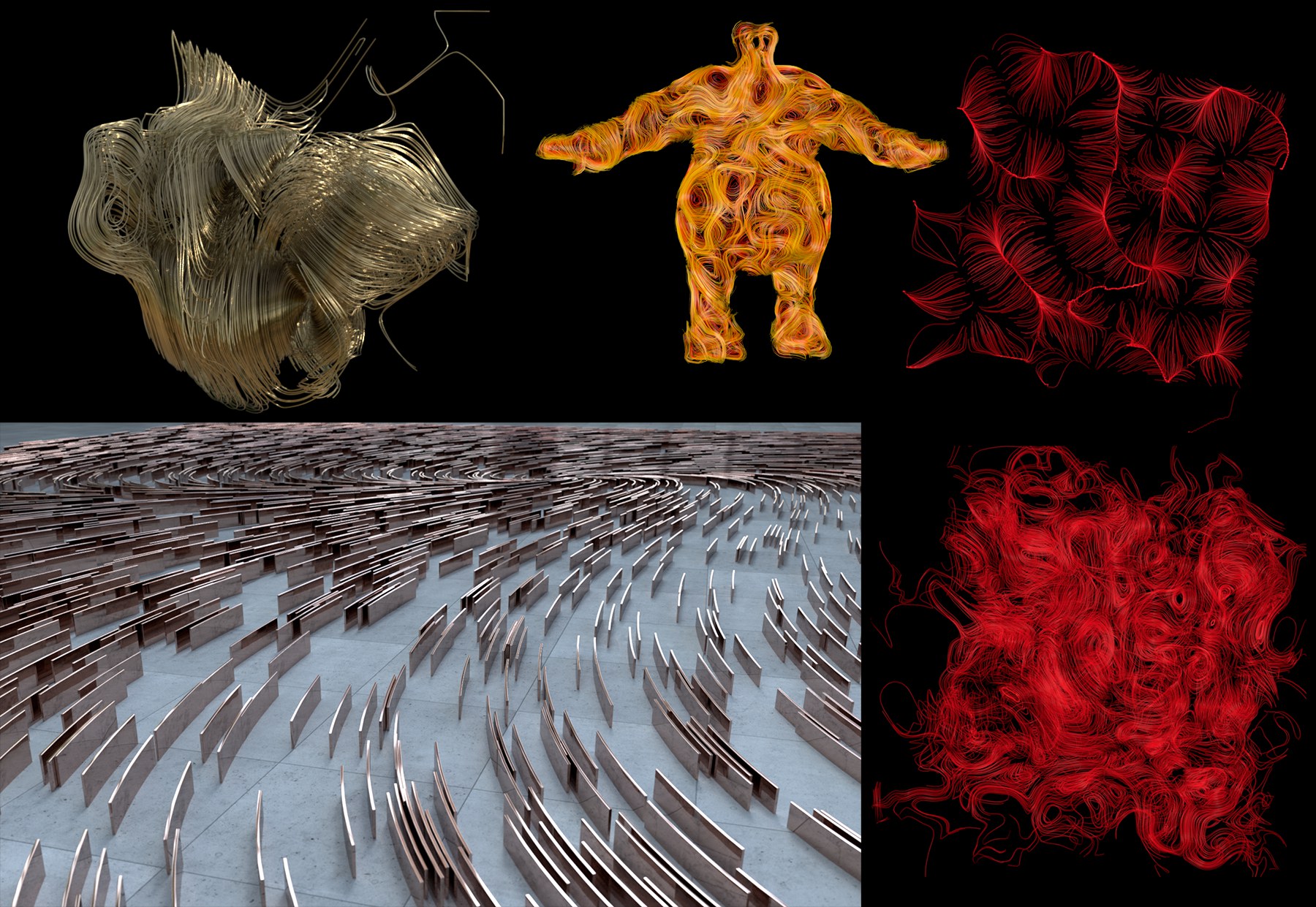 A few examples that were created using the Field Force object (controls particles).
A few examples that were created using the Field Force object (controls particles).Expanding the Fields functionality to dynamically moved elements would produce interesting results. This is exactly what the Field Force object does. It affects, for example:
- the velocity of particles (Standard Particles und Thinking Particles (using the P Force object)).
- objects controlled by Dynamics
- other elements to which a Force tab is assigned (e.g., Soft Body tag, Jiggle deformer, Hair object, Spline Dynamics tag, etc.).
A Field Force is nothing other than a spatial distribution of vectors that define the direction of the force. A simple force that you should be familiar with is, for example the Gravity object from the particle system. This works in exactly one direction by default: down. This doesn’t exactly make it very flexible to use.
The Field Force described here can be controlled freely using Fields. Fields ascertain spatially differing values that control the strength of effects (e.g., movement). For the Field Force, these Fields will be analyzed in order to calculate direction vectors.
The following directions will, for example, result if the respective object is dragged into the Field list:
- with a Spherical Field, for example, from small to large values, i.e., radially in the direction of the center point.
- with a Linear Field, the direction will be axial (X axis)
- with a Random Field, more or less random directions. If this is a Noise Random Field: always from smaller to larger regions.
- with a Spline Field, the direction of the force can run along the spline (especially suited for controlling particle streams) or perpendicular to the tangent.
- with particles, the velocity vectors of the next particles define the direction.
- with volume generators, a direction will be calculated for each Voxel (for polygon objects initially in the direction of the surface Normals or away from them), which will be applied to the entire Voxel.
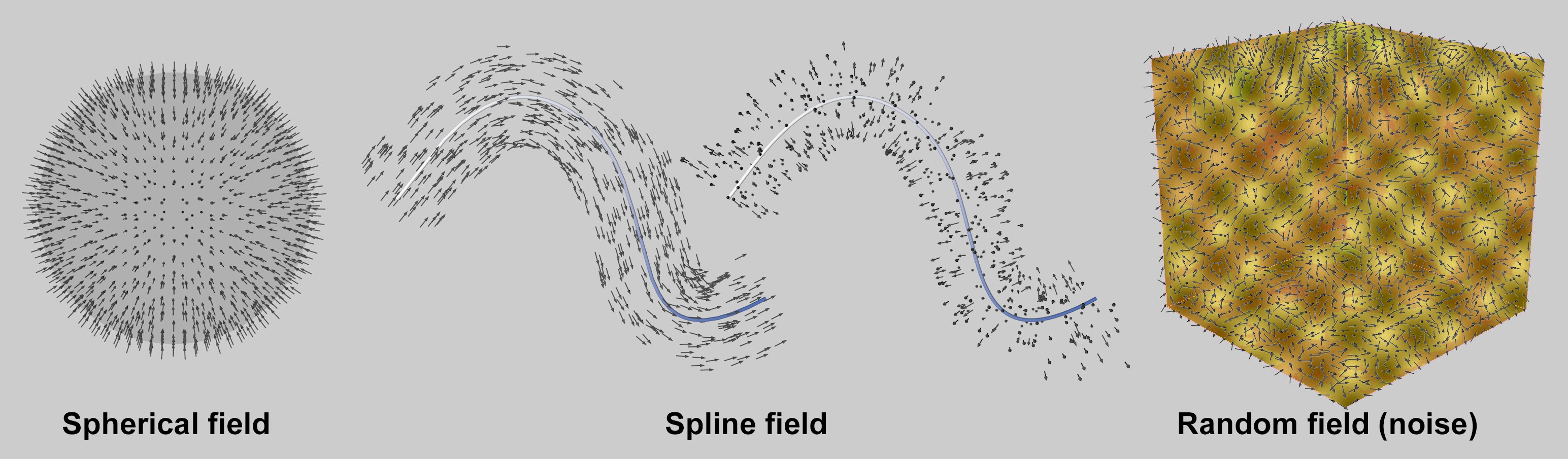 Various Fields and their direction vectors or force directions. For the Spline Field Distance mode, Along and Radius.
Various Fields and their direction vectors or force directions. For the Spline Field Distance mode, Along and Radius.Before you start working with the Field Force object you should first get an understanding of the Fields functionality. Otherwise it will be difficult to understand how Field Force works.
Certain elements define spatial vector distribution: Volume objects can, for example, be assigned a velocity directly. The Volume Builder (Volume Type Vector) can also generate directional vectors. These objects can then also be used in the Field Force.
Since the possible combinations in Cinema 4D are almost endless, the description offered here can only be seen as the tip of the iceberg. Experiment thoroughly with all Fields - you’ll be surprised at the number of spectacular effects that can be created.
Not all Fields (e.g., Shader Field) or modifier layers (those that only affect colors such as the Colorizer and the Color Filter) work with Field Force. Some settings have no effect in certain circumstances (e.g., the Remapping menu’s settings if Direction is set to No Remap).
To make it obvious that an element placed into a Field works, a vector view will be displayed in the Viewport (this can be adjusted using the View menu’s settings). If this vector view is not displayed, the element does not work with the Field.