![]() Floor Object
Floor Object
Floor Object
This command creates a Floor object. The floor always lies in the XZ plane of the world coordinate system, stretching to infinity in all directions (when you render).
You may create as many floors as you need and use them all at the same time in Cinema 4D. You could, for example, use multiple floors as pseudo skies on to which you can add cloud layers of differing transparency. In the following example four floors were used, one for the actual ground and three for the layers of cloud, each one situated higher than the other. If the cloud textures are animated, an extremely realistic effect can be achieved.
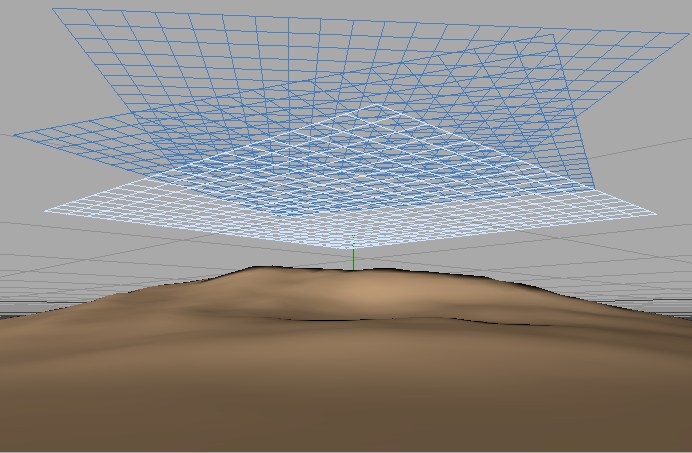
Floors can be moved and rotated relative to each other. This feature can help you avoid cloud layers appearing identical, by avoiding repeating textures.
