![]() Metaball Object
Metaball Object
Metaball Object
Note also Volumes with which similar but much more diverse results can be created.
Think of the Metaball object (Create / Modeling) as an elastic skin that can be stretched over splines and object points. The skin becomes active the moment you make such an object a Child of the metaball object. If you move any of the Child objects, the skin — called the hull — updates in real-time.
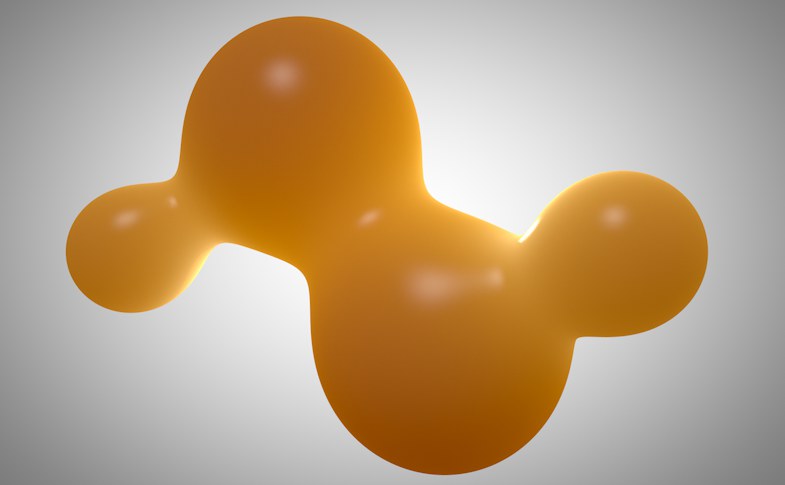
You can use parametric spheres, splines (all types) or polygon objects with the Metaball object. In the case of polygon objects, each point is interpreted as an element (sphere, line or triangle).
The metaball geometry works with any type of geometry and spline. With regard to geometry, each individual object point is viewed as a sphere that can be fused.
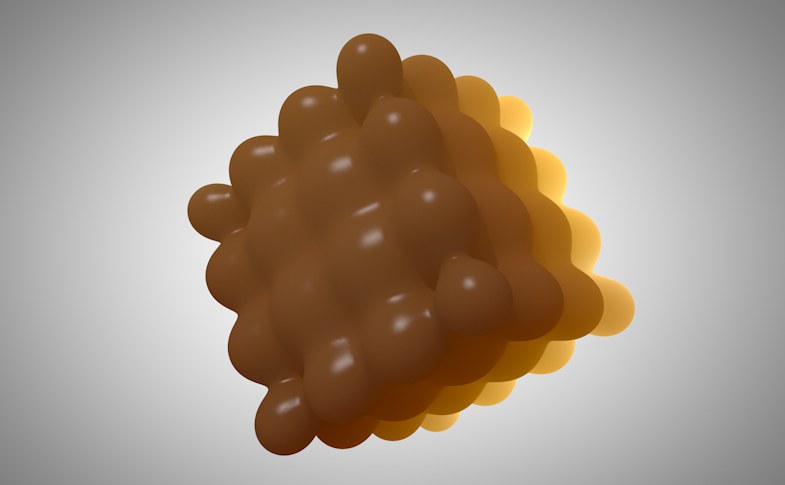 Polygon cube with 3x3x3 segments in a Metaball Object.
Polygon cube with 3x3x3 segments in a Metaball Object.Splines have a special feature — you may use a second spline to control the hull’s thickness. This second spline must be a Child of the first spline and also must be of the same type (you might want to copy the first spline).
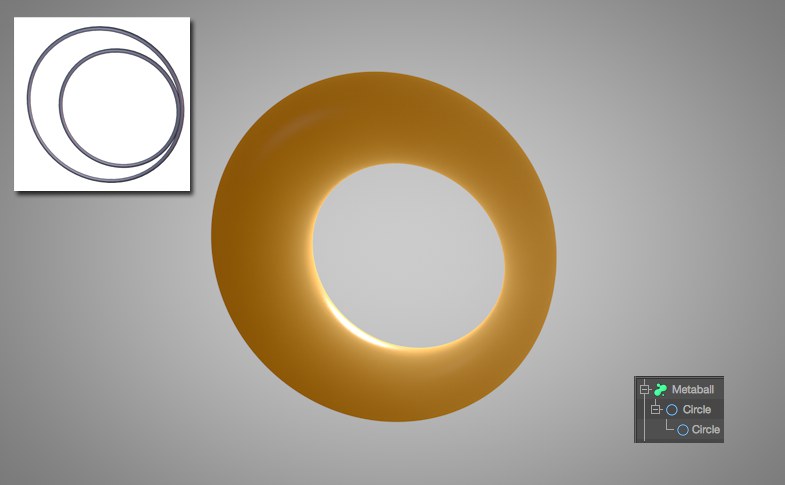 The splines in a Metaball object
The splines in a Metaball objectYou can use a particle emitter with a metaball object. Here you will find a brief tutorial about using particle emitters with metaballs.
Metaballs do not support UVW mapping, i.e., Material tags with Projection set to
The Sphere primitive is treated differently: As long as the object has not been made editable, only the sphere radius will be included in the calculation of the Metaballs. The number of segments that the sphere has does not play a role!
Freely placed and formed splines and primitives:
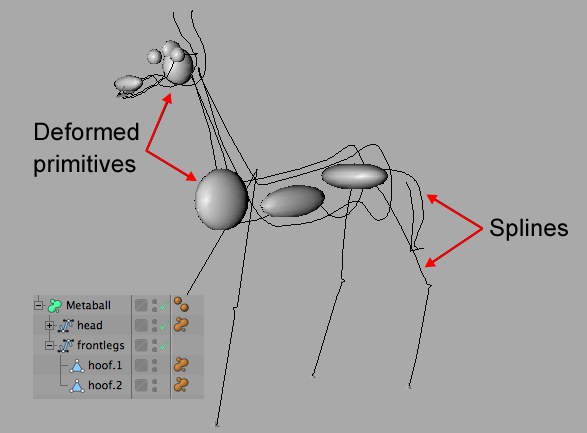
A Metaball Object is used to complete the model:
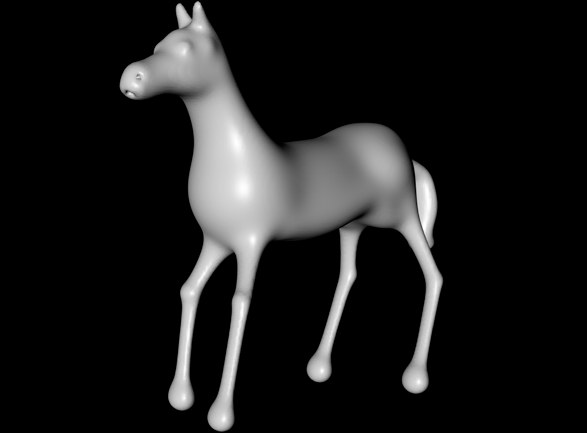 image by Kenn Killgore
image by Kenn Killgore